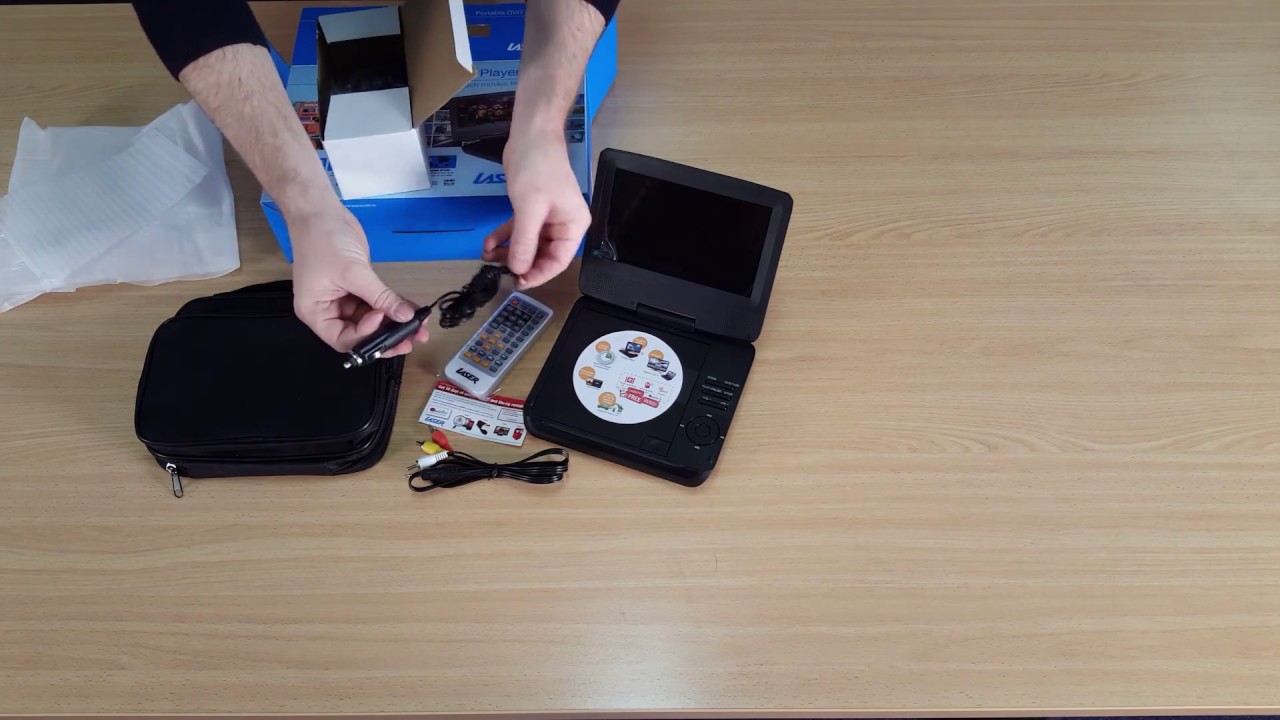Tag: Laser
-

Laser SmartHome App User Guide
Quick Start GuideWorks with Google Home & Alexa Download and install the Laser SmartHome or Connect SmartHome App for either iOS or Android devices. Once downloaded, the app will ask you to register your device. Enter your phone number or email which makes you feel comfortable and select the country you live in.You will receive…
-

LASER Smart Wi-Fi Video Doorbell User Manual
LASER Smart Wi-Fi Video Doorbell Thanks for purchasing and using our product. Please read this quick start guide before using, and keep it for future reference. Menu contents are subject to change without notice in accordance with our policy of continuous product improvement. Packing List Please consult below checklist for all the components. Product Drawing…
-

LASER PB-CJ6000 Emergency Power Bank User Guide
PB-CJ6000QUICK START GUIDE Product Connection and Use What’s in the box Back up Battery, Charger alligator clip cables, 3 in 1 USB charging cable, Cigarette Lighter USB Charger, Quick start guide (this document) Indicator Lights Indicator Lights Flashing Lights No Light 1 Light 2 Lights 3 Lights 4 Lights State of Charge Charging 0% 25%…
-

TRIPLETT Circular Laser IR Thermometer IRT350 User Manual
IRT350Circular Laser IR ThermometerUSER MANUAL Introduction Congratulations on your purchase of the Triplett IRT350 12:1 Circular Laser Infrared Thermometer. This thermometer can quickly and accurately determine the surface temperature by measuring the infrared energy radiated from the target surface. The circular laser accurately indicates the target and the area within it. Safety Warnings:To prevent eye…
-

LASER AO-UNIKB10BK Universal 10 Inch Tablet Case with Bluetooth Keyboard User Manual
LASER AO-UNIKB10BK Universal 10 Inch Tablet Case with Bluetooth Keyboard SAFETY INSTRUCTIONS AND PRECAUTIONS Read all instructions carefully before use Retain this manual for future reference Retain your receipt for proof of purchase Un-authorized attempts to dismantle or repair this product will void product warranty. There are no serviceable or reusable parts Damage to this…
-

SPK-F222 Laser 12″ Party Speaker with Trolley User Manual
Manual LASER 12” Party Speaker with Trolley SPK-F222 | SPECIFICATION Output power 30W+5W tweeter Driver unit size 12 inch S/N ratio ≥80dB Separation ≥45dB Frequency response 100Hz-20KHz Bluetooth version V5.0 Bluetooth range 10 meters Bluetooth pairing name SPK-F222 USB & Micro SD Card memory supported 32 GB FM radio 87.5-108.0MHz Battery capacity Built-in…
-

AMIBOT Flex Laser Instruction Manual
AMIBOT Flex Laser Instruction Manual Installation Instructions Website: www.ambibot.tech [xyz-ips snippet=”download-snippet”]
-

LASER USB Keyboard and Mouse Combo KBX-KBMCON-L User Guide
LASER USB Keyboard and Mouse Combo KBX-KBMCON-L User Guide Specifications:USB Wired office keyboard and mouse combo*Keyboard with ergonomic design*USlayout104keys*3Dmouse*DPI800*Black color*Plug and play*Compatible with Windows 98/NT/ME/2000/XP/VISTA/7/8/10 Keyboard: Dimensions: 450x160x40mmNet weight: 380g104 keys;Layout : Standard US layoutVoltage: 5VBlack color Mouse3buttons : left, right, scrollDimension : 120x58x35mmNet weight : 63gBlack colorDPI : 800Voltage : 5V Operating Temperature :…
-

LASER CDBB-200-BLK CD Boombox with AM/Fm Radio User Guide
LASER CDBB-200-BLK CD Boombox with AM/Fm Radio User Guide QUICK OPERATION GUIDE No Button 1 Volume Control 2 CD Compartment 3 AUX Input 4 Tuning Control 5 AM / FM Radio Selector 6 Repeat / Stop / Pause buttons 7 Digital display 8 Program / Next / Previous buttons 9 Aux/Off/Radio function selector WHATS IN…
-

LASER 10″ Screen Portable DVD Player User Manual
LASER 10″ Screen Portable DVD Player IMPORTANT SAFETY INSTRUCTIONS Read all instructions carefully before use. Retain manuals for future reference. Use this product only in the manner described. Only use a water-dampened soft-cloth to clean the surface of this product. Use electronic devices in well ventilated areas & not exposed to excess vibration. The following…