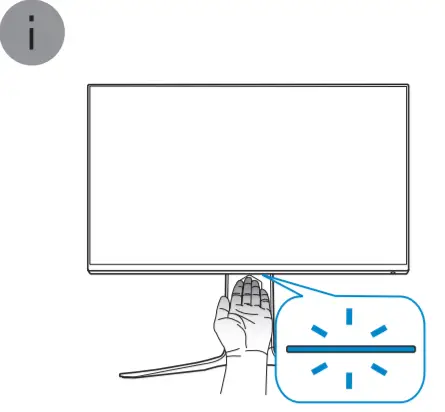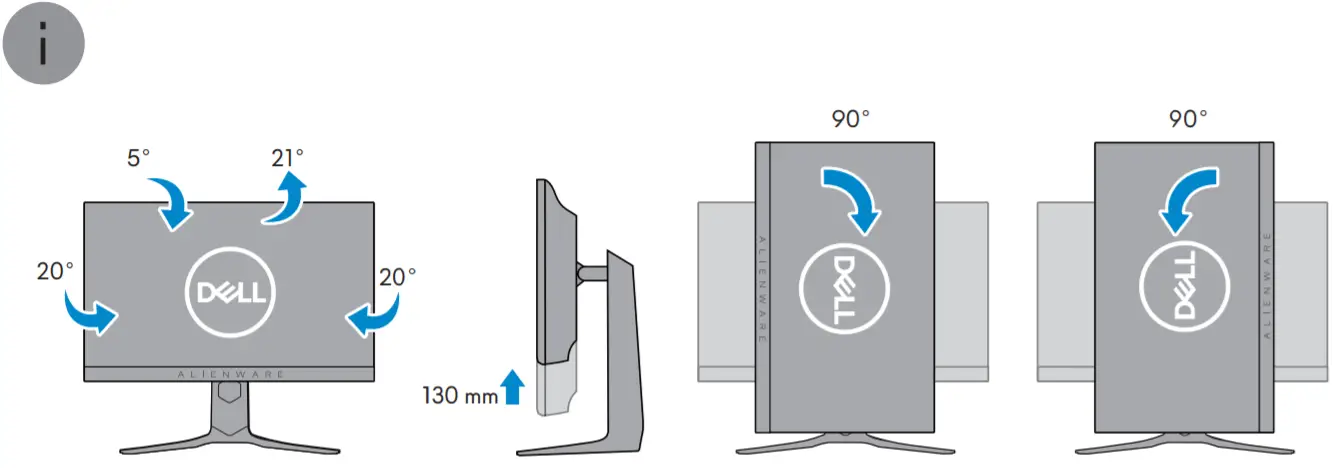Tag: Monitor
-

MCO Home Z-Wave PM2.5 Monitor User Guide
MCO HomeZ-Wave PM2.5 MonitorSKU: MCOEMH10-PM Quickstart This is a Measuring Sensor Device for Europe. To run this device please connect it to your mains power supply. The MCOHome PM2.5 Monitor is an air quality controller which is compatible with Z-Wave technology, it is mainly used to monitor PM2.5 concentration. To protect yourself and others from…
-
MONOPRICE 38035 35 inch UWQHD 100Hz Zero-G Curved Ultrawide Gaming Monitor User Manual
MONOPRICE 38035 35 inch UWQHD 100Hz Zero-G Curved Ultrawide Gaming Monitor SAFETY WARNINGS AND GUIDELINES Please read this entire manual before using this device, paying extra attention to these safety warnings and guidelines. Please keep this manual in a safe place for future reference. This device is intended for indoor use only. Do not expose…
-
GfK Etilize Optix Series LCD Monitor User Guide
GfK Etilize Optix Series LCD Monitor User Guide Getting Started This chapter provides you with the information on hardware setup procedures. While connecting devices, be careful in holding the devices and use a grounded wrist strap to avoid static electricity. Package Contents Monitor Optix MAG274QRF / Optix MAG274QRF-QD Documentation Quick Start Guide Registration Card…
-
DELL UP3221Q UltraSharp 32 HDR Premier Color Monitor User Guide
Dell Calibration AssistantUser’s GuideModel: Calibration AssistantRegulatory model: Calibration Assistant Notes, cautions, and warnings NOTE: A NOTE indicates important information that helps you make better use of your computer. CAUTION: A CAUTION indicates potential damage to hardware or loss of data if instructions are not followed. WARNING: A WARNING indicates a potential for property damage, personal…
-

Elitech RCW-600 WiFi User Manual
RCW-600 WiFi [xyz-ips snippet=”download-snippet”]
-

axis 7 Inch Monitor & Camera Kit JS7000K Instruction Manual
Axis JS7000K 7 Inch Monitor & Camera Kit Instruction Manual SPECIFICATIONS JS7000 MONITOR TFT Panel: New Grade A LCD LCD Size: 178mm (7-Inch) Diagonal Display Format: 16:9 Resolution: 800 x 480 Brightness: < 500 CD/M2 Viewing Angles: 70° Left/Right/Up/Down Video System: Auto PAL/NTSC Select Video Connect: 2 x 4-Pin (Female) Reverse Trigger: Camera 2 Only…
-
CVW Swift Z TX7109 5.5 inch Wireless Monitor User Manual
5.5″ Wireless MonitorHDMI/3D LUT/HDR User Manual Product Overview Thank you for purchasing our wireless video monitor. The product is a set of touch-screen monitors with a built-in wireless receiver and a built-in wireless transmitter, respectively. The highest resolution of wireless transmission is 1080P/60Hz, using 2*2dBi antenna technology and H.264 encoding and decoding technology for professional…
-
electriQ eiQ-274KMB-HDR 27 inch 4K LED Monitor User Manual
USER MANUAL 27” 4K LED MONITOReiQ-274KMB-HDR Thank you for choosing electriQPlease read the user manual before using this monitor and keep it safe for future reference Visit www.electriQ.co.uk to view our entire range of Intelligent Electricals SAFETY INFORMATION Read these instructions – All the safety and operating instructions should be read before this product is…
-

ALIENWARE AW2721D 27 inch Gaming Monitor User Guide
Alienware AW2721D 2 Dell.com/AW2721D2DbarcodeDellP/N:05JOX Rev.AOO4J.4U901.0012020Dell Inc .or its subsidisries2020 -09 References Consumer Warranties | Dell Consumer Warranties | Dell Alienware Gaming PCs: Laptops, Desktops and Consoles | Dell USA [xyz-ips snippet=”download-snippet”]
-

ALIENWARE AW2720HF 27 inch Gaming Monitor Installation Guide
Alienware AW2720HF Dell.com/AW2720HF Dell P/N: 4NDXW Rev. A014J.4FN01.002barcode© 2019 Dell Inc. or its subsidiaries.2019-10 [xyz-ips snippet=”download-snippet”]