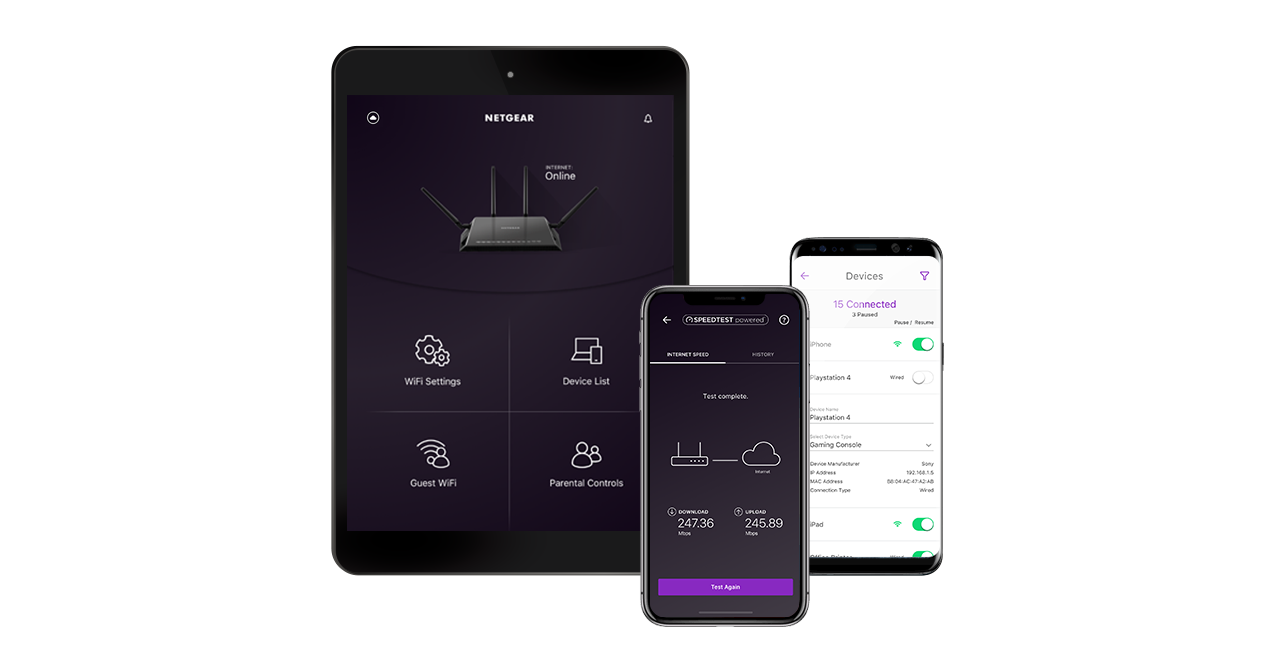Tag: NETGEAR
-

NETGEAR Nighthawk Mesh WiFi 6 System MK63 User Guide
Quick Start Download the Nighthawk app to install your mesh systemOn your mobile phone, download the Nighthawk app and follow the setup instructions. Secure your devices with NETGEAR Armor™ Tap the Security icon in your Nighthawk app to verify that NETGEAR Armor is activated.Your Nighthawk comes with NETGEAR Armor cybersecurity. Armor blocks online threats like hackers…
-

NETGEAR Nighthawk Mesh WiFi 6 Satellite MS60 User Guide
NETGEAR Nighthawk Mesh WiFi 6 Satellite MS60 Instructions Launch the Nighthawk app Add the satellite Install the satellite Contents Satellite Power Adapter (varies by region) Overview LED A Ethernet Port B Power Connector C Reset Button D Sync Button Support and Community Visit netgear.com/support to get your questions answered and access the latest downloads.You can…
-

NETGEAR C6250 AC1600 WiFi Cable Modem Router User Guide
Quick StartAC1600 WiFi Cable Modem RouterModel C6250 Download the Nighthawk app to get startedFor more information about the Nighthawk app, visit Nighthawk‑app.com. Set up your modem router and activate your Internet service with the Nighthawk app. If you don’t want to use the Nighthawk app, set up your modem router using the instructions in Set…
-

NETGEAR Nighthawk AX8 8-Stream WiFi Router User Guide
Quick Start Download the Nighthawk app to install your routerOn your mobile phone, download the Nighthawk app and follow the setup instructions. Secure your devices with NETGEAR Armor ™ Tap the Security icon in your Nighthawk app to verify that NETGEAR Armor is activated. Your Nighthawk comes with NETGEAR Armor cybersecurity. Armor blocks online threats like…
-

NETGEAR CM700 High Speed Cable Modem User Guide
Quick StartHigh-Speed Cable ModemModel CM700 Package contents BEFORE RETURNING THIS PRODUCT TO THE STOREFOR ANY REASON, call NETGEAR Technical Support at1-866-534-9377 or visit https://kb.netgear.com/000061156/How-can-I-troubleshoot-my-cable-modem. https://kb.netgear.com/000061156/NETGEAR-Cable-Modem-Troubleshooting-Landing-Page Start here Turn off and disconnect existing modems and routers.If you are replacing a modem that is currently connected in your home, unplug the modem and plug the new cable…
-

NETGEAR Nighthawk App User Guide
NETGEAR Nighthawk App User Guide Quick Start Download the Nighthawk app to install your router On your mobile phone, download the Nighthawk app and follow the setup instructions. Secure your devices with NETGEAR ArmorTap the Security icon in your Nighthawk app to verify that NETGEAR Armor is activated.Your Nighthawk comes with NETGEAR Armor cybersecurity. Armor…
-

NETGEAR MR5100 Nighthawk 5G Mobile Hotspot Pro User Guide
Let’s get started Nighthawk® 5G Mobile Hotspot Prt What’s in the Box Nighthawk® 5G Mobile Hotspot Pro with pre-installed SIM card Battery cover Battery USB Type-C cable AC adapter Quick start guide Warranty card Get to Know Your Mobile Hotspot Install the Battery Insert the battery. Install the back cover. The battery is partially charged.…
-

NETGEAR LAX20 Nighthawk 4 Stream LTE WiFi Router User Guide
Quick Start 1 DownloadOn your mobile phone, download the Nighthawk app, available on Google Play and the Apple App Store, or go to nighthawk-app.com. 2 InstallOpen the Nighthawk app and follow the step-by-step instructions to set up your router.3 ExploreCheck out everything you can do on the Nighthawk app! Run a speed test, pause the…
-

NETGEAR XR500 Nighthawk Pro Gaming Router User Manual
NETGEAR XR500 Nighthawk Pro Gaming Router User Manual 1 Download the Nighthawk appOn your mobile phone, download the Nighthawk app, available on Google Play and the Apple App Store. 2 Install your router with the appOpen the Nighthawk app and follow the step-by-step instructions to set up your router. 3 Get ready to gameGo to…
-

NETGEAR R8000 Nighthawk X6 AC3200 Tri-Band WiFi Router User Manual
NETGEAR R8000 Nighthawk X6 AC3200 Tri-Band WiFi Router User Manual 1 Download the Nighthawk app to install your routerOn your mobile phone, download the Nighthawk app and follow the setup instructions. 2 Secure your devices with NETGEAR Armor™Tap the Security icon in your Nighthawk app to verify that NETGEAR Armor is activated.Your Nighthawk comes with…