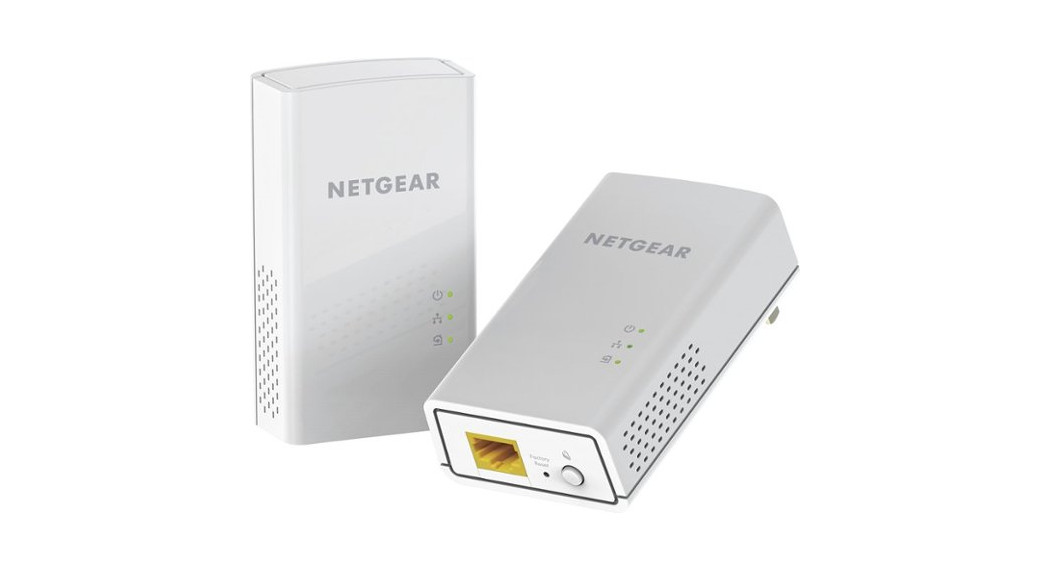Tag: NETGEAR
-

NETGEAR PL1000v2 PowerLINE WiFi 1000 User Guide
NETGEAR PL1000v2 PowerLINE WiFi 1000 User Guide Package Contents In some regions, a resource CD is included with your product. Get Started PowerLINE adapters give you an alternative way to extend your network using your existing electrical wiring. Plug two or more PowerLINE adapters into electrical outlets to create a wired network connection. Use a…
-

NETGEAR LBR1020 Orbi 4GX Router User Guide
NETGEAR LBR1020 Orbi 4GX Router Download the Orbi app to set up your Orbi 4GX Router Install the Orbi app on your mobile phone or tablet, and follow the setup instructions.Or, to set up without the app, visit orbilogin.com while connected to your Orbi 4GX Router. Secure your devices with NETGEAR Armor™ Tap the Security…
-

NETGEAR CBK752 Orbi Whole Home Wifi 6 System User Guide
NETGEAR CBK752 Orbi Whole Home Wifi 6 System User Guide Set up and activate using the NETGEAR Orbi app Set up your Orbi cable modem router and satellite and activate your Internet service with the NETGEAR Orbi app. Note: Do not attempt to mount or hang your cable modem router or satellite on the wall…
-

NETGEAR R6700AX AX1800 4-Stream WiFi 6 Router User Guide
Quick Start Download the Nighthawk app to install your routerOn your mobile phone, download the Nighthawk app and follow the setup instructions. Secure your devices with NETGEAR ArmorTap the Security icon in your Nighthawk app to verify that NETGEAR Armor™ is activated.Your Nighthawk comes with NETGEAR Armor cybersecurity. Armor blocks online threats like hackers and…
-

NETGEAR EAX15 AX1800 4-Stream WiFi Mesh Extender User Manual
Quick Start Download the Nighthawk app to install your extenderOn your mobile phone, download the Nighthawk app, available on the Google Play™ store and the Apple App Store®. Connect your phone to the extender WiFiPlug in your extender.Connect your mobile phone to the extender WiFi network called NETGEAR_EXT.Open the Nighthawk app and follow the step-by-step…
-

NETGEAR SXS80 Wall-mount the Orbi Pro User Guide
Quick StartModel SXS80 Package contents Orbi Pro WiFi 6 Satellite (Model SXS80) Power adapter (1) (varies by region) Note: The bracket and cover come preattached. Wall anchors (2), one set Screws (2), one set Hardware overview Orbi Pro WiFi 6 Satellite Orbi Pro WiFi 6 Satellite Bar LED2 Sync button (also used for WPS connection)…
-

NETGEAR LM1200 4G LTE Modem 5 User Guide
NETGEAR LM1200 4G LTE Modem 5 What’s in the box Rear panel *A future firmware upgrade will enable the WAN port. Install the nano SIM card To obtain an activated SIM card, contact your mobile broadband service provider. Ensure that power to the modem is off. Align the nano SIM card with the notch toward…
-

NETGEAR PL1000 Network Extender User Guide
Quick StartPowerline 1000Model PL1000 Product varies by region. Package Contents In some regions, a resource CD is included with your product. Get Started Powerline adapters give you an alternative way to extend your network using your existing electrical wiring. Plug two or more Powerline adapters into electrical outlets to create a wired network connection. You…
-

NETGEAR MR5200 Nighthawk M5 5G Mobile Router User Guide
NETGEAR MR5200 Nighthawk M5 5G Mobile Router What’s in the box Nighhawk M5 5G Mobile Router Battery cover Battery USB Type-C cable Quick Charge AC power adapter Quick Start Guide Get to know your Mobile Router Install the SIM card and battery The SIM card must be activated with a data plan from your operator.…
-

NETGEAR Nighhawk AX6 WiFi Cable Modem Router CAX30 User Manual
NETGEAR Nighhawk AX6 WiFi Cable Modem Router CAX30 User Manual Quick Start Download the Nighthawk app to install your modem router On your mobile phone, download the Nighthawk app and follow the setup instructions. If you don’t want to use the Nighthawk app, see the other side of this Quick Start guide. Secure your devices…