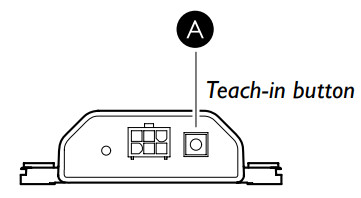Tag: remote
-

VIKING Remote Touch Tone Controller RC-2A User Manual
SECURITY & COMMUNICATION DESIGNED, MANUFACTURED AND SUPPORTED IN THE USA PRODUCT MANUAL RC-2Aemote Touch ToneControllerJuly 27, 2020 Control Relay Contacts Remotely The RC-2A Remote Controller provides remote relay operation from any standard Touch-Tone telephone. The controller is designed to be installed either locally or remotely. For local installations, the RC-2A can be installed in parallel on…
-

vooni LED Strip Light with Remote User Manual
vooni LED Strip Light with Remote PARTS INCLUDED 5 METRES RGB LED STRIP IR WIRELESS REMOTE CONTROL CONTROL UNIT WITH IR SENSOR POWER ADAPTER WITH CORD USER MANUAL SPECIFICATIONS STEADY LIGHT IN 20 DIFFERENT RGB COLOURS DIFFERENT LIGHT MODES WITH FADING AND FLASHING LIGHTS 6 PROGRAMMABLE DIY BUTTONS LENGTH: 5 METRES THE LED STRIP IS…
-

PHILIPS Universal Remote SRP2018 User Manual
Universal RemoteSRP2018 User manual Register your product and get support at www.philips.com/support You’re universal remote Congratulations on your purchase, and welcome to Philips! To fully benefit from the support that Philips offers, register your product at www.philips.com/welcome Introduction With the universal remote, you can operate up to 3 different devices.Overview of the universal remote INPUT:…
-

OVERHEAD DOOR Universal Remote User Guide
The Genuine. The Original. 40682504323, 06/2019 UNIVERSAL REMOTE INSTRUCTIONS NOT FOR USE WITH ANY GARAGE DOOR OPENER MANUFACTURED PRIOR TO 1993.SAFETY BEAMS (PHOTOCELLS) MUST BE IN PLACE AND OPERATIONAL. WARNING MOVING DOORS CAN CAUSE SERIOUS INJURY OR DEATH. DO NOT install transmitter unless the door operator’s safety device works as required by the door operator’s…
-

SWING Caddie SC300i Remote User Manual
“MAKE GOLF Practice FUN”SC300 Provides Metrics for Your Practice Session Carry / Total Distance (Carry + Run) Swing Speed Ball Speed Launch Angle Apex Smash Factor Personalized Golf Launch Monitor Connect with the Swing Caddie App to Provide Various Statistical Analysis and Platforms Distance Voice Output Distance Calibration by Atmospheric Pressure Adjustable Loft Angles Target…
-

BraunAbility 427357 Remote User Guide
BRAUNABILITY REMOTEQuick guide for A-series How to install the BraunAbility remote receiver Choose placement, either on or near the pump module. Ensure that the Teach-in button on the receiver is easy to access. Mount the receiver in step 4. Disconnect the standard handheld control. Connect the supplied adapter cable between the pump module and the…
-

BraunAbility 427358 Remote User Guide
BraunAbility 427358 Remote How to set up the BraunAbility Remote app Download the BraunAbility Remote app from Google Play or App Store. Activate Bluetooth on your smart-phone. Press the Teach-in button (A) quickly three times in a row and follow the setup wizard in the app. If the Teach-in button on the receiver isn’t accessible,…
-

Braunability Remote User Guide
BRAUNABILITY REMOTEQuick guide for Carodoorin combination with a BraunAbility lift. How to install the BraunAbility remote receiver Choose placement, either on or near the pump module.Ensure that the Teach-in button on the receiver is easy to access. Mount the receiver in step 3. Connect the supplied adapter cable between Carodoor and the receiver. Mount the…
-

ONE FOR ALL OFA STREAMER URC 7935 Remote Instructions
OFA STREAMERURC 7935 INTRODUCTION Thank you for purchasing the One For All Streamer Remote. This remote is designed to be used to control streaming boxes such as an Apple TV or a Roku, while also controlling the Power and Input of your TV, as well as the Volume of your TV or Sound Bar /…
-

Sandberg All-in-1 ConfCam User Guide
All-in-1 ConfCam1080P RemoteQuick guide134-23 www.sandberg.world Product overview Blue LED indicator for video ON/OFF Work status LEDs Indicator HD wide view angle lens Speaker Tilt movement wheel Touch buttons (see scheme next page) Omni-directional microphone USB-C port Touch buttons 7 and LED indicator 5 Touch buttons LED indicator color Microphone Mute Blue Microphone working Red Mute…