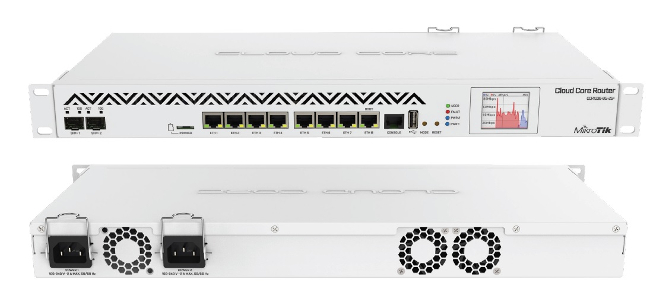Tag: router
-

TELTONIKA RUTX08 Gigabit Ethernet Router User Guide
TELTONIKA RUTX08 Gigabit Ethernet Router User Guide RUTX08 Wiki knowledge base https://wiki.teltonika-networks.com/ FRONT VIEW BACK VIEW POWER SOCKET PIN OUT HARDWARE INSTALLATION Connect the power adapter to the socket on the front of the device. Then plug the other end of the power adapter into a power outlet. Connect to the…
-
WAVLINK Wireless Router User Guide
WAVLINK Wireless Router Get to know your Router Default Parameters Default URL:http://wifi.wavlink.comDefault IP:192.168.10.1Login Password:admin AC1200/AC21002.4G SSID:WAVLINK-N5G/AC SSID:WAVLINK-ACTouchlink SSID:WAVLINK_ Touch AC30002.4G SSID:WAVLINK-N5G/ACSSID:WAVLINK-ACWAVLINK-AC-1733MTouchlink SSID:WAVLINK_ Touch AC43002.4G SSID:WAVLINK-N-BOOM5G/ACSSID:WAVLINK-AC1-1733MWAVLINK-AC2-1733MTouchlink SSID:WAVLINK_Touch In the box – 1 x Wireless Router – 1 x RJ45 Ethernet Cable – 1 x Power Adapter – 1 x Quick Start Guide Hardware Connection Step 1:Unplug…
-
![Archer CR500 Manual [DOCSIS 3.0 Cable Modem/Router]](data:image/gif;base64,R0lGODlhAQABAAAAACH5BAEKAAEALAAAAAABAAEAAAICTAEAOw==)
Archer CR500 Manual [DOCSIS 3.0 Cable Modem/Router]
About This Guide This guide is a complementation of Quick Installation Guide. The Quick Installation Guide instructs you on quick Internet setup, and this guide provides details of each function and shows you the way to configure these functions appropriate to your needs. When using this guide, please notice that features of the router may…
-
Motorola MG7315 Modem and Router Manual
Motorola MG7315 Modem and Router Manual – Motorola MG7315 Modem and Router Manual – [xyz-ips snippet=”download-snippet”]
-

Motorola MG7540 User Manual
User Manual 16×4 Cable Modem and AC1600 Wireless Router NOTICEThis document contains proprietary information protected by copyright, and this Manual and allthe accompanying hardware, software, and documentation are copyrighted. No part of thisdocument may be photocopied or reproduced by mechanical, electronic, or other means in anyform. The manufacturer does not warrant that the hardware will…
-
Motorola Arris SURFboard SBG6400 User Manual
Motorola Arris SURFboard SBG6400 User Manual – Motorola Arris SURFboard SBG6400 User Manual – [xyz-ips snippet=”download-snippet”]
-

Mi AIoT Router AC2350 User Manual
Mi AIoT Router AC2350 User Manual All images are for illustration purposes only and may differ from the actual product by model and region. Step 1: Connect the cables Power on the router, then connect the Internet (WAN) port to the DSL/Cable/satellite modem * If your Internet network is connected via an Ethernet cable at…
-

LINKSYS MAX-STREAM™ AC2200 MU-MIMO Tri-band Router EA8300 User Guide Product Overview Top view System status indicator Ethernet cable connection to Internet port—When lit (orange), indicates a problem with the network cable connected to the Internet (WAN) port. Internet connection—When lit (orange), indicates the router cannot access the internet.WPS (Wi-Fi Protected Setup™) indicator——The WPS light has…
-

MikroTik Cloud Core Router 1036-8G-2S+ User Guide
MikroTik Cloud Core Router 1036-8G-2S+ Safety Warnings Before you work on any equipment, be aware of the hazards involved with electrical circuitry and be familiar with standard practices for preventing accidents. Ultimate disposal of this product should be handled according to all national laws and regulations. The Installation of the equipment must comply with local…
-

D-Link DIR-842 AC1200 MU-MIMO Wifi Gigabit Router Installation Guide
QUICK INSTALLATION GUIDEDIR-842 OPTION 1 QRS MOBILE APP SETUP Scan the QR code below to download the QRS Mobile app from the App Store or from Google Play and launch it.Note: Please check the app store for device requirements and compatibility. Not all D-Link products are supported by the QRS Mobile app. Once the app…


![Archer CR500 Manual [DOCSIS 3.0 Cable Modem/Router]](https://manualscenter.org/wp-content/uploads/2023/01/user-manual-img.webp)