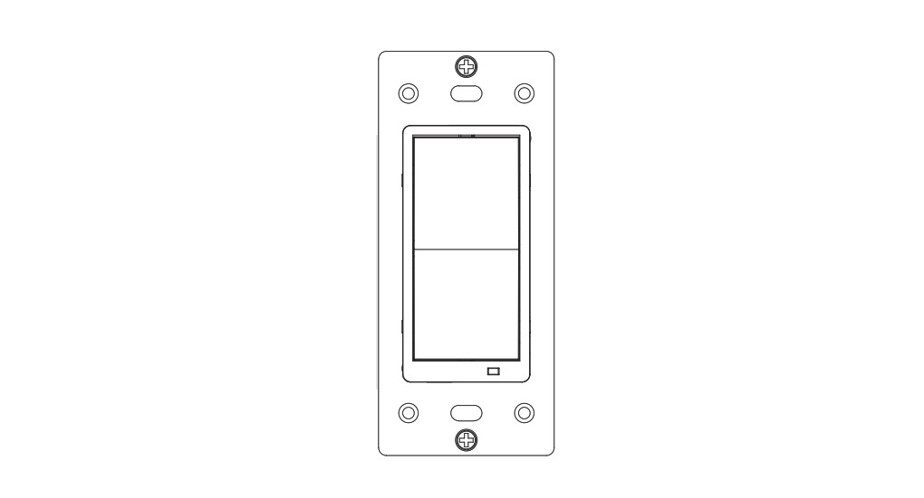Tag: S2
-

Minoston MR40Z S2 Smart Wall Control User Manual
-

Lenovo ThinkPad L13, L13 Yoga and 5th Gen S2, S2 Yoga Setup Manual
L13 / L13 YogaS2 5th Gen / S2 Yoga 5th Gen Setup Guide Unpack *Lenovo HDMI to VGA Adapter * Lenovo USB-C to DisplayPort Adapter * Lenovo USB-C to Ethernet Adapter * Lenovo USB-C to HDMI Adapter * Lenovo USB-C to USB-A Adapter * Lenovo USB-C to VGA Adapter…
-
Lenovo 5th Gen ThinkPad [L13, L13 Yoga] and [S2, S2 Yoga] User Manual
Lenovo 5th Gen ThinkPad [L13, L13 Yoga] and [S2, S2 Yoga] User Manual – Lenovo 5th Gen ThinkPad [L13, L13 Yoga] and [S2, S2 Yoga] User Manual – [xyz-ips snippet=”download-snippet”]
-

HomeSeer HomeTroller Zee S2 User Guide
HomeSeer HomeTroller Zee S2 User Guide Congratulations on your purchase! Your HomeTroller Zee S2 is ready to put you in control of your home. Please take a few minutes to read through this guide to familiarize yourself with the steps required to set up your Z-Wave network and your new HomeTroller Zee S2. STEP #1…
-

Schlage Ease S2 User Guide
Schlage Ease S2 Parts Also includes (not shown):a) Strike plate & screwsb) 4 x AA Alkaline batteries Exterior assembly Interior assembly Master and User PIN codes have 4-10 digits.The default master PIN code is [12345678].Please change it prior to programming of the lock. Preparing for installation Measure the dimension of the hole on your door…
-

TicWatch S2/E2 User Manual
TicWatch S2/E2 Accessories and Appearance S2 / E2 Included in the box are the TicWatch smartwatch, a magnetic contact charger and a product manual. Crown:Long press while powered off: power onLong press while powered on: activate The Google Assistant1-Click while powered on click: app menu Screen:1.4 inch full round dialResolution:400×400 pixels Strap Width:22mm Getting…
-

Pro-Ject MaiA S2 Instructions
Pro-Ject MaiA S2 Dear music lover,thank you for purchasing a Pro-Ject Audio Systems´ amplifier. In order to achieve maximum performance and reliability you should study these instructions for use carefully. Warning of a hazard for the user, the unit or possible misuse. Safety instructions AC outlet voltages vary from country to country. Before connecting to…
-

Pro-Ject Remote Box S2 Instructions
Pro-Ject Remote Box S2 Instructions Dear music lover, Thank you for purchasing a Pro-Ject Audio Systems Remote Box S2. In order to achieve maximum performance and reliability you should study these instructions for use carefully. Warning of a hazard for the user, the unit or possible misuse.Important notice Safety instructions AC outlet voltages vary from…
-

Alorair VentirPro-S2 Crawl Space Fan User Manual
Alorair VentirPro-S2 Crawl Space Fan User Manual DIRECTION: AIR-OUT Dear users,Hello! Welcome and thank you for choosing VentirPro-S2 Crawl Space Fan.VentirPro-S2 Crawl Space Fan, using lattice screen and DC technology to drive and control. The double ball DC motor gives you more than 65000 hours of running time. It will bring you comfortable, safe, energy-saving…
-

Zooz S2 On/Off Switch 700 Instruction Manual
USER MANUALS2 ON/OFF SWITCH TNZEN76 VER. 1.0zoOZ™bright ideaswww.getzooz.com[email protected] FIRMWARE VERSION 1.03 FEATURES Manual or Z-Wave on/off control with instant status updates NEW: 700 series Z-Wave chip for better range and faster control Simple Direct 3-Way: connect with existing on/off switches in a-way, 4-way, and 5-way set-ups, no add-on needed Scene control: trigger actions with multi-tap…