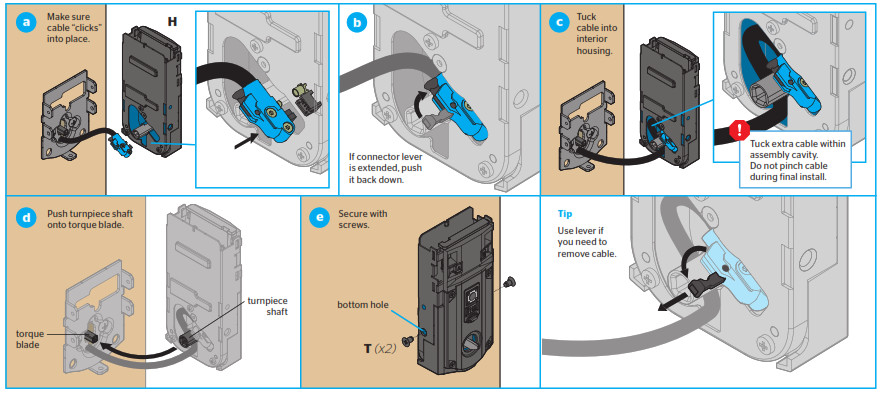Tag: Smart Locks
-

Schlage FE-Series Smart Locks FE410F User Manual
FE-Series FE410F Door Type: Metal, Flat or Beveled Door Thickness: 1 5/8” (41 mm)–1 3/4” (44 mm) Faceplate: Square Corner, 1” (25 mm) wide Backsets: 2 3/8” (60 mm), 2 3/4” (70 mm) Important: When ordering FE410 Series locks, please specify either 4.0” or 5.5” center-to-center. For metal door installations suitable reinforcement is required to…
-

AptiQ Schlage Control Smart Locks Datasheet
AptiQ Schlage Control Smart Locks Datasheet Overview Schlage Control™ Smart Locks mark a new era of electronic access control in the multi-family world. Without traditional keys to deal with, properties will save time and money in managing resident doors. Compatible with aptiQ® smart and multitechnology credentials (MIFARE® Classic and MIFARE DESFire™ EV1), Schlage Control Smart…
-

Schlage Control Smart Locks with Engage technology User Manual
Schlage Control™ Smart Locks with Engage technology User guide Standard Operation Operation from the Inside Locking All Locks Rotate the bolt throw toward the door edge. Unlocking the BE467 Rotate the bolt throw away from the door edge. Unlocking FE210 Rotate the lever. Both the latch and bolt will retract at the same time. Operation…
-

Smart Lock S110BBL User Manual
Smart Lock S110BBL User Manual – Smart Lock S110BBL User Manual – [xyz-ips snippet=”download-snippet”]
-

Kwikset Kevo Smart Locks Installation Manual
Touch-to Open Smart Lock Installation and User Guide 1 Prepare the door and check dimensions If drilling a new door, use the supplied template and the complete door drilling instructions available at www.kwikset.com/doorprep. A Measure to confirm that the hole in the door is either 2-1/8″ (54 mm) or 1-1/2″ (38 mm). Note:…
-

Kevo Smart Locks User Manual
User Guide PLEASE READ THIS DOCUMENT IN ITS ENTIRETY, INCLUDING “IMPORTANT SAFEGUARDS” AND “PREVENTING INADVERTENT UNLOCKING OF YOUR DOOR” ON PAGE 2. 1 Kevo at a Glance2 Kevo-Compatible Devices3 Quick Start4 Normal Operation5 Advanced Features6 All About eKeys7 System Reset8 Device Calibration9 Important Safeguards10 Need Help? 1 Kevo at a Glance 1. Touch Kevo anywhere…