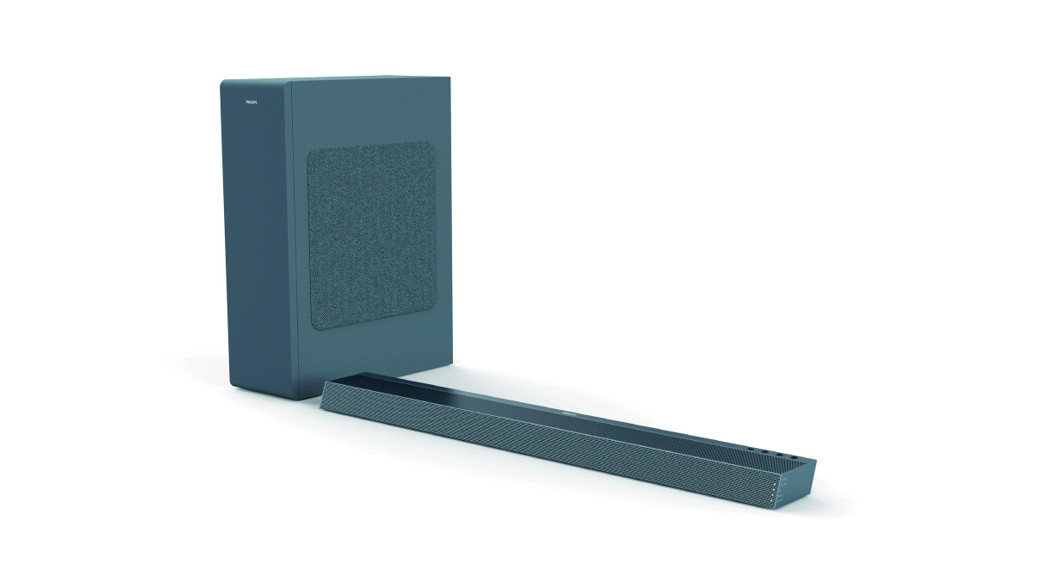Tag: SoundBar
-

Harman Citation Multibeam 700 Soundbar User Manual
Harman Citation Multibeam 700 Soundbar User Manual – Harman Citation Multibeam 700 Soundbar User Manual – [xyz-ips snippet=”download-snippet”]
-

Samsung HW-MS650 Bluetooth Soundbar User Manual
Samsung HW-MS650 Bluetooth Soundbar User Manual CHECKING THE COMPONENTS For Soundbar wall mounting components, see page 29. See page 31 for instructions on how to use the Holder-Cable. To purchase additional components or optional cables, contact a Samsung Service Center or Samsung Customer Care. The appearance of the accessories may differ slightly from…
-

Onn Soundbar User Manual
Onn Soundbar User Manual Onn Soundbar User Manual What’s in the Box? Check to make sure you have everything below: Main unit Subwoofer Satellite Speaker x 2 RCA to RCA Cable x 2 Remote Control Power Cord x 2 AUX Cable x 1 HDMI Cable x 1 Optical Cable x 1 QSG x 1 User…
-

Vizio Sound Bar Manual
-

SHARP HT-SBW182 2.1 Soundbar Home Theatre System User Guide
Quick start guideHT-SBW1822.1 Soundbar Home Theatre System Before using your product, read all safety instructions. For full instructions please refer to the user guide available to download from the website sharpconsumer.eu. Getting started – initial set up Use the inputs on the rear panel of the soundbar to connect external audio and video devices equipped…
-

KMOUK KM-HSB001 Soundbar User Guide
KMOUK Soundbar KM-HSB001 User GuideP1-P19 Important Safety Instructions A strong impact may cause damage to the internal parts of the product. Use caution to avoid impact. This product contains small parts which may be a choking hazard. Not suitable for children under age 3. This product contains magnetic material. Consult your physician on whether this might…
-

PHEANOO D6 Soundbar User Guide
PHEANOO D6 Soundbar Model: D6 Please read this guide carefully before connecting and using your soundbar and keep it for future reference. Soundbar & accessories Soundbar assemble details HDMl(ARC) Cable Connection *Please any use Pheanoa’s ORIGNAL CABLES in the package. Power on the Soundbar Turning on the Soundbar *For shipping safety, the batteries far the…
-

KMOUK Sound Bars for TV KM-HSB003 Instructions
KMOUK Sound Bars for TV KM-HSB003 How to connect with Bluetooth Step1.Soundbar need to be “BT IN” mode, you can operate the remote control or soundbar on the “SOURCE” button to switch to BT mode. Step2 for TVTurn on the TV —>Setting—>Bluetooth—>Search for equipment—>Find and click on the ”KMOUK KM-HSB003″—>Connected(Maybe the TV can not connect…
-

Hisense 2.1CH Soundbar with Wireless Subwoofer HS218 User Guide
Quick Start Guide2.1CH Soundbar with Wireless SubwooferModel: HS218 • Simple setup• One remote• Quick settings Dalby AudioRoku TV Ready and the Roku TV Ready logo are trademarks of Roku, Inc. What’s in the Box Main Unit Bracket(x2) / Wall Plug(x2) / screw(x2) / bracket screw(x2) Remote control 1 Switch the unit between ON and STANDBY…
-

PHILIPS Soundbar TAB6305 User Manual
Soundbar6000 seriesTAB6305 User manual Register your product and get support at www.philips.com/support Important Read and understand all instructions before you use your product. If damage is caused by failure to follow instructions, the warranty does not apply.Help and supportFor extensive online support, visit www.philips.com/support to: download the user manual and the quick start guide watch…