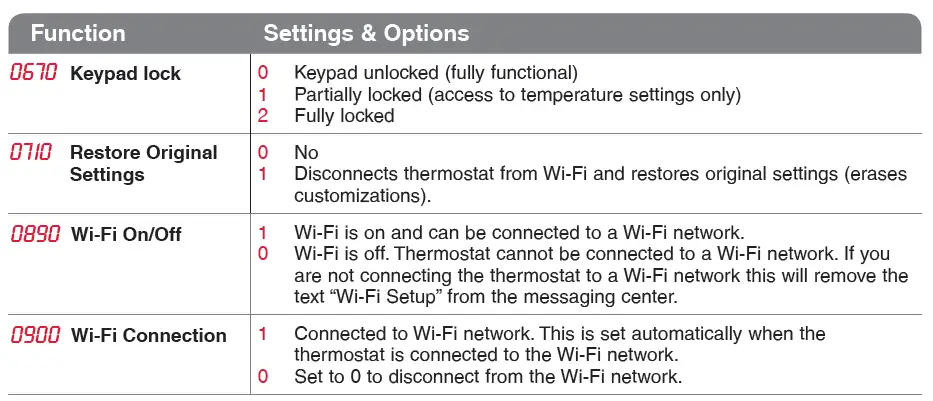Tag: touchscreen
-

Symetrix T-5 Glass Touchscreen User Guide
QUICK START GUIDE:T-5 & T-5 Glass Touchscreen What Ships in the Box T-5 or T-5 Glass Touchscreen. Universal flush mount bracket. Two zinc-plated steel M3x0.5x3Omm Phillips head machine screws. Four zinc-plated steel 1.25″ 6-32 Phillips head machine screws. Optional T-5 trim ring. This Quick Start Guide. What You Need to Provide A Windows PC with…
-

Honeywell WiFi Touchscreen Thermostat Programming Manual
Programming Manual Honeywell Wi-Fi Touchscreen Programmable ThermostatModel: RTH8580WF Other Honeywell Pro Thermostat Manuals: Connecting to your Wi-Fi network To complete this process, you must have a wireless device connected to your home wireless network. Any of these device types will work: Laptop (recommended) Tablet (recommended) Smartphone If you get stuck… at any point in this…
-

Honeywell WiFi Touchscreen Thermostat Installation Manual
Installation Manual Honeywell Wi-Fi Touchscreen Programmable ThermostatModel: RTH8580WF Other Honeywell Pro Thermostat Manuals: In the box you will find Thermostat Wallplate (attached to thermostat) Screws and anchors Coin cell battery (inside the back of the thermostat) Quick Start Guide Thermostat ID Card Wire labels User Guide Welcome Congratulations on your purchase of a Honeywell Wi-Fi…
-

Honeywell WiFi Color Touchscreen Thermostat Programming User Manual
Programming User Manual Wi-Fi Color Touchscreen Programmable ThermostatHoneywell RTH9580 Wi-Fi Other Honeywell Pro Thermostat Manuals: Welcome Getting set up and ready is simple. Install your thermostat. Connect your home Wi-Fi network. Register online for remote access. Before you begin Connect to your Wi-Fi network 2.1 Connect the Wi-Fi network After touching Done on the final…
-

Honeywell WiFi Color Touchscreen Thermostat Installation Instructions
Installation Instructions Honeywell Wi-Fi Color Touchscreen Programmable ThermostatModel: RTH9580 Wi-Fi Welcome Getting set up and ready is simple. Install your thermostat. Connect your home Wi-Fi network. Register online for remote access. Before you begin 1. Install your thermostat 1.1 Switch OFF power to your heating/cooling system1.1a Important! To protect your equipment, switch OFF the power…
-

Honeywell VisionPRO WiFi Thermostat User Manual
User Manual WiFi ThermostatHoneywell VisionPRO Other Honeywell Pro Thermostat Manuals: VisionPRO Wi-FiProgrammable ThermostatModel: TH8320WF In the box you will find Quick Start Guide Thermostat ID Card User Guide Welcome Congratulations on your purchase of a Honeywell Wi-Fi touchscreen programmable thermostat. When registered to Honeywell’s Total Connect Comfort Solutions, you can remotely monitor and control…
-

TRIPP-LITE Interactive 65″ Touchscreen Display User Guide
TRIPP-LITE Interactive 65″ Touchscreen Display User Guide Features Front Panel Rear Panel Remote Control Layout You can control the touchscreen display in several ways: Using the remote control. Using the physical buttons on the display. Using the on-screen display menus and touch input. Initial Setup Wi-Fi Antenna Connection After mounting the unit securely to the…
-

Honeywell RTH9580 Wi-Fi Color Touchscreen Programmable Thermostat User Guide
Quick Start GuideWi-Fi Color TouchscreenProgrammable ThermostatRTH9580 Wi-Fi This is a legacy product document supported by Resideo. It is no longer manufactured Welcome Getting set up and ready is simple. Install your thermostat. Connect your home Wi-Fi network. Register online for remote access. Before you begin View the installation video at wifithermostat.com/support You will need your…
-

Honeywell Smart Color Touchscreen Programmable Thermostat RTH9590 User Manual
Quick Start GuideSmart Color TouchscreenProgrammableThermostatRTH9590 With Voice Control This is a legacy product document supported by Resideo. It is no longer manufactured Welcome Getting set up and ready is simple. Install your thermostat. Connect your home Wi-Fi network. Register online for remote access. Before you begin View the installation video at honeywellhome.com You will need…
-

Trane Nexia Touchscreen Thermostat Installation Guide & Setup Manual TZEMT524AA21MA
Trane Nexia Touchscreen Thermostat Installation Guide & Setup Manual TZEMT524AA21MA The Trane TZEMT524 Touchscreen Comfort Control is compatible with single and multistage forced air systems, including: Gas furnace systems Oil furnace systems Electric furnace systems Heat pump systems Air conditioning systems The Trane TZEMT524 Touchscreen Comfort Control may be compatible with some other system types,…