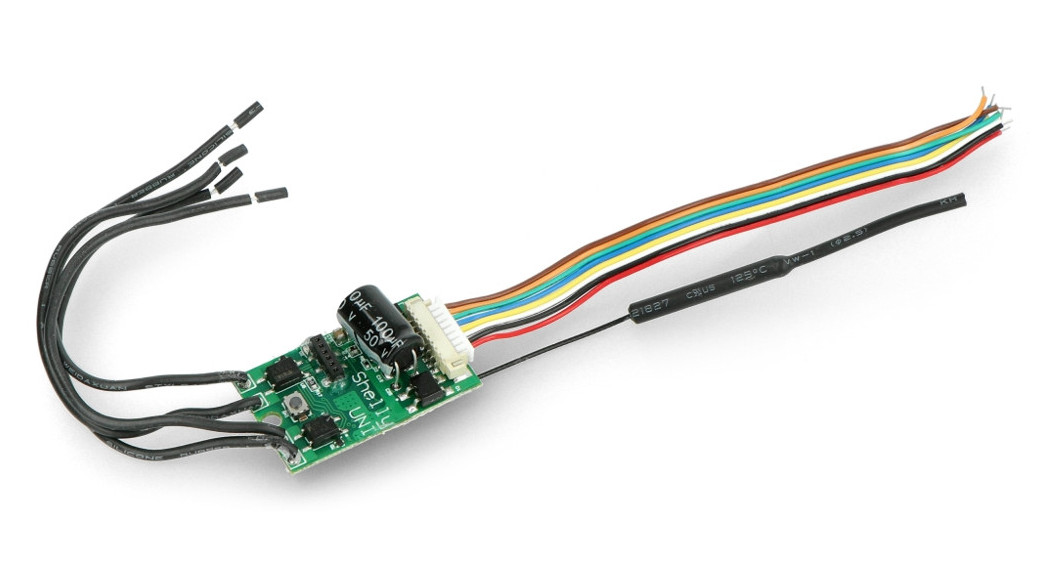Tag: Universal
-

ONE OFA Vizio Universal Replacement Remote URC 1823 Instruction Manual
ONE OFA Vizio Universal Replacement Remote URC 1823 Instruction Manual WARRANTY / GUARANTEE INFORMATION Terms and Conditions for “100% Guaranteed To Work” policy, and the seperate 1 Year Limited Warranty against defects in material and workmanship can be found at www.oneforall.com/remoteguarantee, or you may request hard copies by calling 855-716-2573, or via mail to UEI…
-

PHILIPS Universal Remote SRP2018 User Manual
Universal RemoteSRP2018 User manual Register your product and get support at www.philips.com/support You’re universal remote Congratulations on your purchase, and welcome to Philips! To fully benefit from the support that Philips offers, register your product at www.philips.com/welcome Introduction With the universal remote, you can operate up to 3 different devices.Overview of the universal remote INPUT:…
-

OVERHEAD DOOR Universal Remote User Guide
The Genuine. The Original. 40682504323, 06/2019 UNIVERSAL REMOTE INSTRUCTIONS NOT FOR USE WITH ANY GARAGE DOOR OPENER MANUFACTURED PRIOR TO 1993.SAFETY BEAMS (PHOTOCELLS) MUST BE IN PLACE AND OPERATIONAL. WARNING MOVING DOORS CAN CAUSE SERIOUS INJURY OR DEATH. DO NOT install transmitter unless the door operator’s safety device works as required by the door operator’s…
-

Shelly UNI Universal WiFi Sensor Input User Guide
UNIVERSAL WIFI SENSOR INPUTUSER GUIDE LEGENDRed – 12-36DCBlack – GNDor Black and RED -12-24ACWhite – ADC InputYellow – VCC 3.3VDC outputBlue – DATAGreen – Internal GNDLight Brown – Input 1Dark Brown – Input 2OUT_1 – Maximum Current 100mA, Maximum VoltageAC: 24V / DC: 36VOUT_2 – Maximum Current 100mA, Maximum VoltageAC: 24V / DC: 36V SPECIFICATION…
-

Aluratek Universal Bluetooth Audio Transmitter ABT01F User Guide
Aluratek Universal Bluetooth Audio Transmitter ABT01F Package Contents Your order has been carefully packaged and inspected. The following accessories should be included in your package. Please inspect the contents of the package to ensure that you have received all items and that nothing has been damaged. If you discover a problem, please contact us immediately…
-

TECHMADE Universal Notebook Auto Switch Adapter with TIP5 User Manual
TECHMADE Universal Notebook Auto Switch Adapter with TIP5 User Manual www.techmade.eu Universal notebook power adapter with interchangeable tips Features: – With high efficiency and automatically true voltage output (without operation by hand).– Including Tips for user to change voltage easily.– Different voltage suitable for most laptops/notebook computers.– Over voltage, over current, over temperature, over power…
-

HamiltonBuhl Universal VR Remote Controller VRRC User Manual
Universal VR Remote Controller Model #: VRRC Instruction Manual Features Supports Android/iOS/PC 360° joystick Shooter key x 2 Function keys: A, B, C, D Function key switch iOS/Android switch Power/pairing button Shutter button for selfies DC Battery power: Requires 2 AAA batteries (not included) Controls Batteries Power and Pairing Press and hold the Power/Pair button…
-

Universal Remote Control URC1056 User’s Guide
Universal Remote Control URC1056 User Guide Step 1 Installing Batteries Remove battery cover. Insert 2 AA batteries. Match the + and – marks. Replace battery cover. Step 2 Setup Television Control Press the TV mode key. Press and hold SETUP until TV mode key blinks twice. Enter 1st TV code for your TV brand from…