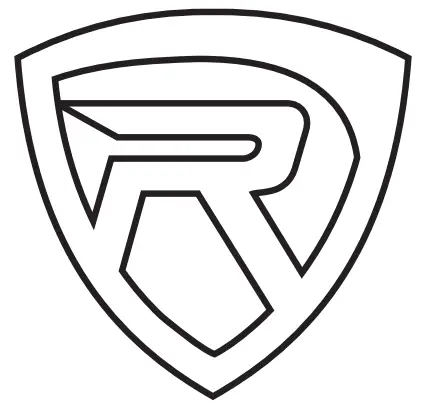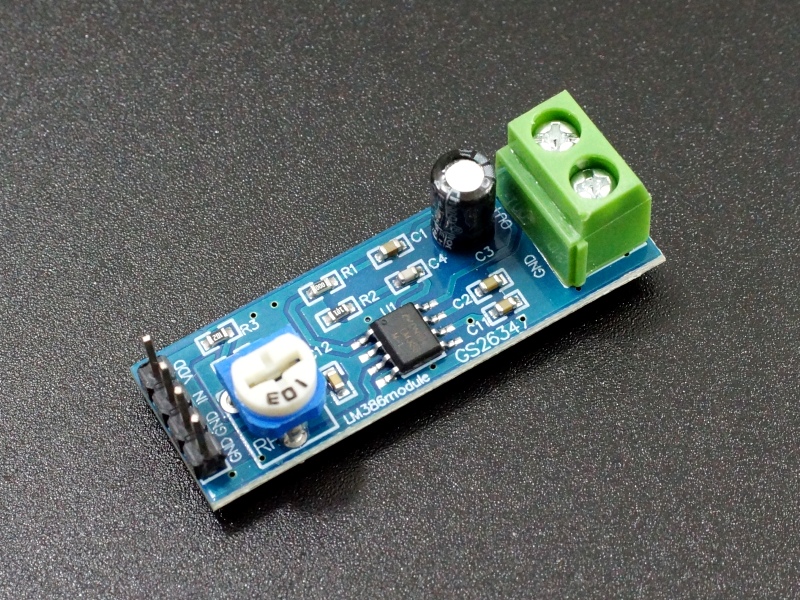Tag: USB
-

ROCKVILLE RockMix5 Owner’s Manual
RockMix 5OWNER’S MANUAL 5 CHANNEL MIXER W/USB INTERFACE, BLUETOOTH, ECHO, 2 BAND EQ Who reads manuals?instead. go to vineo.com/43726229 or scan the OR code and watch a short video, which shows you how to set this Item up and taw to use It. https://vimeo.com/437262298Thar* you for cachet/xi the Rockville ROCK MIX 5 5 Channel Mixer…
-

Yealink CP700 Bluetooth Speakerphone Conference Microphone User Guide
Yealink CP700 Bluetooth Speakerphone Conference Microphone User Guide Q:How to solve the problem that other people can’t hear my voice when you talking ? A: 1. Make sure that do not mute your device . 2. After connecting the device correctly, ensure the device as the default input and output device in the Windows Sound…
-

ViewSonic USB Wireless Adapter VSB050 User Guide
ViewSonic USB Wireless Adapter VSB050 User Guide IMPORTANT: Please read this User Guide to obtain important information on installing and using your product in a safe manner, as well as registering your product for future service. Warranty information contained in this User Guide will describe your limited coverage from ViewSonic® Corporation, which is also found…
-

2.0 Hi-Speed USB Scanner User Guide
SCANNERQuick Guide Box Contents 1. Scanner *2. USB Cable3. AC Adapter(Only for X150 / X200)4. Quick Guide5. Setup/Application CD-ROM6. Cover (Except X-Cube)* The scanner illustration(s) may appear different than from the actualscanner itself. Installation and Setup Step 1. Connecting the Scanner to Your ComputerX50 / X100 / X-Mini / X-Cube Plug the square end of…
-

behringer BIGFOOT All-in-one USB Studio Condenser Microphone User Guide
-
behringer BIGFOOT All-in-one USB Studio Condenser Microphone User Guide
-

Amplifier Module MA400 User Guide
Amplifier Module MA400 KEY FEATURES Two-piece modular design (commander and tuner/amplifier module) Waterproof commander (IPX6) and module (IPX5) App Ready -ASA Audio pp controls all of the primary functions of App Ready Marine Audio stereos directly from a phone or tablet. Bluetooth® interface capability (A2DP/AVRCP) SiriusXM-Ready™ (tuner and subscription required) Seven-channel NOAA weatherband AM/FM electronic…
-

Dell External USB Slim DVD-ROM Optical Drive DP61N User Guide
Dell External USB SlimDVD-ROM Optical DriveDP61NQuick Start Guide Dell External USB Slim DVD-ROM Optical Drive DP61N Fold: 2-panel accordion Document: Combined P/N: MFL67900050 Color Side 1: BlackColor Side 2: Black Folded Size: 120mm W x 150mm HFlat Size: 240mm W X 150mm H http://www.dell.com/support report this ad Printed in China.2015 Dell Inc. All rights reserved.…
-

Yealink USB PTZ Camera UVC50 User Guide
Yealink USB PTZ Camera UVC50 Package Contents We recommend that you use the accessories provided or approved by Yealink. The use of unapproved third-party accessories may result in poor performance. UVC50 Installation Put on a Flat SurfaceYou can put the UVC50 on the conference table, and make sure that the angle of inclination of the…
-

Sandberg USB Webcam 1080P HD User Guide
Sandberg USB Webcam 1080P HD User Guide Overview Connection Mounting Warranty here is a five-year warranty on your Sandberg product.Please read the warranty terms and register your new Sandberg product at www.sandberg.it/warranty Support Web: http://helpdesk.sandberg.it/ For information on handling electronic waste, see www.sandberg.it/weee References Sandberg: Accessories and gadgets with 5 years warranty – Sandberg…