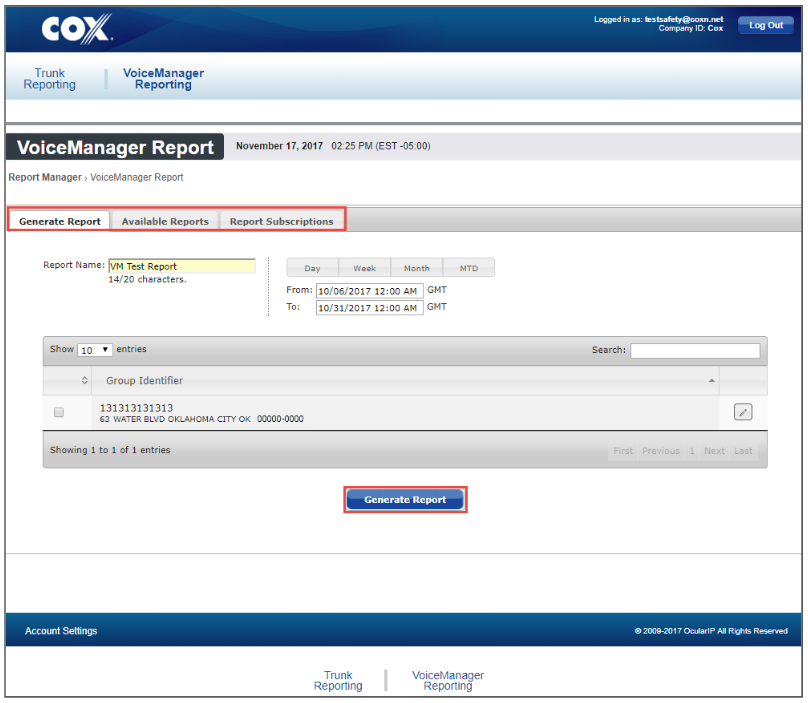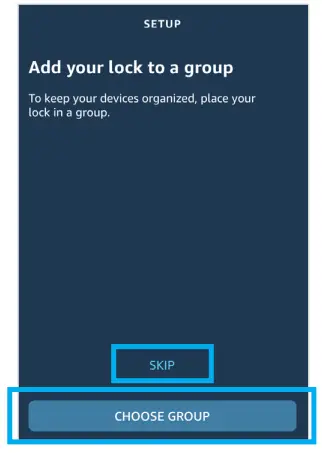Tag: Voice
-

niceboy VOICE CALL BT PRO User Manual
VOICE CALL BT PROUser Manual / Conference Microphone PACKAGE CONTENTS Bluetooth phone loudspeaker Micro USB charging data cable 3.5 mm jack audio cable Wireless USB receiver Operating instructions PRODUCT DESCRIPTION Power on / off, Play / Pause Increase volume / Next song Decrease volume / Previous song Answer / End / Reject call, Last dialed…
-

niceboy VOICE CALL BT PRO User Manual
VOICE CALL BT PROUser Manual / Conference Microphone PACKAGE CONTENTS Bluetooth phone loudspeaker Micro USB charging data cable 3.5 mm jack audio cable Wireless USB receiver Operating instructions PRODUCT DESCRIPTION Power on / off, Play / Pause Increase volume / Next song Decrease volume / Previous song Answer / End / Reject call, Last dialed…
-

niceboy VOICE Intercom Conference Headset User Manual
VOICE INTERCOMUser Manual / Conference Headset DESCRIPTION Microphone USB cable Driver CONNECTING TO A PC Connect the cable leading from the headphones to the USB in the PC. Niceboy VOICE Intercom is a Plug & Play device and sets itself up as an audio output device. PARAMETERS Converter: 40 mm Impedance: 32 Ω Sensitivity: 106±3dB (1mW/1Khz) Frequency range:…
-

Cox Business Voice Utilization Reports Data Guide
Cox Business Voice Utilization Reports Data Guide – Cox Business Voice Utilization Reports Data Guide – [xyz-ips snippet=”download-snippet”]
-

Xfinity Remote with Voice Control Setup Guide
Remote with Voice Control Start Meet Your Remote Turn On Your Remote Your remote arrives with the AA batteries already installed, but not activated. Here is how to power it on for the first time. Pick up your remote and remove the “Pull” tab (on back) by pulling away from the remote. The Status LED…
-

kwikset How to Enable Alexa Voice Control Instruction Manual
How to Enable Alexa Voice Control There are two ways to enable Alexa voice control of your Kwikset Halo Smart Lock:Method 1 – Linking the Kwikset Smart Home skillMethod 2 – Adding a lock to your Alexa account (page 3) Method 1 – Linking the Kwikset Smart Home skill 1. On your Android or iOS…
-

NETGEAR NIGHTHAWK Voice Cable Modem CM500V User Guide
Quick StartVoice Cable ModemModel CM500V Package contents BEFORE RETURNING THIS PRODUCT TO THE STOREFOR ANY REASON, call NETGEAR Technical Support at 1-866-534-9377 or visithttps://kb.netgear.com/000061156/How-can-I-troubleshoot-my-cable-modem.https://kb.netgear.com/000061156/NETGEAR-Cable-Modem-Troubleshooting-Landing-Page Support and Community Visit netgear.com/support to get your questions answered and access the latest downloads.You can also check out our NETGEAR Community for helpful advice at community.netgear.com.Customer-owned cable devices might not…
-

WinBridge Voice Amplifier S619 UHF User Manual
Voice Amplifier User Manual S619 UHF Function Illustration Main Function Description 1. Power Switch/ Volume Control2. Power Indicator3. MP3 mode indicatorWhen the indicator shows blue light, the mode is Bluetooth or UHF. When the indicator shows green light, the mode is TF card or USB driver.4. PreviousLong press “” for fast…
-

Yealink CP700 Bluetooth Speakerphone Conference Microphone User Guide
Yealink CP700 Bluetooth Speakerphone Conference Microphone User Guide Q:How to solve the problem that other people can’t hear my voice when you talking ? A: 1. Make sure that do not mute your device . 2. After connecting the device correctly, ensure the device as the default input and output device in the Windows Sound…