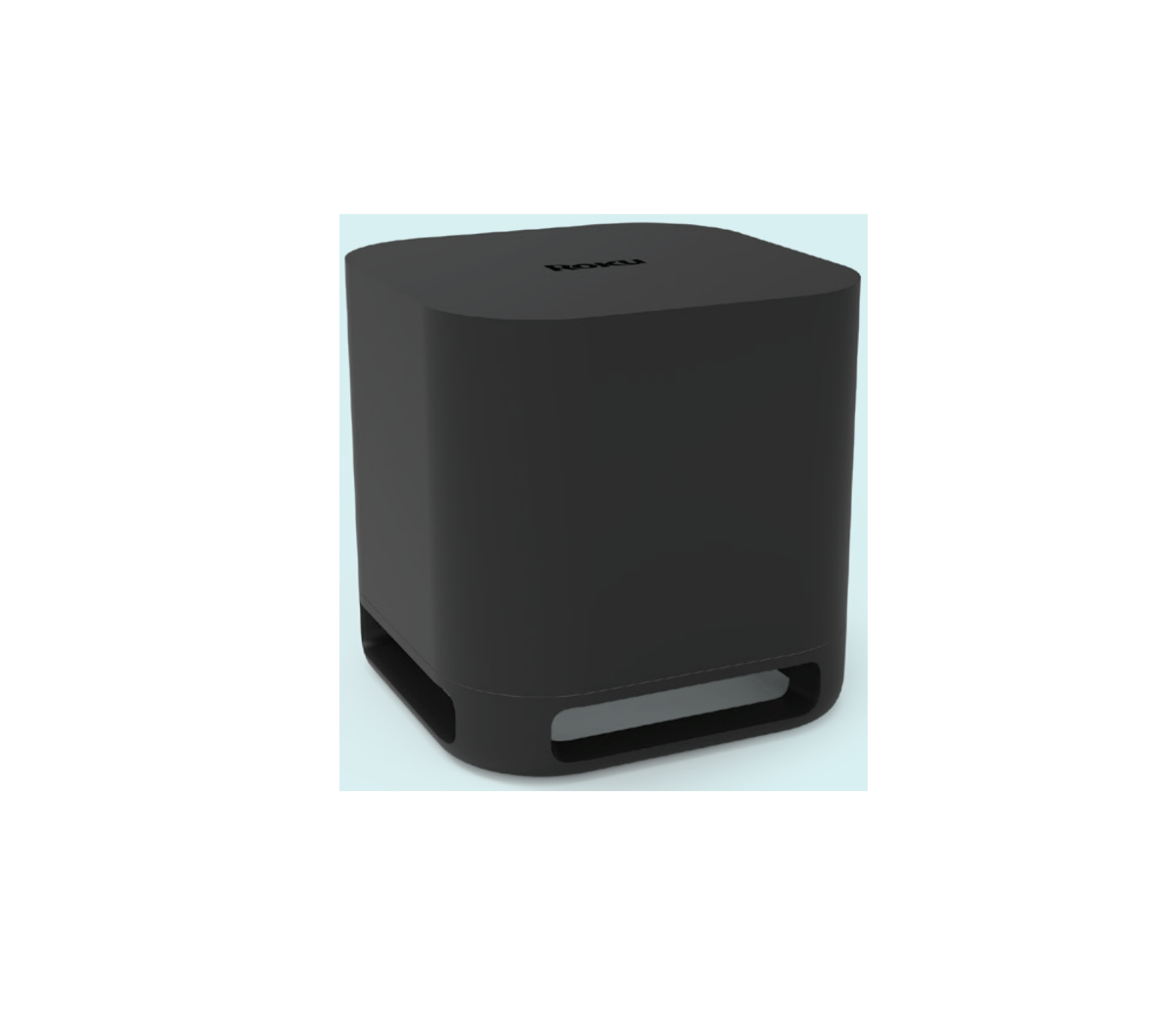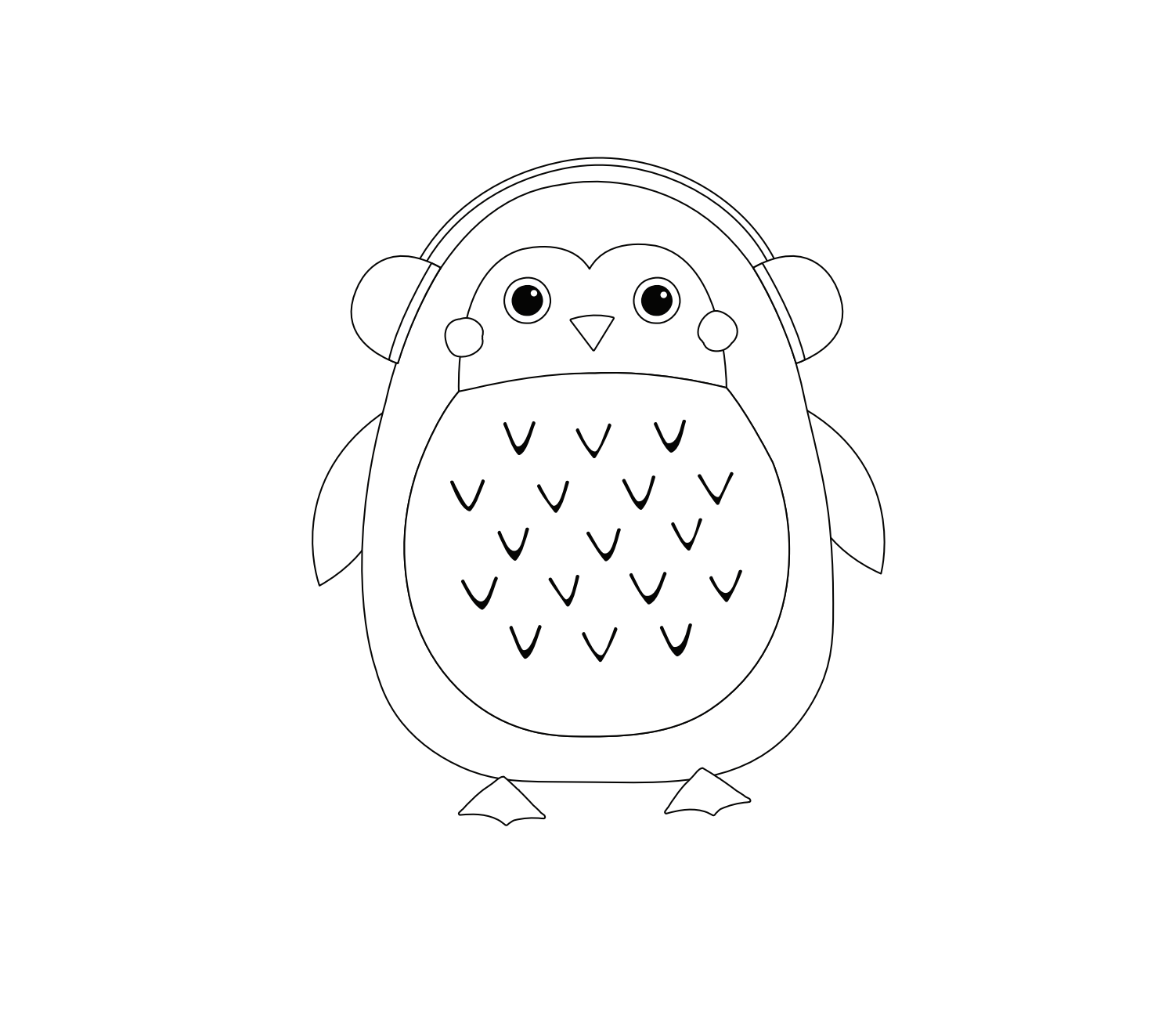Tag: Wireless Speaker
-

Roku RO9020R2 Wireless Speaker User Guide
Roku RO9020R2 Wireless Speaker What you’ll need To get set up, you’ll need: A Roku Smart Soundbar or a Roku TVTM connected to the internet Your Roku® remote Let’s get started Power up your speakers Place your speakers within 30 feet of your TV. Plug them into a power outlet. Prepare your TV Turn on…
-

Mission LX Connect Wireless Speaker User Manual
LX CONNECTUser’s Manual Important Safety Instruction WARNING: SHOCK HAZARD-DO NOT OPENAVIS: RISQUE DE CHOC ELECTRIQUE-NE PAS OUVRIR This lightning flash with an arrowhead symbol within an equilateral triangle is intended to alert the user to the presence of non-insulated “dangerous voltage” within the product’s enclosure that may be of sufficient magnitude to constitute a risk…
-

JAM VINTAGE Wireless Speaker HX-P525 User Guide
VINTAGE Wireless Speaker HX-P525Quick Start Guide QS-HXP525 ©2020 JAM. All rights reserved. JAM is a trademark of HMDX.The Bluetooth® word mark and logos are registered trademarks owned by Bluetooth SIG, Inc. and any use of such marks by HMDX is under license. ® …
-

PHILIPS TAS1505 Wireless Speaker User Manual
PHILIPS TAS1505 Wireless Speaker In the Box How to charge Device Turn On Indicators Instructions References Product registration | Philips Product registration | Philips Support location selector [xyz-ips snippet=”download-snippet”]
-

Planet Buddies 6445272 Pepper Penguin Wireless Speaker Instruction Manual
Planet Buddies 6445272 Pepper Penguin Wireless Speaker Dear User,Thank you for purchasing Planet Buddies’ Pepper the Penguin Wireless speaker. Before using it, please carefully read the information in this product manual and keep it in a safe place for future reference. Functions & Features Bluetooth 5.0 compatible with iOS and Android Up to 4-hour total…
-

Audio-Technica AT-SP65XBT Wireless Speaker User Manual
Audio-Technica AT-SP65XBT Wireless Speaker User Manual Introduction Thank you for purchasing this Audio-Technica product. Before using the product, please read through the Quick Start Guide and Caution Guide, as well as this user manual when necessary, to ensure that you use the product correctly. Safety precautions Although this product was designed to be used safely,…
-

ANKER A3116 Soundcore Motion+ Wireless HiFi Bluetooth Speaker User Manual
User ManualSoundcore Motion+ Safety Instructions Avoid dropping. Do not disassemble. Soundcore Motion+ can be immersed in water up to 1m for up to 30 minutes. Avoid extreme temperatures. Do not use the device outdoors during thunderstorms. Do not use any corrosive cleaner/oil to clean. What’s Included At a Glance Bass Indicator Bass indicator color White…
-

boAt Stone 180 5 Watt Truly Wireless Bluetooth Speaker User Manual
boAt Stone 180 5 Watt Truly Wireless Bluetooth Speaker User Manual boAt Stone 180 5 Watt Truly Wireless Bluetooth Speaker Power ON/OFF You may long press the power button to switch the speaker ON/OFF. Functions: Answer Incoming Calls : Short press the MFB (*Multifunction Button) End Calls : Short press the MFB once to end…