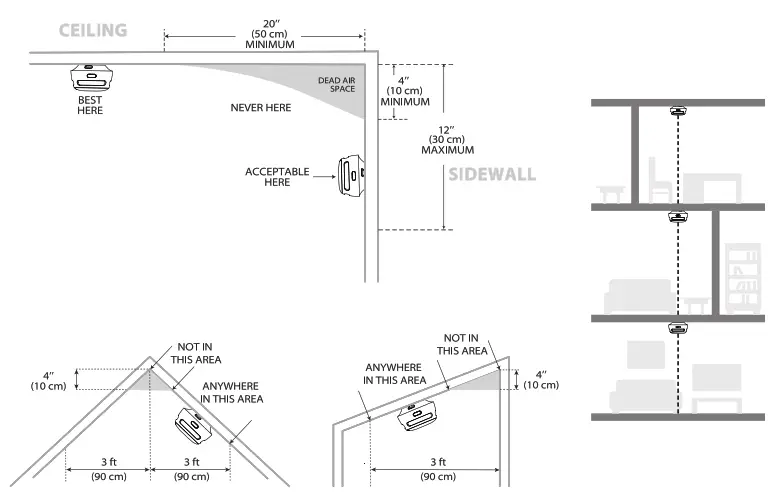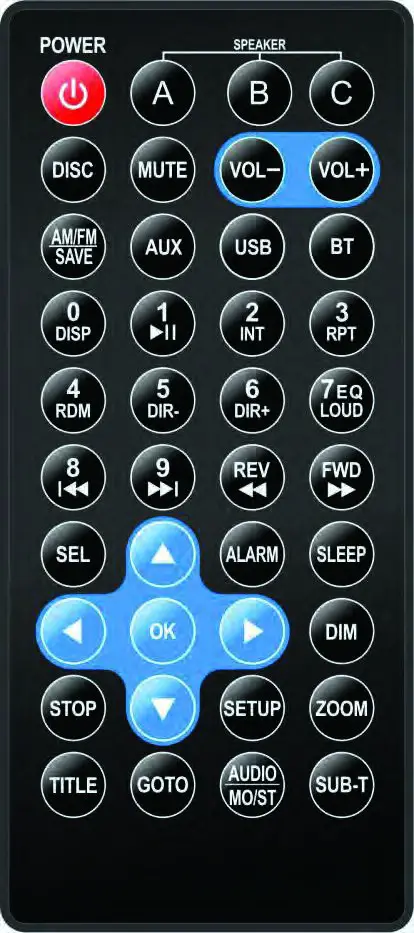Tag: Wireless
-

PHILIPS Wireless Speaker TAS4405 User Manual
Wireless Speaker TAS4405 Wireless Speaker4000 seriesTAS4405 User manual Register your p roduct and get support at www.phili ps.com/support Contents 1 Important 2 Safety 2 2 Your wireless speaker 3 Introduction 3 What’s in the box 3 Overview 3 3 Get started 4 Charge the built-in battery 4 Install batteries for the microphone 4 Install a…
-

PYLE 5.25″ Wireless BT Speakers PLUTV55BTR User Manual
PYLE 5.25″ Wireless BT Speakers PLUTV55BTR PLUTV55BTR Installation To avoid potential shorts in the electrical system, be sure to disconnect the (-) battery cable before installation. Use this unit with a 12-Volt battery and negative grounding only. Failure to do so may result in a fire or malfunction. Speaker Mounting suggestion as below: Step 1:…
-
IKEA SYMFONISK – Table Lamp with WiFi Speaker User Manual
Design and QualityIKEA of SwedenSYMFONISK SYMFONISK is a wireless speaker that works within the Sonos system and let you enjoy all the music you want all over your homeTwo drivers, 3.2 in / 8 cm mid-woofer and tweeter, each with a dedicated amplifier. Play/Pause functionality remembers the last thing you were listening to. You can…
-
WAVLINK Wireless Router User Guide
WAVLINK Wireless Router Get to know your Router Default Parameters Default URL:http://wifi.wavlink.comDefault IP:192.168.10.1Login Password:admin AC1200/AC21002.4G SSID:WAVLINK-N5G/AC SSID:WAVLINK-ACTouchlink SSID:WAVLINK_ Touch AC30002.4G SSID:WAVLINK-N5G/ACSSID:WAVLINK-ACWAVLINK-AC-1733MTouchlink SSID:WAVLINK_ Touch AC43002.4G SSID:WAVLINK-N-BOOM5G/ACSSID:WAVLINK-AC1-1733MWAVLINK-AC2-1733MTouchlink SSID:WAVLINK_Touch In the box – 1 x Wireless Router – 1 x RJ45 Ethernet Cable – 1 x Power Adapter – 1 x Quick Start Guide Hardware Connection Step 1:Unplug…
-
CANYON Wireless GamePad CND-GPW6 User Guide
Dear Customer! Congratulations on purchasing the premium quality CANYON product! We are happy to present you with our gaming accessories, which are a combination of new technology and fresh design. Our own design bureau implements the latest trends in fashion and design, while our scrupulous quality control system ensures a long life of CANYON products.…
-

MPOW Wireless USB Dongle BH456A User Manual
Wireless USB Dongle BH456A Add a deviceAdd a device Make sure your device is turned on and discoverable. Select a device below to connectOPPOK1 Galaxy A6s X3-55-0df2 Display Communications deviceCancel Manage Bluetooth devicesYour PC is searching for and can be discovered by Bluetopth devices.HUAWEI AM08 ConnectedLogitech Pebble Not connectedWireless Controller Not connectedGalaxy A6s Ready to…
-

X-SENSE Wireless Interlinked Smoke Alarm XS01-WR User Manual
User Manual Wireless Interlinked Smoke Alarm XS01-WR This user manual contains important information regarding the operation of your X-sense smoke alarm. Ensure you read this user manual fully before installing and operating the alarm. If you are installing this smoke alarm for use by others, you must leave this manual (or a copy of it)…
-

maono Mini Wireless Microphone System User Manual
maono Mini Wireless Microphone System User Manual Model: AU-WM800 Product Introduction AU-WM800 is a compact wireless microphone system that utilizes 2.4GHz technology for audio signal transmission. It is extremely compact, lightweight, portable, and lasts up to 4 hours in continuous use. The transmitter and receiver pair automatically after turning on and have great transmission reliability.…
-

Sony Wireless Microphone ECM-W2BTR User Manual
5-025-980-01(1)Reference Guide CAUTIONObserve the following cautions, as there may be a risk of heat generation, fire or explosion.* Lithium-ion battery is built into the product. Charge the product by the designated charging method. Do not place the product in or near fire, or put the product in a microwave. Do not leave the product in…
-

PYLE RV Wall Mount Audio/Video Receiver PLRVST400 User Manual
PLRVST400RV Wall Mount Audio/ Video ReceiverAV Stereo Headunit with Wireless Bluetooth Streaming,Multimedia Disc Player, HDMI ARC, AUX/MP3/USB Reader INSTALLATION Notes:Choose the mounting location where the unit will not interfere with the normal driving function of the driver. Before finally installing the unit, connect the wiring temporarily and make sure it is all connected up properly…