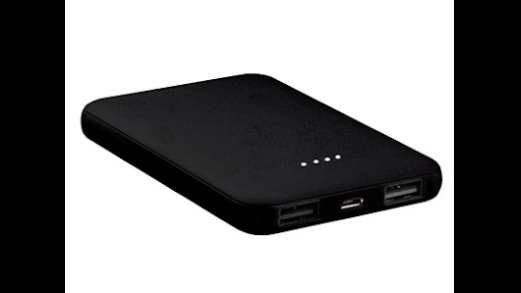Tag: xtreme
-

XTREME XBS9-1048 Aqua Bluetooth Splashproof Speaker User Manual
XTREME XBS9-1048 Aqua Bluetooth Splashproof Speaker User Manual www.XtremeCables.com Charging the Bluetooth Speaker Please make sure battery is fully charged before initial use. To charge your Xtreme Aqua Bluetooth Speaker, connect the supplied Micro USB cable into the Micro-USB charging port and connect the other end to a USB power outlet (SV adaptor not included).…
-

XTREME XBB8-0135 Reversible Cable User Manual
POWER BANK INSTRUCTIONS Initial charge should be done with the included Micro USB Cable (Charge time will vary by device) Usage: To charge the power bank, connect the battery via the micro USB to USB cable (included) to your computer, home or car charger. Charging time of the power bank varies between 3 to 4…
-

XTREME XBH9-1021 Onyx Bluetooth Headphones with Mic User Manual
855-999-8041 www.XtremeCables.com MANUAL Next Track Button/ Volume Up Multifunction Button (Power Button/Pause-Play/ Answer-Hang Up Calls) Previous Track Button/ Volume Down LED Indicator 3.5mm Auxiliary Port Micro USB Charging Port Charging the Bluetooth Headphones To charge your Protégé Bluetooth headphones, connect a Micro USB cable (not included) to the Micro-USB (6) charging port and connect the…
-

XTREME XBB8-0138-BLK 5000mah Power Bank User Manual
ULTR A SLIM POWER BANK5000 MAH DUAL PORT USB CHARGER 855-999-8041 | www.XtremeCables.com MANUAL Charging your Power Bank Charge your power bank fully before first use Insert supplied micro USB cable into a wall charger or USB charging port Insert micro USB end of charging cable into micro USB slot located in between USB ports…
-

XTREME XHF9-0102-BT Bluetooth Mono Headset with Built-In Microphone User Manual
XTREME XHF9-0102-BT Bluetooth Mono Headset with Built-In Microphone User Manual 855-999-8041 | www.XtremeCables.com Charging Bluetooth® Mono Headset To charge your Xtreme Bluetooth® mono headset, connect the supplied Micro USB cable to the Micro-USB (1) charging port and connect the other end to a USB power outlet (5V adaptor not included). LED indicator (5) will illuminate…
-

XTREME XCC8-1018-BLK Power HUB Car Charger with 4 Usb Ports Instructions
POWER HUB CAR CHARGERWITH 4 USB PORTS PLUG IN CAR CHARGER END INTO YOUR AUTOMOBILE’S DC PORT. FLIP SWITCH ON. YOU WILL BE NOTIFIED WITH A RED LED ON THE HUB. PLUG IN ANY USB CABLE (NOT INCLUDED) INTO ONE OF THE FOUR PORTS. CHARGE UP TO 4 DEVICES AT ONCE. 855-999-8041WWW.XTREMECABLES.COM [xyz-ips snippet=”download-snippet”]
-

XTREME XDC6-1004 Dash Cam with 1080p HD Recording User Manual
XTREME XDC6-1004 Dash Cam with 1080p HD Recording User Manual www.XtremeCables.com Caution: Please insert the card according to the right direction to avoid damage the card or DVR. It is recommended to format the card once a week. This product is not intended as an exclusive storage device. Please back up the important files to…
-

XTREME XBB8-0145-BLK Slim Suction Power Bank User Manual
XTREME XBB8-0145-BLK Slim Suction Power Bank Usage To charge the power bank, connect the battery via the micro USB to USB cable (included) to your computer, car or AC home charger. Charging time of the power bank varies between 3 to 4 hours. Use your device’s charge and sync cable (not included) to charge your…
-

XTREME XBB8-1012 5000mAh Solar Battery Bank User Manual
XTREME XBB8-1012 5000mAh Solar Battery Bank POWER BANK INSTRUCTIONS Initial charge should be done with the Miao USB Cable, not. with the solar panel option. (Charge time will vary by device) Usage: To charge the power bank, connect the battery via the micro USB to USB cable (included) to your computer, car or AC home…
-

XTREME XBB8-1012 5000mAh Solar Battery Bank User Manual
XTREME XBB8-1012 5000mAh Solar Battery Bank POWER BANK INSTRUCTIONS Initial charge should be done with the Miao USB Cable, not. with the solar panel option. (Charge time will vary by device) Usage: To charge the power bank, connect the battery via the micro USB to USB cable (included) to your computer, car or AC home…