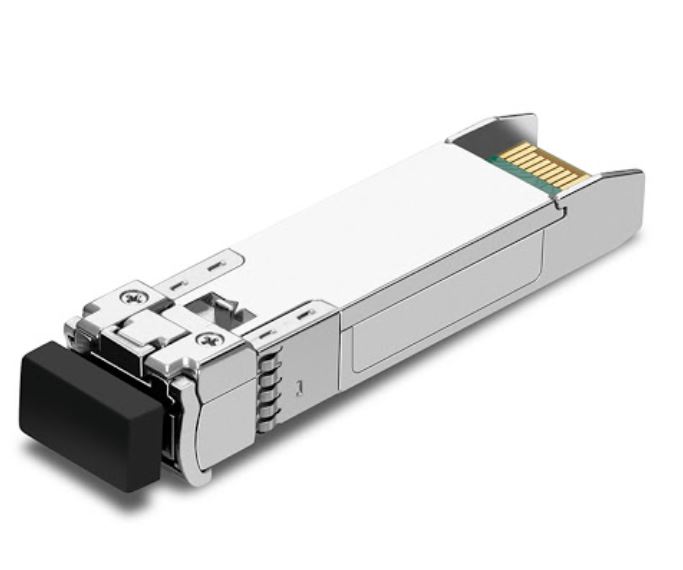Category: tp-link
-

tp-link High Power Wireless N Router Installation Guide
Installation Guide tp-link High Power Wireless N Router Note: Images may differ from actual products. Install the Antennas 1. 2. 3. Finish Before your configuration Please note that the router provides three working modes: Router, Repeater and Access Point. You can choose the mode to better suit your network needs and follow the…
-

tp-link Deco Whole-Home Wi-Fi System Instruction Manual
Tp-link Deco Whole-Home Wi-Fi System Instruction Manual What’s a Deco Whole-Home Wi-Fi System and How it works? Multiple Deco nodes work together can provide you a stable and reliable wireless connection and you can move freely from room to room on a single network and experience WiFi uninterrupted. Mesh WiFi allows you to sign…
-

tp-link 10GBase SFP+ LC Transceiver Installation Guide
tp-link 10GBase SFP+ LC Transceiver To ask questions, find answers, and communicate with TP-Link users or engineers, please visit https://community.tp-link.com to join TP-Link Community.For technical support and other information, please visit https://www.tp-link.com/support, or simply scan the QR code.If you have any suggestions or needs on the product guides, welcome to email [email protected]. http://www.tp-link.com/support Install the…
-

tp-link Portable Router Installation Guide
Quick Installation GuidePortable Router This guide is applied to TP-Link portable routers. Here we take TL-WR802N as an example. Your router may not support all the 5 operation modes demonstrated. Hardware Connection ■ Standard Router Mode ■ Repeater Mode ■ Client Mode ■ Access Point ■ WISP Client Router Determine Operation Mode Refer to the…
-

tp-link SafeStream Gigabit Multi-WAN VPN Router Installation Guide
Installation GuideSafeStream Gigabit Multi-WAN VPN Router LED Explanation Power PWR/Power □On: Power onOff: Power off System SYS/System□Flashing: System running normallyOn/Off: System running abnormally Link/Act (for TL-R605) | SFP WAN (for TL-ER7206) On: There is a device connected to the port but not active.Off: There is no device connected to the corresponding port.Flashing: Transmitting or receiving…
-

tp-link Wi-Fi 6 Router Installation Guide
tp-link Wi-Fi 6 Router https://www.tp-link.com/in/support/setup-video/#wi-fi-routers 1 Connect the Hardware Unplug the power to turn off your modem, if any, and remove the backup battery if it has one. Place the router horizontally and orient the antennas vertically. If your internet connection is through an Ethernet cable directly from the wall instead of through a…
-

tp-link AC Power Supply Module Installation Guide
TP-Link AC Power Supply Module Installation Guide 7106508813 REV2.1.0© 2020 TP-Link Introduction Overview of the Product The PSM150-AC is an AC-input and DC-output power supply module. It can convert the input voltage to 12 Volts with the maximum output power of 75 Watts. The power supply module is fully hot swappable, helping to ensure no…
-

tp-link Kasa Filament Smart Bulb User Guide
User GuideKasa Filament Smart BulbKL50B / KL60B About This Guide This guide provides a brief introduction to Smart Bulb and the Kasa Smart app, as well as regulatory information.Please note that features of Smart Bulb may vary slightly by model and software version. All images, parameters and descriptions in this guide are only examples and…
-

TP-link USB to Ethernet Network Adapter User Guide
TP-linkUSB to Ethernet Network AdapterUser Guide ATTENTION When product has power button, the power button is one of the way to shut off the product; when there is no power button, the only way to completely shut off power is to disconnect the product or the power adapter from the power source. Don’t disassemble the…