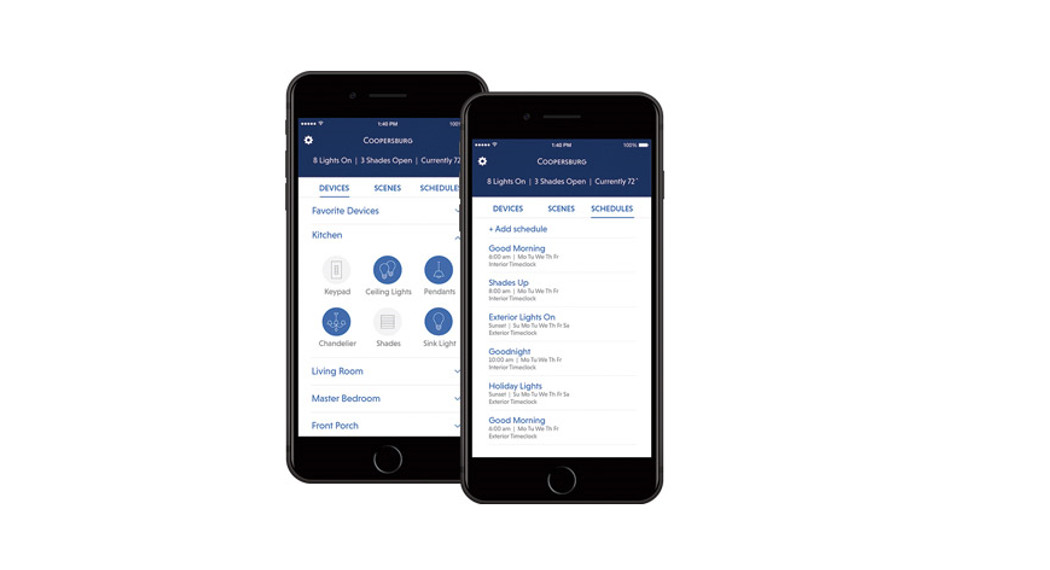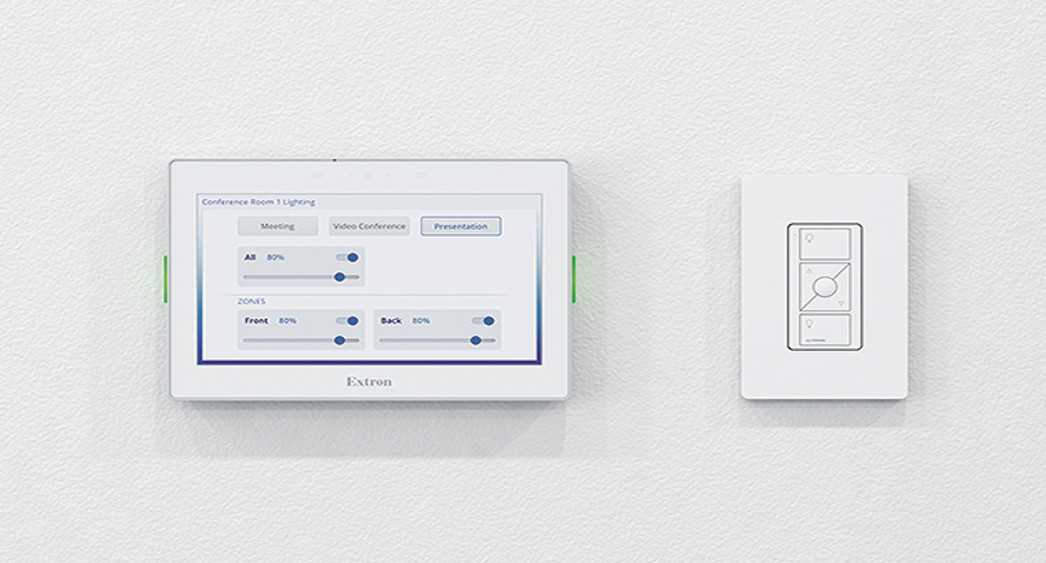Category: Lutron
-

LUTRON Caseta Motion Sensor User Guide
WirelessQuick Start Guide 0301947a03/2020 Motion Sensor Please Read Before InstallingWelcome—and thank you for purchasing a Caséta motion sensor.The sensor provides hands-free operation by automatically turning on and turning off the lights simply by entering and exiting the room. Extend Your WarrantyLove Caséta motion sensors? Have ideas for making them better? Tell us what you think…
-

LUTRON Radio Powr Savr LRF3-OCR2B-P Instructions
Radio Power Save Instructions Pre-Installation A Before associating the sensor, install the corresponding dimming or switching device(s).B Twist and remove the mounting bracket to insert the battery into the battery cavity.C Associate sensor with a corresponding dimming or switching device/system.D Before mounting the sensor, please note the following sensor placement information: The sensor is designed…
-

LUTRON Honeycomb Shades & Wood Blinds Installation Guide
LUTRON Honeycomb Shades & Wood Blinds Installation Guide Use these stacking guidelines if you plan on installing your insulating honeycomb shade in a place where you need to raise the entire shade above an obstacle (such as above doors that open). These guidelines will help you determine how high to mount your shade, so that…
-

LUTRON Vive Vue Total Light Management System User Guide
Vive VueTotal Light Management SystemIT Implementation Guide Revision C 19 January 2021 Vive Security Statement Lutron takes the security of the Vive Lighting Control System very seriouslyThe Vive Lighting Control System has been designed and engineered with attention to security since its inception Lutron has engaged security experts and independent testing firms throughout the entire…
-

LUTRON P-PKG1WB-WH Caseta Wireless Smart Home Dimmer Switch and Pico Remote Kit User Guide
LUTRON P-PKG1WB-WH Caseta Wireless Smart Home Dimmer Switch and Pico Remote Kit In-wall switchWelcome— and thank you for purchasing a Caséta Wireless in-wall switch. In order to control your lights from an app or remote, you’ll need to replace an existing switch with a Caséta Wireless in-wall switch.We hope you enjoy the convenience of Caséta…
-

782 HomeWorks with Lutron App User Guide
Application Note #782Revision AFebruary 2021Lutron App Guide for HomeWorks with QSX Processors Overview The Lutron App for HomeWorks with a QSX processor is an easily configurable app that allows for convenient and intuitive control of lights, shades, and scenes from a mobile device anywhere in the world. The Lutron App also allows for simple editing…
-

LUTRON Energi Savr Node LED+ Phase Adaptive Installation Guide
LUTRON Energi Savr Node LED+ Phase Adaptive Installation Guide Please read before installing. WARNING Shock Hazard. May result in serious injury or death. Turn off power at circuit breaker before installing the unit. Buttons and LEDs in the unit are used for programming and troubleshooting. If wiring is exposed when accessing buttons and LEDs, the…
-

LUTRON Alisse Keypads Round Back Box Installation Guide
Application Note #791Revision AJuly 2021 Alisse Keypads – Round Backbox Installation Best Practices OverviewOnce installed, the Alisse keypad is a beautiful wall control designed to be elegant and discreet. To ensure the best installation possible, this document outlines the international Alisse keypad installation best practices. Backbox Selection Many backboxes are well-suited to be used for…
-

LUTRON Rough-In DIN Panel LUT-8X8-ENC Installation Guide
P/N 041756 Rev A03/2021Installation InstructionsPlease Read Before Installing Rough-In DIN PanelLUT-8X8-ENC120 V~ 50 / 60 Hz Important NotesCodes: All wiring must be installed in accordance with all local and national electrical codes.Environment: This equipment is intended for indoor use only. Use in an ambient of 0 °C to 40 °C (32 °F to 104 °F)…
-

LUTRON Q-TOUCH5-WH Athena Touchscreen Q-TOUCH5-WH Installation Guide
Installation InstructionsPlease Read Before InstallingAthena TouchscreenQ-TOUCH5-WHPoE 48 V- 7 W max. Class 2, IEEE802.3af Installation Step 1- Screw the mounting adapter to the pre-installed wall box using the appropriate set of holes.Square 4 in (102 mm) U.S. single-gang wall box (horizontally-mounted) or Standard U.S. single-gang wall box (horizontally-mounted) Square UK Style Wallbox Round EU Style…