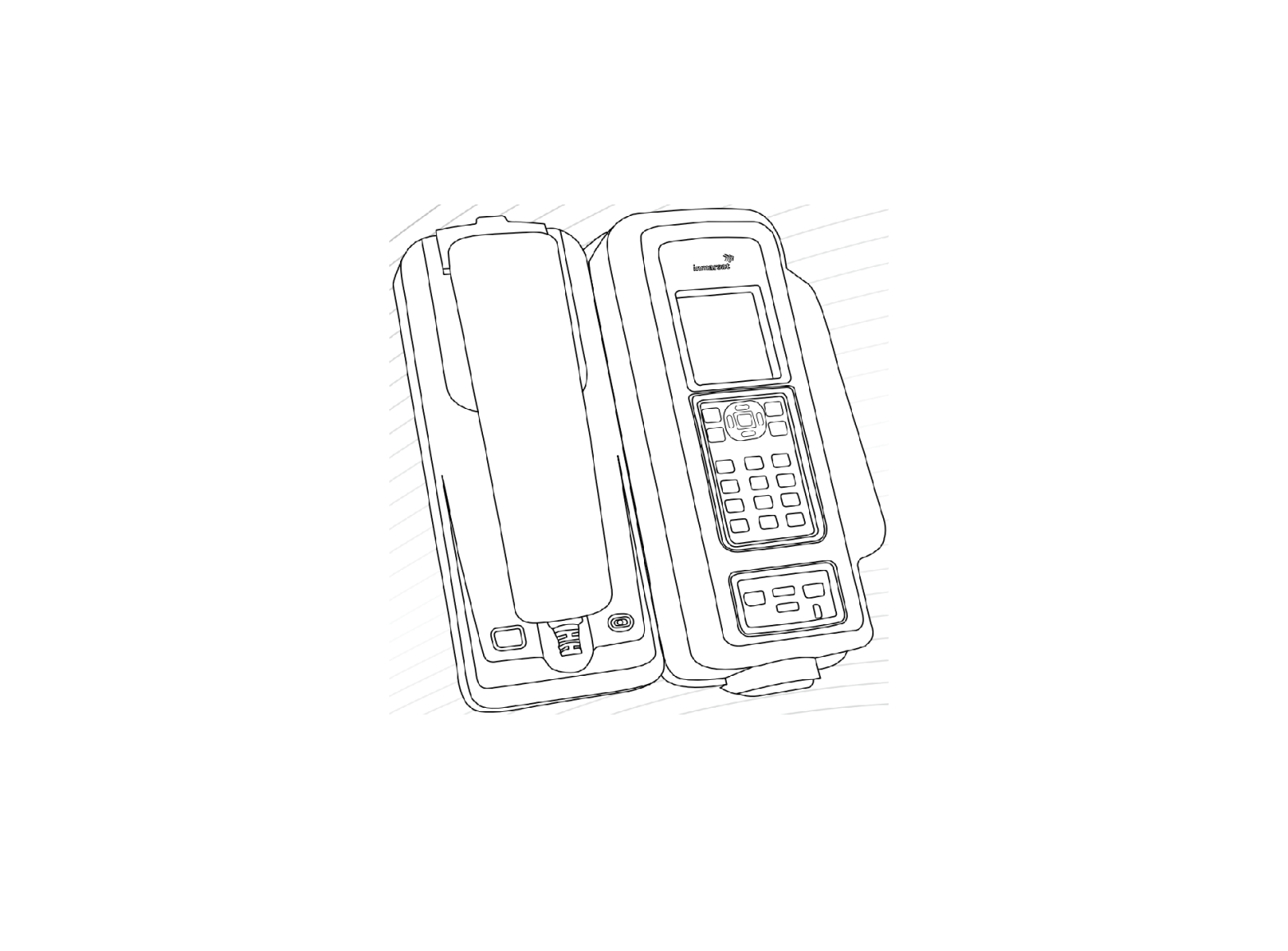Tag: Beam
-

BEAM IsatDock DRIVE User Guide
BEAM IsatDock DRIVE User Guide BEAM Communications5/8 Anzed Court, MulgraveVictoria, 3170, AUSTRALIA Tel: +61 3 8588 4500 Fax: +61 3 9560 9055 Information: [email protected]Support: [email protected] IsatDock DRIVE Equipment Overview IsatDock DRIVE unit Key Lock IsatPhone Eject Button IsatPhone Pro (not included) IsatPhone Pro Docking Tray Function Buttons Status Indication Light Power Cable Looma. Power Supplyb.…
-

BEAM EXTEND L05 Portable Power Bank User Manual
BEAM EXTEND L05 Portable Power Bank User Manual The BEAM EXTEND L05 Portable Power Bank, is a 5,000mAh Lithium Polymer Battery that offers a compact, reliable, high-capacity battery with a robust design. It has 3 ports in total. 2 x IN ports (USB Micro-B and USB Type-C) – to recharge the Power Bank 1 x…
-

BEAM EXTEND L05 Portable Power Bank User Manual
BEAM EXTEND L05 Portable Power Bank User Manual The BEAM EXTEND L05 Portable Power Bank, is a 5,000mAh Lithium Polymer Battery that offers a compact, reliable, high-capacity battery with a robust design. It has 3 ports in total. 2 x IN ports (USB Micro-B and USB Type-C) – to recharge the Power Bank 1 x…
-

BEAM BMSLR11-1 Outback 11W Solar Panel User Guide
BEAM BMSLR11-1 Outback 11W Solar Panel User Guide WHATS IN THE BOX PACK CONTENTS 1x 11w Solar Panel 1x Micro USB Cable and Lightning Adaptor 2x Carabiner Clips 1x User Guide USING THE PANEL HOW TO CHARGE YOUR DEVICES: Unfold the solar panel fully and move it to a well lit area with more direct…
-

BEAM IsatDock2 DRIVE with Active Magnetic Antenna User Guide
BEAM IsatDock2 DRIVE with Active Magnetic Antenna IsatDock2 DRIVE Equipment Overview IsatPhone 2 Eject Button IsatPhone 2 (not included) IsatPhone 2 Docking Tray Function Buttons Status Indication Light Power Cable Looma. Power Supplyb. Satellite Connector (TNC-Female)c. GPS Connector (SMA-Female)d. Microphonee. Speakerf. BEAM Alert Loop (green & brown)Horn Alert (blue) 3Radio Mute (white) RAM® Mounting Privacy…
-

BEAM ISD2MARINE Basic Piracy Bundle User Guide
BEAM ISD2MARINE Basic Piracy Bundle IsatDock2 MARINE Equipment Overview Cover Lock Clasp Marine Cover Mounting Cup (spring or springless cup options) Privacy Handset Speaker (under handset) Microphone Speakerphone Button Cover Seal IsatPhone 2 Eject Button IsatPhone 2 (not included) Function Buttons Status Indication LED Back Panel Connectorsa. USB Data Interfaceb. BEAM Alert Loop connectionc. RJ11/POTS…
-

duux Ultrasonic Humidifier User Manual
Beamultrasonic humidifieruser manual Thank you for choosing Duux.We’re so glad you decided to read the instructions to your new Duux air humidifier! Many users casually dismiss instructions and seek to figure it out on their own. But studies show that people who read instructions will get up to speed more quickly and efficiently than those…