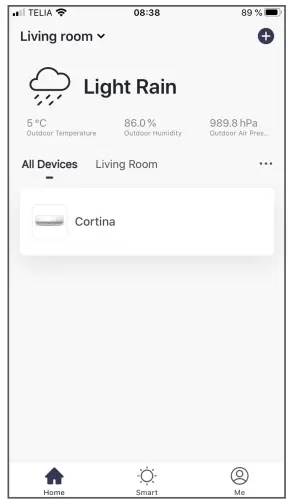Tag: connect
-

Breville the Mistic 2 in 1 Connect Tower Fan & Humidifier LTF408 Instruction Manual
Breville the Mistic 2 in 1 Connect Tower Fan & Humidifier LTF408 Instruction Manual BREVILLE RECOMMENDS SAFETY FIRSTAt Breville we are very safety conscious. We design and manufacture consumer products with the safety of you, our valued customer, foremost in mind. In addition, we ask that you exercise a degree of care and adhere…
-

Global Cach Global Connect GCRL3A User Guide
Global ConnectQuick Start Guide This Quick Start Guide covers the initial setup for all Global Connect devices. For detailed configuration instructions, please see the Global Connect User Guide on our web site at www.globalcache.com/downloads GETTING STARTED Connect Global ConnectConnect Global Connect to the network via Ethernet. Power the unit by attaching the included power supply…
-

JURA Smart Connect Instructions
JURA Smart Connect Instructions Proper use The Smart Connect may only be used with specified JURA coffee machines. It provides wireless communication between the coffee machine and various accessories (for compatible devices see www.jura.com). Use for any other purpose will be deemed improper. JURA cannot accept any responsibility for the consequences of improper use. Smart…
-

DoorBird Connect Avycon Installation Guide
SYSTEM REQUIREMENTS DoorBird IP Video Door Station D10x/D11x/D20x/D21x-Series Avycon HN5xx-Series Network Video RecorderADDITIONAL INFORMATIONThe following guide will take you through the steps of setting up a DoorBird IP Video Door Station in connection with an Avycon Network Video Recorder.Please make sure that the Avycon Network Video Recorder receives an IP address and is connected to…
-

Wood s Woods Connect Cortina / Milan / Como User Guide
WiFiGuide for getting started with Woods ConnectCortina Download the app Search for ”Woods Connect” in App Store or Google Play. Tap ”Download”. Wait while downloading is underway. This may take a little while. Tap ”Open” to launch the app. Select registration process Choose to register via Email Choose to register via mobile number 1. Fill…
-

Ooma Connect Base Station Setup Guide and Troubleshooting
Setup Guide Ooma Connect Base Station Setup Guide and Troubleshooting What’s in the Box Activate Your Ooma Office Account If you purchased the Ooma Connect Base Station through a qualified Ooma salesperson, it should already be activated. You should have received an email from Ooma with your account details, including the main phone number and…
-

ALADDiN Connect Google Home with The Garage Door Instructions
ALADDiN Connect Google Home with The Garage Door Setting up an Aladdin Connect Device with Google HomeThe process to connect Google Home to the garage door for all users is to sign into an account, select a device, and add the devices to a home and then the location within the home. The process to…
-

GENIE ALADDiN Connect User Guide
GENIE ALADDiN Connect User Guide Typical Installation shown. Installations may vary. Scan for the Aladdin Connect® installation video Scan here for additional Aladdin Connect® information IMPORTANT SAFETY INSTRUCTIONS TO REDUCE THE RISK OF SEVERE INJURY OR DEATH, READ AND FOLLOW ALL INSTRUCTIONS. NEVER let children operate or play with thedoor controls. Keep remote away from…
-

HP Printer Setup Guide
Start here Prepare Unpack and power on. Remove tape and packing material. Slide guides out. Push tray in. Plug in and power on. Select settings. Play animations to install ink and load paper. Install cartridges Use HP cartridges that came with printer. Open cartridge access door. Remove plastic tape using pull tab. Open carriage latches…
-

MEE audio Connect AF-T1 / AF-T1B Universal Dual Headphone Bluetooth Wireless Audio Transmitter User Manual
Connect AF-T1 / AF-T1B Universal Dual Headphone Bluetooth® Wireless Audio Transmitter User Manual PACKAGE CONTENTS PRODUCT OVERVIEW Pairing button “B” Indicator light “B” Indicator light “A” Pairing button “A” On/Off switch Analog audio input (3.5mm) Digital audio input (TOSLINK optical S/PDIF) Power/charging indicator light Micro-USB power/charging port COMPATIBILITY The Connect is compatible with any device…