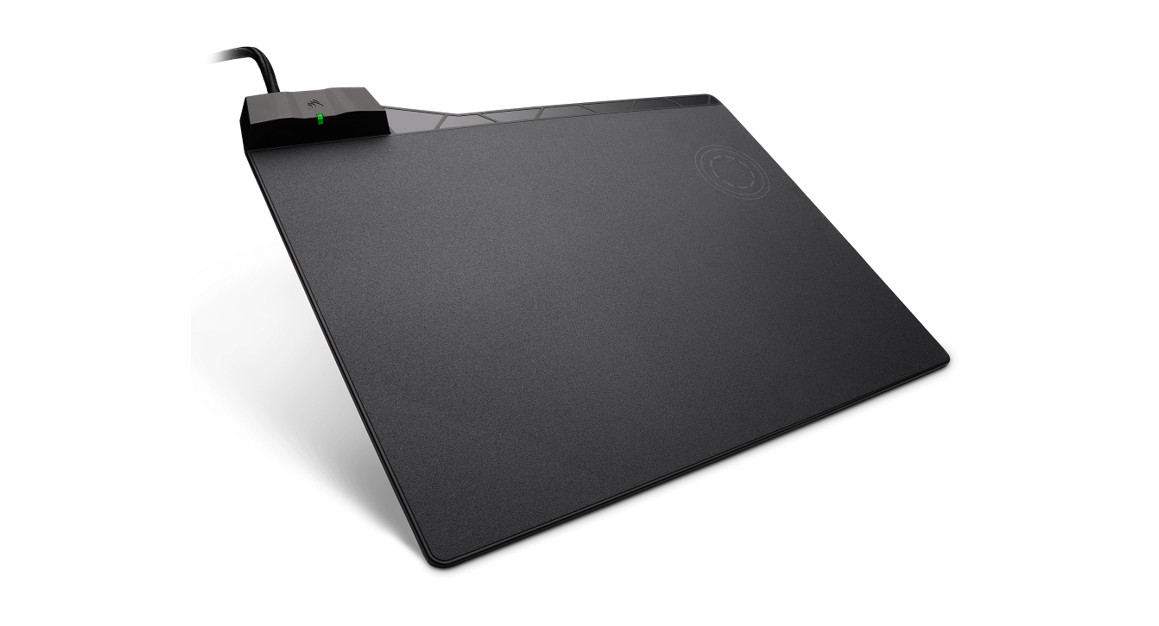Tag: Corsair
-

CORSAIR iCUE 7000X RGB Full-Tower PC Case Instruction Manual
CORSAIR iCUE 7000X RGB Full-Tower PC Case CASE SPECIFICATIONS Length…………………………………………………………………………………………………………………………………………..550mmWidth…………………………………………………………………………………………………………………………………………….248mmHeight……………………………………………………………………………………………………………………………………………600mmMaximum GPU length……………………………………………………………………………………………………………………..330mmMaximum CPU height……………………………………………………………………………………………………………………..175mmMaximum PSU length……………………………………………………………………………………………………………………..225mm Fan locations:Front………………………………………………………………………………………..4x 120mm / 3x 140mm (3x 140mm Included)Top………………………………………………………………………………………………………………………….3x 120mm / 3x 140mmRear………………………………………………………………………………………………….120mm / 140mm (1x 140mm Included)Motherboard tray………………………………………………………………………. 4x 120mm (Requires removal of cable cover) Radiator compatibility:Front………………………………………………………………………………………………………………………………. 480mm / 420mmTop…………………………………………………………………………………………………………………………………. 420mm / 360mmRear……………………………………………………………………………………………………………………………….. 140mm / 120mmMotherboard tray……………………………………………………………………………………………………………… 480mm…
-

CORSAIR iCUE H100i | H115i | H150i | H170i ELITE CAPELLIX RGB Liquid CPU Cooler Installation Guide
iCUEH100i | H115i | H150i | H170iELITE CAPELLIXHigh Performance RGB Liquid CPU Cooler NOTE: Most newer PC cases include a CPU cutout to allow access to the underside of the motherboard.If your case does not include a cutout, you will need to remove your motherboard from the case before installation. The iCUE RGB ELITE CAPELLIX…
-

CORSAIR Performance RGB Liquid CPU Cooler Installation Guide
H55 RGB , H100 RGB, H150 RGBPerformance RGB Liquid CPU Cooler WEB: corsair.comPHONE: (888) 222-4346SUPPORT: support.corsair.comBLOG: corsair.com/blogFORUM: forum.corsair.comYOUTUBE: youtube.com/corsairhowto © 2021 CORSAIR MEMORY, INC. All rights reserved. CORSAIR and the sails logo are registered trademarks in the United States and/or other countries. All other trademarks are the property of their respective owners. Product may vary…
-

CORSAIR K60 PRO Mechanical Gaming Keyboard User Guide
K60 PROMechanical Gaming Keyboard GETTING TO KNOW YOUR KEYBOARD A — NUM, CAPS, AND SCROLL LOCK INDICATORSB — WIN LOCK INDICATORC — USB KEYBOARD CONNECTOR SETTING UP YOUR KEYBOARD Connect keyboard USB connector (C) to an available USB 2.0 or better Type-A port on your Windows®PC, Apple Mac®, or Microsoft Xbox One®.**www.corsair.com/xbox-one-support SOFTWARE MODE…
-

CORSAIR Qi Wireless Charging Mouse Pad MM1000 User Manual
MM1000Qi Wireless Charging Mouse Pad PACKAGE CONTENTS A. CORSAIR MM1000 Qi Wireless Charging Mouse PadB. Micro-B Wireless Charging Qi AdapterC. Micro-B To Lightning AdapterD.Micro-B To Type-C AdapterE. Quick Start GuideF. Warranty Leaflet PRODUCT DETAIL A. Hub Charging LED Status IndicatorB. Qi Wireless Charging ZoneC. Adapter Charging LED Status IndicatorD. Micro-B To Lightning AdapterE. Micro-B To…
-

CORSAIR RGB POLARIS mouse pad MM800 User Manual
Corsair MM800 RGB POLARIS User Manual Package contents CORSAIR MM800 RGB POLARIS mouse pad MM800 RGB POLARIS QSG Warranty leaflet 2 Years limited manufacturer’s warranty Go to: https://www.corsair.com/warranty for additional information and support System requirements Note: USB devices connected through the USB 2.0 pass-through that require high power may not be supported. Please contact corsair.com/support…
-

CORSAIR VIRTUOSO RGB WIRELESS XT High-Fidelity Gaming Headset User Guide
CORSAIR VIRTUOSO RGB WIRELESS XT High-Fidelity Gaming Headset PACKAGE CONTENTS SECTION A : CORSAIR VIRTUOSO RGB WIRELESS XT headsetB : Wireless USB transmitterC : USB charging cableD : Storage pouchE : 3.5mm inline controllerF : Quick start guide CONTROLS AND FEATURES SECTION A : Wireless/Wired mode operation selectorB : Volume controlC : Microphone mute buttonD…
-

CORSAIR HS80 RGB Wireless User Guide
HS80 RGB WIRELESSHS80 RGB WIRELESSPremium Gaming Headset with Spatial Audio PACKAGE CONTENTS SECTION A — CORSAIR HS80 RGB WIRELESS headsetB — Wireless USB transmitterC — USB charging cableD — Quick start guide CONTROLS AND FEATURES SECTION E — Volume control / EQ toggleF — Microphone status LEDG — Headset status LED (battery/charge)H — Charging port…
-

CORSAIR Dual Fan CPU Air Cooler A500 User Manual
Dual Fan CPU Air Cooler A500 A500 WEB: corsair.com PHONE: (888) 222-4346 SUPPORT: support.corsair.com BLOG: corsair.com/blog FORUM: forum.corsair.com YOUTUBE: youtube.com/corsairhowto © 2021 CORSAIR MEMORY Inc. All rights reserved. CORSAIR and the sails logo are registered trademarks in the United States and/or other countries. All other trademarks are the property of their respective owners. Product may…
-

CORSAIR HS70 PRO Wireless Gaming Headset User Manual
HS70 PRO WIRELESSWireless Gaming Headset with 7.1 Surround Sound HS70 PRO WIRELESSWireless Gaming Headset with 7.1 Surround Sound CONTENTS, CONTROLS AND FEATURES A. CORSAIR HS70 PRO WIRELESS headset Charging port B. Charging cable (USB, 1.8m) G. Status LED C. Wireless USB transmitter H. Mute button D. Wireless sync LED indicator I. Volume control E. Pairing…