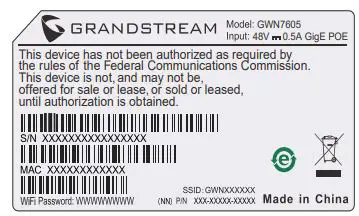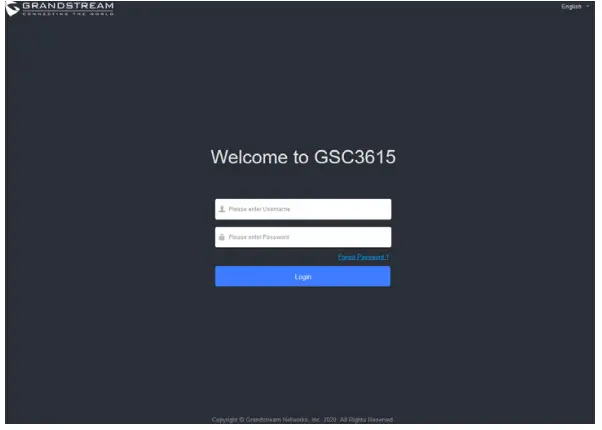Tag: GRANDSTREAM
-

GRANDSTREAM GWN7605LR Outdoor Wi-Fi Access Point Installation Guide
GRANDSTREAM GWN7605LR Outdoor Wi-Fi Access Point OVERVIEW This long range Wi-Fi access point is designed to provide extended coverage support and is ideal for outdoor Wi-Fi solutions thanks to its waterproof casing and heat resistant technology. The GWN7605LR comes equipped with dual-band 2×2:2 MU-MIMO technology and a sophisticated antenna design for maximum network throughput and…
-

GRANDSTREAM GSC3570 HD Intercom & Facility Control Station Installation Guide
GSC3570HD Intercom & Facility Control StationQuick Installation Guide The GSC3570 is not pre-configured to support or make emergency calls to any type of hospital, law enforcement agency, medical care unit (“Emergency Service(s)”) or any other kind of Emergency Service. You must make additional arrangements to access Emergency Services. It is your responsibility to purchase SIP-compliant…
-

GRANDSTREAM Wi-Fi Access Point GWN7605 Installation Guide
GRANDSTREAM Wi-Fi Access Point GWN7605 Installation Guide OVERVIEW The GWN7605 is an affordable 802.11ac Wave-2 Wi-Fi access point ideal for small to medium wireless network deployments with medium user density. It offers dual-band 2×2:2 MU-MIMO with beam-forming technology and a sophisticated antenna design for maximum network throughput and expanded Wi-Fi coverage range. To ensure easy…
-

GRANDSTREAM GRP261X Carrier-Grade IP Phone User Guide
GRANDSTREAM GRP261X Carrier-Grade IP Phone Basic Phone Operation USING THE HEADSET OR SPEAKER Use the Speaker Button to turn speaker ON/OFF. Use the Headset button to use the headset once it had been connected. MAKING A CALL Take Handset/Headset off-hook or press Speaker button or an available LINE key (activates speakerphone) . The line will…
-

GRANDSTREAM UCM6301 Private Branch Exchange System Installation Guide
Grandstream Networks, Inc.126 Brookline Ave, 3rd FloorBoston, MA 02215 USAVoice: (617) 566-9300Fax: (617) 249-1987www.grandstream.com UCM6301/6302 IP PBX Appliance Quick Installation Guide For Certification, Warranty and RMA information, please visitwww.grandstream.com The UCM6301/6302 is not pre-configured to support or carry emergency calls to any type of hospital, law enforcement agency, medical care unit (“Emergency…
-

GRANDSTREAM UCM6304/6308 IP PBX Appliance User Guide
GRANDSTREAM UCM6304/6308 IP PBX Appliance Quick Installation Guide The UCM6304/6308 is not pre-configured to support or carry emergency calls to any type of hospital, law enforcement agency, medical care unit (“Emergency Service(s)”) or any other kind of Emergency Service. You must make additional arrangements to access Emergency Services. It is your responsibility to purchase SIP-compliant…
-

GRANDSTREAM GSC3610 FHD Infrared Weatherproof IP Dome Camera Installation Guide
GSC3610FHD Infrared WeatherproofIP Dome CameraQuick Installation Guide OVERVIEW The GSC3610 is a high-definition, weatherproof, Infrared (IR) IP dome camera, ideal for monitoring in environments such as homes, offices, banks, hotels, retail, warehouses, and building entrances. The GSC3610 integrates with Grandstream’s free management utility software GSURF Pro, allowing video feeds as well as the device itself…
-

GRANDSTREAM GSC3615 FHD Infrared Weatherproof IP Box Camera Installation Guide
GSC3615FHD Infrared WeatherproofIP Box CameraQuick Installation Guide OVERVIEW The GSC3615 is a high-definition, weatherproof, Infrared (IR) IP box camera, ideal for monitoring in environments such as homes, offices, banks, hotels, retail, warehouses, and building entrances. The GSC3615 integrates with Grandstream’s free management utility software GSURF Pro, allowing video feeds as well as the device itself…
-

GRANDSTREAM 1080P Webcam GUV3100 Installation Guide
GRANDSTREAM 1080P Webcam GUV3100 PRECAUTIONS: Do not attempt to open, disassemble, or modify the device. Do not expose the device to temperatures outside the range 0°C to 55°C (32°F to 131°F) in operation and -10°C to 60°C (14°F to 140°F) in storage. Do not expose the GUV3100 camera at environments outside of the humidity range…
-

GRANDSTREAM GRP260X Essential IP Phone User Guide
GRANDSTREAM GRP260X Essential IP Phone User Guide USING THE HEADSET OR SPEAKER Use the Speaker Button to turn speaker ON/OFF. Use the Headset button to use the headset once it had been connected. MAKING A CALL Take Handset/Headset off-hook or press Speaker button or an available LINE key (activates speakerphone) . The line will have…