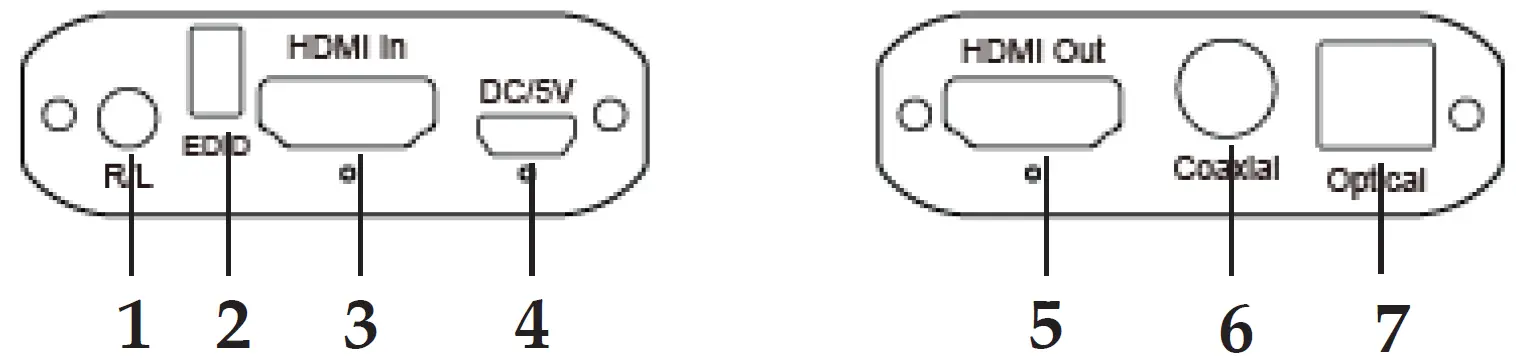Tag: HDMI
-

NDI Wired Video Encoder User Guide
NDI Wired Video Encoder User Guide Thank you for purchasing NDI video encoder. Before installing the product, please read this user manual carefully. Please strictly follow our manual to install and use our encoder, or install and use under guiding by professional person, to protect your body safety and to avoid the encoder damage from…
-

NDI Video Encoder User Guide
NDI Video Encoder Packing list Encoder*1. WIFI antenna*2. Adaptor*1. USB-DC cable*1. USB-RJ45 adaptor*1. Hot shoe rack*1. Hot shoe bracket *1. USB Tally *1. Manual *1. Warranty card * 1 . About built-in battery While the device is powered on, connected with the power adapter, the device is powered by the adapter. The battery is not…
-

j5Create USB-C Dual HDMI Mini Dock JCD381 Installation Guide
j5Create USB-C Dual HDMI Mini Dock JCD381 Windows® Driver Installation Driver will automatically install on Windows® 10 / 8.1 / 7 (Plug & Play requires Internet access) Step 1If you have internet access it is highly recommended that you download the latest driver from www.j5create.com under Support & Services –scroll down to the product’s…
-

ALFATRON ALF-WL-HDMI Wireless HDMI Extender User Manual
ALFATRON ALF-WL-HDMI Wireless HDMI Extender PrefaceRead this user manual carefully before using the product. Pictures shown in this manual are for reference only. Different models and specifications are subject to real product.This manual is only for operation instruction, please contact the local distributor for maintenance assistance. The functions described in this version were updated as…
-

MyCableMart HD Video Converter ZT-T-631 User Manual
MyCableMart HD Video Converter ZT-T-631 Bringing 4K High-Definition to life! Please read the manual carefully before using this product. INTRODUCTION The converter converts a set of HDMI 2.0 signals into a set of HDMI signals and a set of DisplayPort signal sync outputs. It offers solutions for noise, space and security concerns, data center control,…
-

DIGITUS 4K HDMI Extender via CAT/IP DS-55122 User Manual
DIGITUS 4K HDMI Extender via CAT/IP DS-55122 User Manual DS-55122 Introduction This HDMI Signal Extender extends your HDMI video/audio signal with of resolution of 4K2K/30Hz up to 120m (394 feet) via single network cable. Supports IR signal transmission, to control media playback of the signal source device at the display location. Important safety…
-

gofanco 4K HDMI 1.4 Audio Extraction User Guide
gofanco 4K HDMI 1.4 Audio Extraction Thank you for purchasing from gofanco. Our products aim to meet all your connectivity needs wherever you go. For optimum performance and safety, please read the instructions carefully and keep this User’s Guide for future reference. If you need more information about our products, please visit www.gofanco.com. For technical…
-

Roku Premier Setup Guide
Roku Premiere Quick Start Guide What’s included Details Setup STEP 1:Connect to TV Connect yourstreaming player toan HDMI port on theback of your TV usingthe Premium HighSpeed HDMI® Cable(included). To stream 4K or HDR,choose an HDMI portthat supports HDCP2.2. Use the PremiumHigh Speed HDMI®Cable (included).For help determining which port supports HDCP 2.2, visit…
-
Asus VG279 User Guide
Asus VG279 User Guide – Asus VG279 User Guide – [xyz-ips snippet=”download-snippet”]
-
Asus VG279 User Guide
Asus VG279 User Guide – Asus VG279 User Guide – [xyz-ips snippet=”download-snippet”]