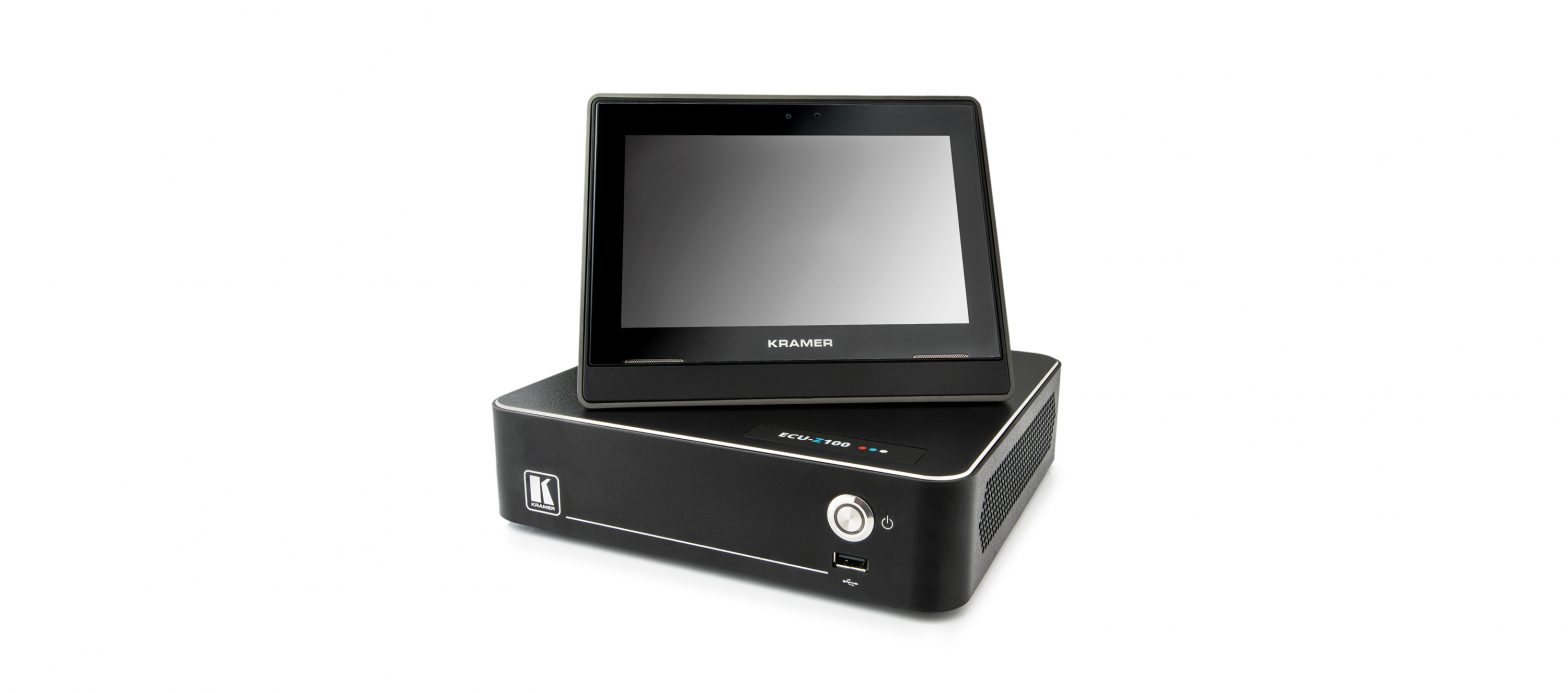Tag: Kramer
-

KRAMER VIA GO2 Compact and Secure 4K Wireless Presentation Device User Guide
VIA GO2 Quick Start GuideFor Installer This guide helps you install and configure your VIA GO2 for the first time.Go to www.kramerav.com/downloads/VIAGO2 to download the latest user manual and check if firmware upgrades are available. https://de2gu.app.goo.gl/VcX61Dx3uLregayeA Step 1: Check what’s in the box VIA GO2 Collaboration Device 1 VESA mounting bracket 1 Quick start guide…
-

KRAMER KDock-4 USB-C Hub Multiport Adapter Installation Guide
KRAMER KDock-4 USB-C Hub Multiport Adapter Installation Guide For the latest information on our products and a list of Kramer distributors, visit ourWeb site where updates to these installation instructions may be found.We welcome your questions, comments, and feedback. Introduction Congratulations on purchasing your Kramer KDock-4 USB-C Hub Multiport Adapter. KDock-4 USB-C Hub Multiport Adapter…
-

Kramer RTBUS-4C Round Table Mount 4 Cable Pass User Manual
RTBUS-4C Quick Start Guide This guide helps you install and use your RTBUS-4C for the first time. Go to www.kramerav.com/downloads/RTBUS-4C to download the latest user manual and check if firmware upgrades are available. Scan for Manual Step 1: Check what’s in the box 1 RTBUS-4C Round Table Mount Cable Pass-Through 4 Cable bushings 1 Locking…
-

KRAMER USB Cables & Adapters User Guide
USB Cables & Adapters USB Cables & Adapters Quick Reference GuideUSB Cables & AdaptersQuick Reference Guide | CA-UAM/UAFUSB ACTIVE Extender Cable Lengths — 1565ft PlugandPlay | CPA-UAM/UAFUSB ACTIVE Extender Cable — Plenum Rated Lengths — 2565ft PlugandPlay USB Type-C video adapters This group includes USB 3.1 Type-C to HDMI, DisplayPort and VGA adapter cables for…
-

KRAMER VS-44H2 4K 4×4 Matrix Switcher User Guide
KRAMER VS-44H2 4K 4×4 Matrix Switcher User Guide VS-44H2 Quick Start Guide This guide helps you install and use your VS-44H2 for the first time. Go to www.kramerav.com/downloads/VS-44H2 to download the latest user manual and check if firmwareupgrades are available. Step 1: Check what’s in the box VS-44H2 4K 4×4 Matrix Switcher 1 Set of…
-

KRAMER VM-3DT 1:3 HDBT Distributor User Guide
KRAMER VM-3DT 1:3 HDBT Distributor User Guide https://de2gu.app.goo.gl/CioopUDnwVcj4ucaA VM-3DT Quick Start Guide This guide helps you install and use your VM-3DT for the first time. Go to www.kramerav.com/downloads/VM-3DT to download the latest user manual and check if firmware upgrades are available. Step 1: Check what’s in the box Step 2: Get to know your VM-3DT…
-

KRAMER VS-211H2 2×1 Automatic 4K UHD HDMI Standby Switcher User Manual
USER MANUALMODEL:VS-211H2Automatic HDMI Standby Switcher P/N: 2900-300581 Rev 4www.kramerAV.comKramer Electronics Ltd. Introduction Welcome to Kramer Electronics! Since 1981, Kramer Electronics has been providing a world of unique, creative, and affordable solutions to the vast range of problems that confront video, audio, presentation, and broadcasting professionals on a daily basis. In recent years, we have redesigned…
-

KRAMER 4K UDR SDVoE Video Streaming Transceiver Copper User Guide
KRAMER 4K UDR SDVoE Video Streaming Transceiver Copper User Guide KDS-8 Quick Start GuideThis guide helps you install and use your KDS-8 for the first time.Go to www.kramerav.com/downloads/KDS-8 to download the latest user manual and check if firmware upgrades are available. Scan for full manual Step 1: Check what’s in the box KDS-8 4K SDVoETM…
-

KRAMER Cable Retractor User Manual
KRAMER Cable Retractor User Manual www.KramerAV.com Introduction Welcome to Kramer Electronics! Since 1981, Kramer Electronics has been providing a world of unique, creative, and affordable solutions to the vast range of problems that confront video, audio, presentation, and broadcasting professionals on a daily basis. In recent years, we have redesigned and upgraded most of our…
-

KRAMER KIT-Z100 User Guide
KRAMER KIT-Z100 Quick Start Guide This guide helps you install and use your KIT-Z100 for the first time. Go to www.kramerav.com/downloads/KIT-Z100 to download the latest user manual and check if firmware upgrades are available. Scan for full manual Step 1: Check what’s in the package ECU-Z100 KT-107Z/KT-107ZRB (with restricted BW, up to 5.35GHz) On-wall mount…