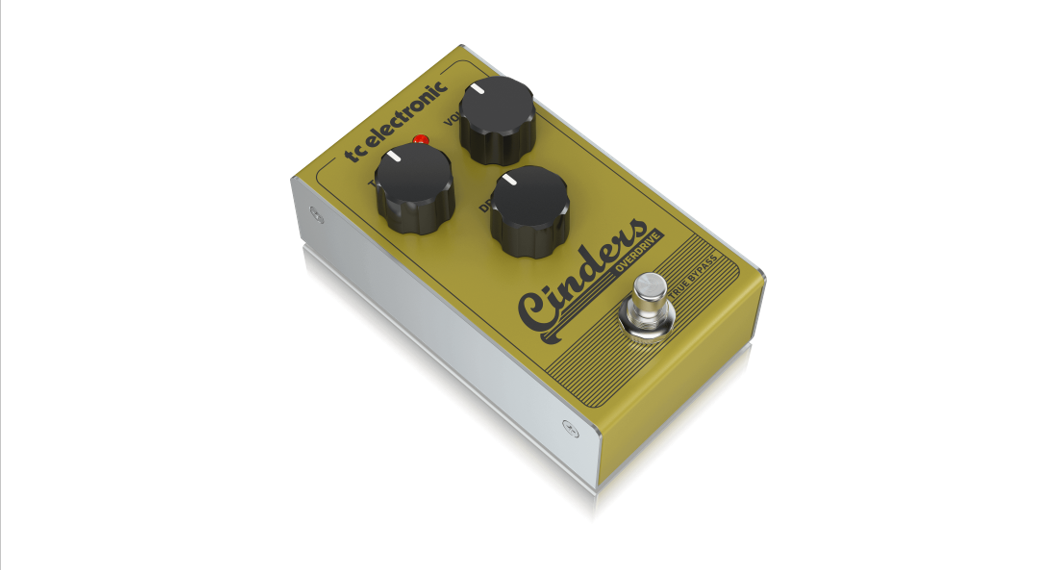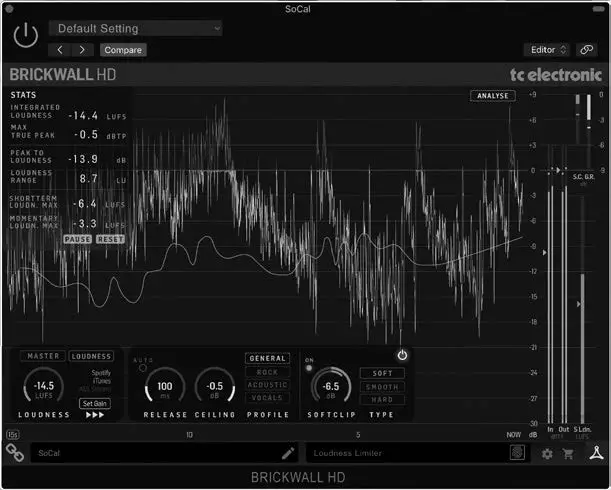Tag: tc electronic
-

tc electronic 455013 Cinders Tube-Like Overdrive User Guide
TC Electronic CINDERS OVERDRIVETube-Like Overdrive with Extremely Responsive and Expressive FeelQuick Start Guide Controls Input/Output jacks – Connect a 1/4″ cable from yourguitar to the INPUT jack and connect a cable from the OUTPUT jack to your amplifier. 9 V DC – Connect a 9 V power supply (not included). Footswitch – Turns the effect…
-

tc electronic 455013 Cinders Tube-Like Overdrive User Guide
TC Electronic CINDERS OVERDRIVETube-Like Overdrive with Extremely Responsive and Expressive FeelQuick Start Guide Controls Input/Output jacks – Connect a 1/4″ cable from yourguitar to the INPUT jack and connect a cable from the OUTPUT jack to your amplifier. 9 V DC – Connect a 9 V power supply (not included). Footswitch – Turns the effect…
-

tc electronic SKYSURFER REVERB Studio Quality Reverb Guitar Effects Pedal User Guide
TC ELECTRONIC SKYSURFER REVERB Studio Quality Reverb with Award-Winning TC Electronic Algorithms Quick Start Guide Controls Input/Output jacks – Connect a 1/4″ cable from your guitar to the INPUT jack, and connect a cable from the OUTPUT jack to your amplifier. 9 V DC – Connect a 9 V power supply (not included). Footswitch –…
-

tc electronic VIBRACLONE ROTARY Rotating Speaker Emulator with Simple 2-Knob Interface and Toggle Switch for Classic Rock Tones User Guide
TC ElectronicVIBRACLONE ROTARYRotating Speaker Emulator with Simple 2-KnobInterface and Toggle Switch for Classic Rock Tones Quick Start Guide Controls Input/Output jacks – Connect a 1/4″ cable from your guitar to the INPUT jack, and connect a cable from the OUTPUT jack to your amplifier. 9 V DC – Connect a 9 V power supply (not…
-

tc electronic 000-DDL00-00010 Sentry Noise Gate Electronic Pedal User Guide
Quick Start GuideSENTRY NOISE GATE Visit tcelectronic.com to download the full manual SENTRY NOISE GATE Controls USB – Connects to your computer for firmware updates and TonePrint editing. Gate type selector – Selects between a traditional single band gate (up), a custom TonePrint (middle), or a multi-band hard gate ideally suited for hiss elimination (down).…
-

tc electronic Spark Booster Overdrive and EQ Pedal User Guide
Quick Start GuideSPARK BOOSTER V 3.0 Visit tcelectronic.com to download the full manual SPARK BOOSTER Controls Gain – Adjusts the amount of breakup. Bass – Adjusts the low frequencies. Output Footswitch – Turns the effect on and off. Power – Connect a 9 V / >100 mA power supply. Level – Adjusts the overall volume.…
-

tc electronic BRICKWALL HD-DT Mastering Brickwall Limiter Plug-In User Guide
tc electronic BRICKWALL HD-DT Mastering Brickwall Limiter Plug-In Important Safety Instructions Terminals marked with this symbol carry electrical current of sufficient magnitude to constitute risk of electric shock. Use only high-quality professional speaker cables with ¼” TS or twist-locking plugs pre-installed. All other installation or modification should be performed only by qualified personnel. This symbol, wherever it…
-

tc electronic MASTER X HD-DT Multiband Dynamics Processor Plug-In with Hardware User Guide
tc electronic MASTER X HD-DT Multiband Dynamics Processor Plug-In with Hardware Thank you for purchasing the MASTER X HD multiband dynamics processor. Read through this Quick Start Guide to get things set up, and don’t forget to download the full manual from tcelectronic.com for all the in-depth explanations. Software Download and Installation The combined MASTER…
-

tc electronics JUNE-60 V2 CHORUS User Guide
JUNE-60 V2 CHORUS Authentic Recreation of the Juno-60 Synthesizer Chorus with 2-Button Interface and BBD CircuitryQuick Start Guide Controls and Connectors Input/Output jacks –Connect a 1/4″ TS cable from your guitar to the INPUT jack.Mono setup: Set slider to MONO and connect a 1/4″ TS cable from the OUTPUT jack to your amplifier.Stereo setup: Set…
-

tc electronic Polytune 3 Mini User Guide
POLYTUNE 3 MINI musictribe.com Display Output Tuning Mode Power Input Input True Bypass / Buffered Bypass [xyz-ips snippet=”download-snippet”]