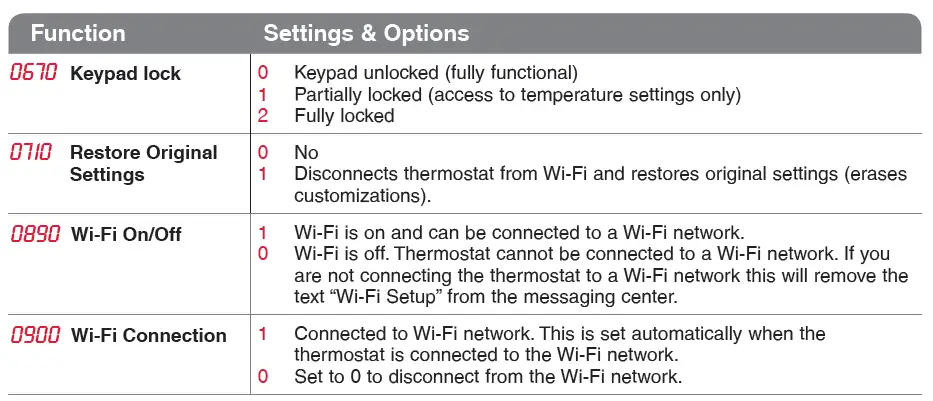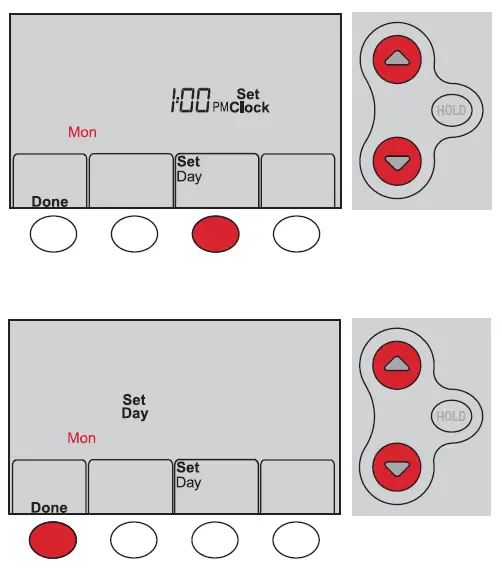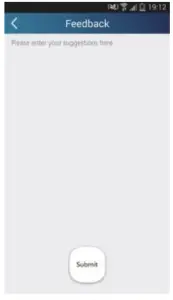Tag: wifi
-

Honeywell WiFi Color Touchscreen Thermostat Installation Instructions
Installation Instructions Honeywell Wi-Fi Color Touchscreen Programmable ThermostatModel: RTH9580 Wi-Fi Welcome Getting set up and ready is simple. Install your thermostat. Connect your home Wi-Fi network. Register online for remote access. Before you begin 1. Install your thermostat 1.1 Switch OFF power to your heating/cooling system1.1a Important! To protect your equipment, switch OFF the power…
-

Honeywell VisionPRO WiFi Thermostat User Manual
User Manual WiFi ThermostatHoneywell VisionPRO Other Honeywell Pro Thermostat Manuals: VisionPRO Wi-FiProgrammable ThermostatModel: TH8320WF In the box you will find Quick Start Guide Thermostat ID Card User Guide Welcome Congratulations on your purchase of a Honeywell Wi-Fi touchscreen programmable thermostat. When registered to Honeywell’s Total Connect Comfort Solutions, you can remotely monitor and control…
-

Honeywell WiFi Thermostat Installation Manual
Installation Manual Honeywell WiFi ThermostatModel: RTH65801006 & RTH6500WF Smart Series Installing your thermostat You might need the following tools to install this thermostat: No. 2 Phillips screwdriver Small pocket screwdriver Pencil Level (optional) Drill and bits (3/16” for drywall, 7/32” for plaster) (optional) Hammer (optional) Electrical tape (optional) Switch OFF power to your heating/cooling system.Important!…
-

BluMill Stand Fan with WIFI EF47-1F-35R1 User Manual
Stand Fan with WIFIEF47-1F-35R1 PLEASE READ AND SAVE THESE IMPORTANT SAFETY INSTRUCTIONS. IMPORTANT SAFEGUARDS Basic safety precautions should always be taken when using electrical appliances, including the following: Only use the fan for purposes described in the instruction manual. Avoid electrical shock by not immersing the fan, plug, or cord in water or any other…
-

MiraScreen M932 WiFi Display Receiver User Manual
MiraScreen M932 WiFi Display Receiver User Manual Introduction MiraScreen is a powerful WiFi display receiver product, it integrated mode advanced WiFi 802.11 b/g/n for both 2.4Ghz switch to prevent traditional 2.4Ghz channel crowded problem. It doesn’t only support Miracast for Android/Windows, but also support AirPlay for iOS devices. Users can also use 3rd party DLNA…
-

Appliances Direct WIFI SMART Owner’s Manual
Appliances Direct WIFI SMART Owner’s Manual Operation Instructions Downloading the App Scan the following QR code with your smart phone and download Wifi Smart. Android IOS When successfully installed, the icon will be displayed on your phone. Users can search for Gree+ in the apple store to download the apple version of the APP. Configuration…
-

HKT Plume WiFi App Instructions
HKT Plume WiFi App About the Plume App The Plume App allows you to easily set up and manage your Samsung SmartThings Wifi network. The Plume App is compatible with iOS (version 11.0 or newer) and Android (version 4.4 or newer) in multiple languages: Download and Install Plume App Go to App Store or Play…
-

ALTEC AK-RP-100 WiFi Repeater User Manual
ALLTEQ AK-RP-100 WiFi Repeater User Manual AK-RP-100WIFI REPEATER, 300 MBPS, BLACK Features Compact 300 Mbps WiFi repeater with integrated antennas Supports all IEEE 802.11b/g/n WiFi standards (2.4GHz networks) Up to 300 Mbps data transfer rate via the wireless 802.11n protocol Maximum WLAN security with WPA2, WPA and WEP(128/64) Quick setup via easy to use web-interface…
-

Cleverio WiFi Sous Vide Cooker User Manual
Cleverio WiFi Sous Vide Cooker User Manual Overview Specifications Temperature range: 25-90 °C (about 75 °C is max. over 12 litre) Resolution: 0.1 °C Timer: 1 min – 72 h Capacity: 6 -15 litre Input: 220-240V- Power: 800 W Power cable length: 1.2 m Preparation Place the mounting clamp at edge of the cooking vessel and…
-

XGIMI Halo User Guide
XGIMI Halo Please read the Product Instructions carefully before using the product. Thank you for buying and using the products of Chengdu XGIMI Technology Co., Ltd. (hereinafter referred to as 11XGIMI Technology” or 11XGIMl11). You should read the Product Instructions carefully before using this product for both your safety and interests. XGIMI Technology will assume…