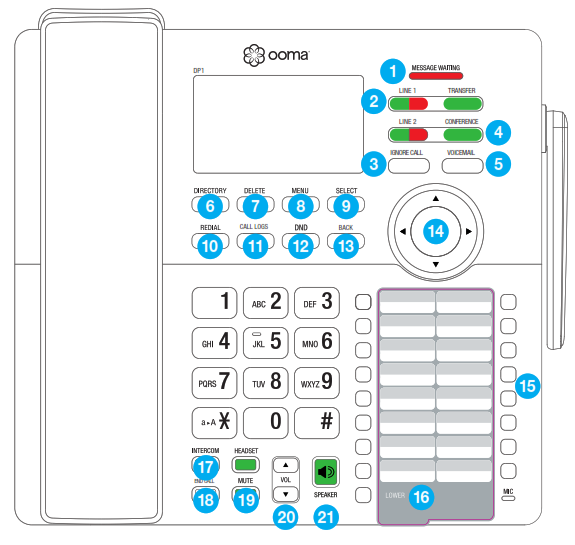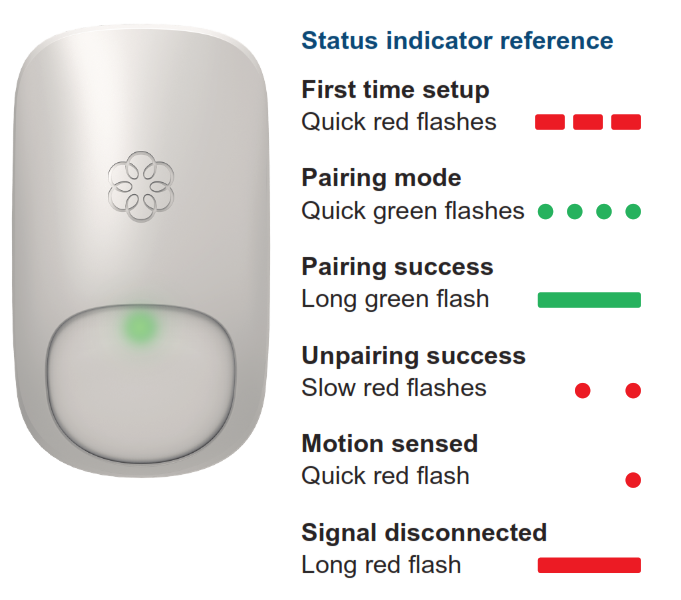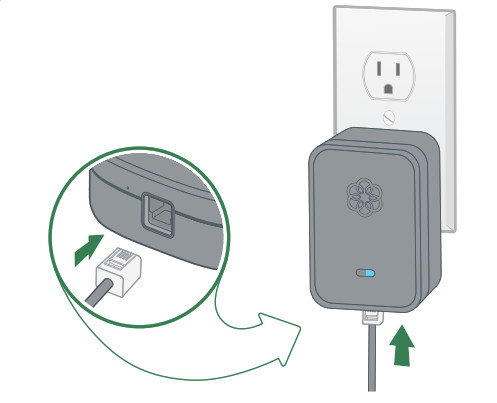Category: Ooma
-

Ooma DP1 Desk Phone User Manual
Introduction Setting up the Ooma DP1 Desk Phone is quick, and can be accomplished in just a few simple steps. By following the instructions below, you can put it into service immediately without any manual configuration. nominal range of the phone is approximately 150 ft from your Ooma Telo. The actual range may vary depending…
-

Motion Sensor User Manual
Key Features Step 1 Install the App To get started, download and install the Ooma Home Security app on your iOS or Android device.The app can be found at: ooma.com/appWhen the app is installed, log in using your Ooma phone number and My Ooma password. If you forgot your password, reset it at: my.ooma.comComplete the…
-

Ooma Water Sensor User Manual
1 What’s in the Box 2 Installation and Activation Install the AppIf you haven’t done so already, install the Ooma Smart Security app on your iOS or Android device. Visit the Apple App Store or Google Play Store and search for “Ooma Smart Security.” Download the app and install it on your device. Activate…
-

Ooma Door & Window Sensor User Manual
Quick Start Guide Key Features A. Status indicator lightB. Magnet tab D. Quick release buttonE. Pairing buttonF. Tamper sensorG. Mounting plate Step 1 Install the App To get started, download and install the Ooma Home Security app on your iOS or Android device.The app can be found at: ooma.com/app When…
-

Ooma Telo Air User Manual
ooma telo air Ooma Telo® Air Package Contents Ooma Telo Ethernet Cable AC Adapter Ooma Wireless Adapter Getting Started Installing Ooma is easy! In fact, most users are up and calling in less than 15 minutes. This guide will walk you through setting up your Ooma Telo and introduce the basics of using your Ooma…
-

Ooma Linx User Manual
Getting Started The Ooma Linx device allows you to connect remote telephones and other telephony devices to your Ooma base unit. Since the Linx operates wirelessly, it can be installed anywhere within range of your base unit.To complete the setup process, you will need the following: IMPORTANT: If you are using the Linx with…
-

Ooma Connect 4G User Manual
Installation is easy! Congratulations on purchasing the Ooma Connect 4G add-on for the Ooma Base Station. The installation will take only a few minutes.Once the adapter is successfully installed, your Base Station will have full access to an LTE network. You can use this access as a backup option when your regular home network is…
-

Ooma Keypad User Manual
1 What’s in the Box Quick Start Guide 2 Install the App If you haven’t done so already, install the Ooma Smart Security app on your iOS or Android device. Visit the Apple App Store or Google Play Store and search for “Ooma Smart Security.” Download the app and install it on your device. 3 …
-

Ooma Freedom Headset User Manual
Step 1 Attach Earpiece Loop, Neckband or Headband Decide if you would like to secure the headset over your ear, around your neck, or over your head. Push the headband, neck band, or ear clip onto the mounting peg. You may also replace the earbud with the one that fits your ear best. Step 2…
-

Ooma Door and Window Sensor User Manual
Door and Window Sensor Quick Start Guide 1 What’s in the Box 2 Installation and Activation Install the AppIf you haven’t done so already, install the Ooma Smart Security app on your iOS or Android device. Visit the Apple App Store or Google Play Store and search for “Ooma Smart Security app.” Download the app…