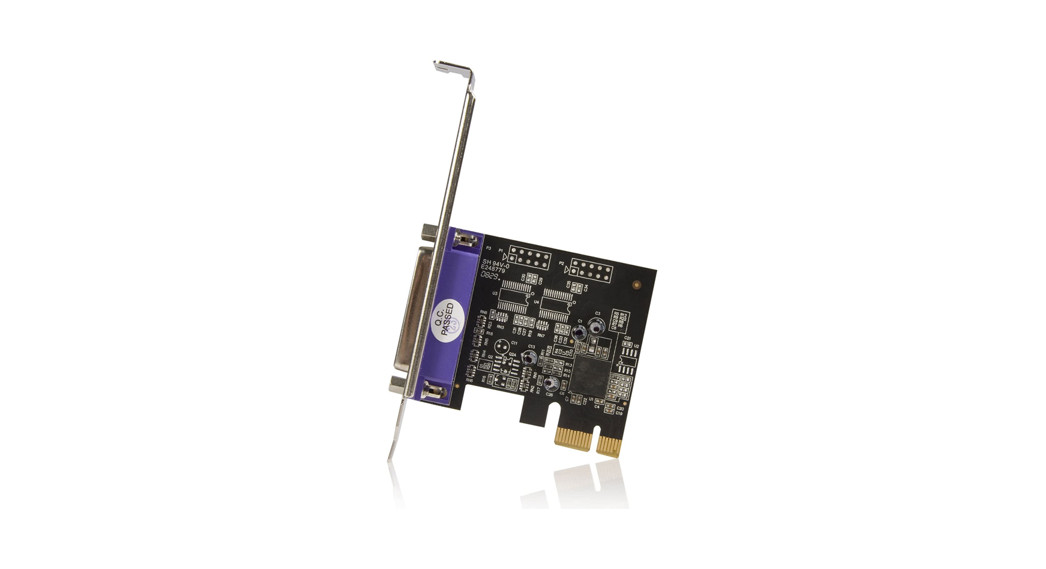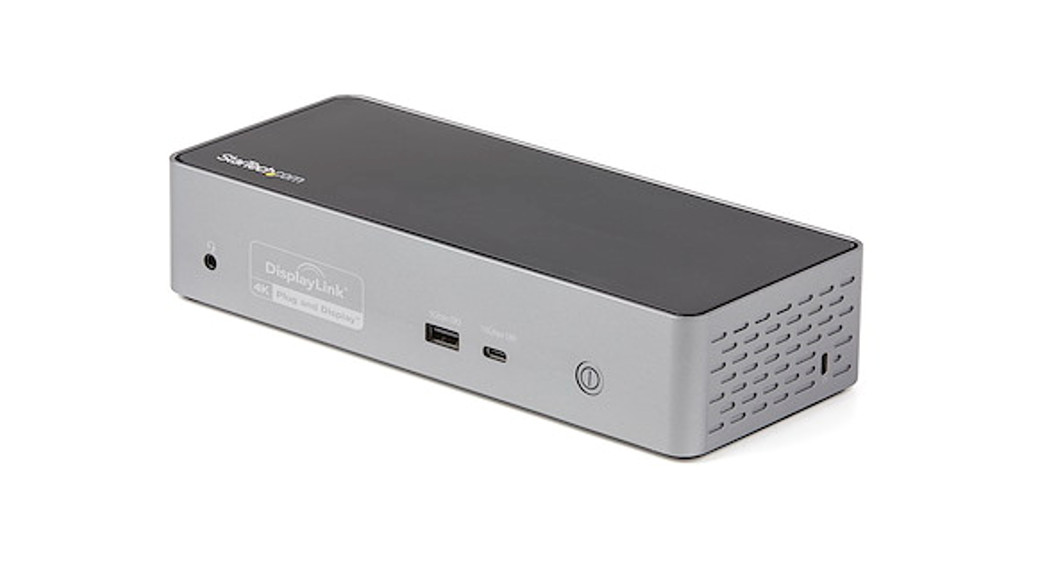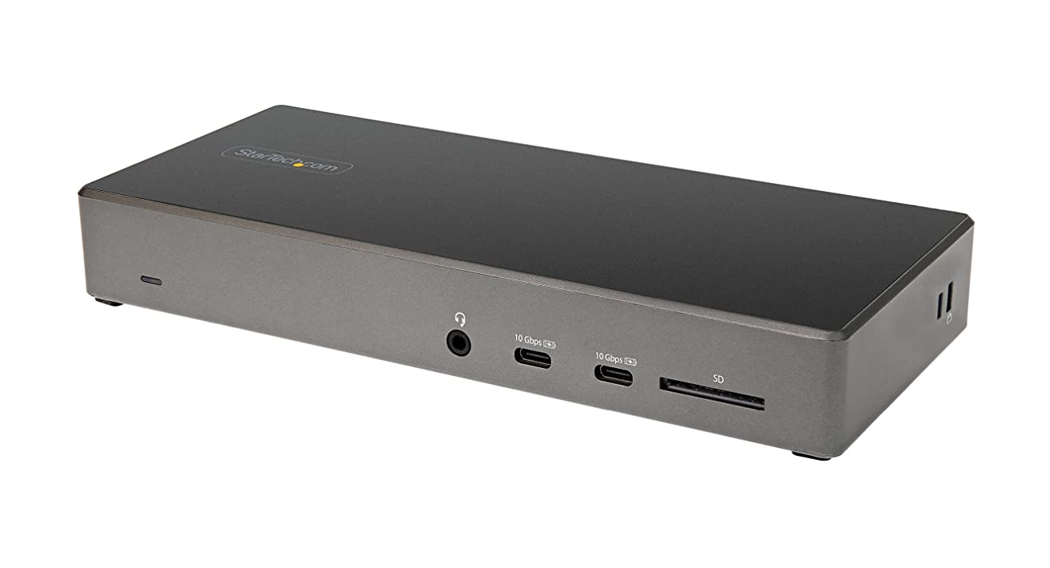Category: StarTech
-

StarTech ARMPIVOTHD Transparent VESA Panel – Single Display User Guide
Transparent VESA Panel – Single DisplayQuick-Start Guide Product Diagram (MONPROTECT) Rear View Component Function 1 Cable Management Hole Route the Power and Video Cables for the Display through this opening in the Transparent VESA Panel 2 VESA Mounting Holes Insert 4 of the appropriately sized Screws through the Washers, the VESA Mounts, the Transparent VESA…
-

StarTech PEX1P2 1 Port PCI Express Dual Profile Parallel Adapter Card User Guide
Quick-Start Guide Port PCI Express® Dual Profile Parallel Adapter Card – SPP/EPP/ECP Product Diagram (PEX1P2) Front Angle View Port Function 1 Parallel Port • Female DB-25 Parallel Port 2 Bracket • Configurable for Full Profile and Low Heightinstallations 3 PCIe x1 Connector • Connect the Parallel Adapter Card to the PCIExpress Slot in the Computer…
-

StarTech 4-Port USB 3.0 KVM Switch – User Guide
StarTech 4-Port USB 3.0 KVM Switch Product Diagram (SV431HU34K6) Front View Rear View Port Function 1 Port Selection LED Indicators Green: PCs 1-4 connected (power on) Red: PCs 1-4 selected (power on) 2 Power LED Green: Universal Power Adapter connected 3 Console USB HID Ports Connect up to 4 USB Human Interface Devices (HID) (e.g.…
-

StarTech PEX1S1P950 1S1P Native PCI Express Serial Parallel Combo Card with 16C950 UART User Guide
StarTech PEX1S1P950 1S1P Native PCI Express Serial Parallel Combo Card with 16C950 UART Product Diagram (PEX1S1P950) Front Angle View Port Function 1 Serial Port • Connect Serial Peripheral Devices • DB-9 Parallel (Male) 2 Jumper • Set the power output voltage for the Serial Port 3 SATA Power Connector • Connect to a SATA Power…
-

StarTech BT52A Bluetooth 5.0 Audio Receiver User Guide
StarTech BT52A Bluetooth 5.0 Audio Receiver Product Diagram (BT52A) Component Function 1 DC 5V Port (micro USB) • Used to connect the Power Adapter to the Audio Receiver. 2 Optical Port • Used to connect an Audio Device via Toslink® Cable to the Audio Receiver. 3 Audio Out Port • Used to connect an Audio…
-

StarTech DK31C4DPPD USB Quad-4K Docking Station User Guide
Quick-Start GuideUSB-C™ Quad-4K Docking Station – DisplayPort and HDMI – 100W PDProduct Diagram (DK31C4DPPD and DK31C4DPPDUE) Front View *Actual product may vary from photos Port Specifications and Installation 1 3.5mm Audio Port • Connect an Audio Device• 4 Position Audio Jack for Headset use 2 USB-A Charging Port • SuperSpeed USB 5Gbps (USB 3.2…
-

StarTech DK31C2DHSPD USB-C 10Gbps Gen 2 Triple Monitor Docking Station User Guide
USB-CTM 10Gbps Gen 2 Triple Monitor Docking Station – 2x DP + HDMI – 100W PD – DP 1.4 MSTQuick-Start Guide Product Diagram (DK31C2DHSPD and DK31C2DHSPDUE) Front View Port Specifications and Installation 1. Power LED Indicator • Solid White LED indicates the Docking Station is receiving power and is powered ON 2. 3.5mm Audio Port…
-

StarTech DKT30CHVGPD 4K Monitor USB-C Multiport Adapter with HDMI and VGA User Guide
USB-C Multiport Adapter | HDMI | VGA | PD Product Diagram (DKT30CHVGPD) Front View: Side View: Port/Connection Function 1 USB-A Port Connect a USB Device to the Host 2 RJ45 Port Connect a Network Device to the Host 3 VGA Port Connect a VGA Video Display Device to the Host 4 HDMI Port Connect an…
-

StarTech 45×75 mm M6 Casters User Guide
Set of Four 45×75 mm M6 Casters Product Diagram (RKCASTER2) Component Function 01 Casters x 4 • Roll a Rack or Enclosure from location tolocation.• Maximum Weight Capacity stationary = 250 kgrolling = 75 kg. 02 Mounting Holes x 4 • Securely mount the Casters to a Rack orEnclosure. Package Contents • Casters x 4•…
-

StarTech 2×2 HDMI matrix switch 4K
StarTech 2×2 HDMI matrix switch 4K System requirements 2 x HDMI enabled Video Source Device w/ HDMI cable (i.e. Blu-ray player, computer, etc.) 2 x HDMI enabled Display Device w/ cable (i.e. Television, projector, etc.) Operating system requirements are subject to change. For the latest requirements, please visit www.startech.com/VS222HD4K. Product overview Front View *actual…