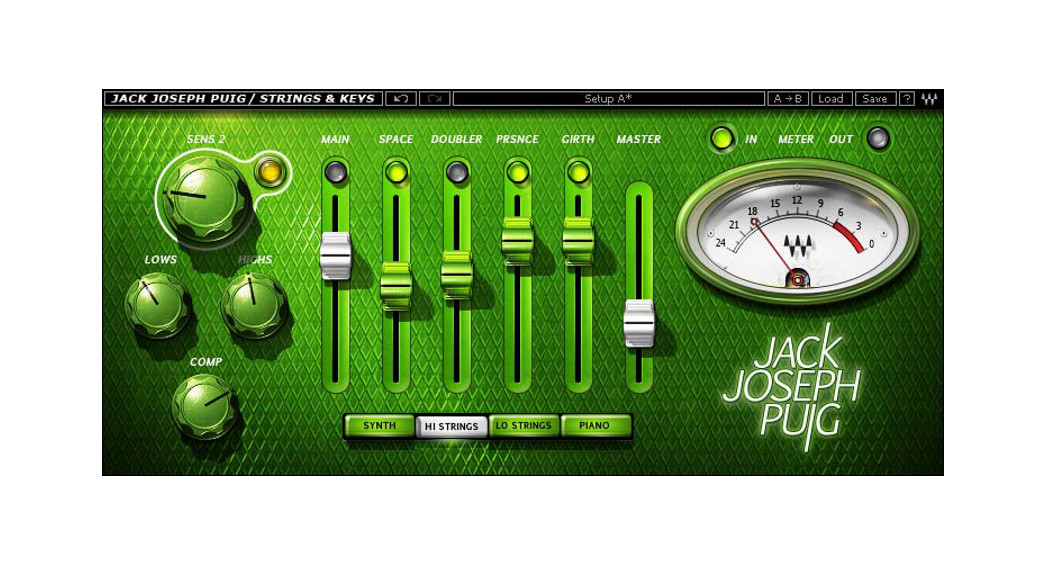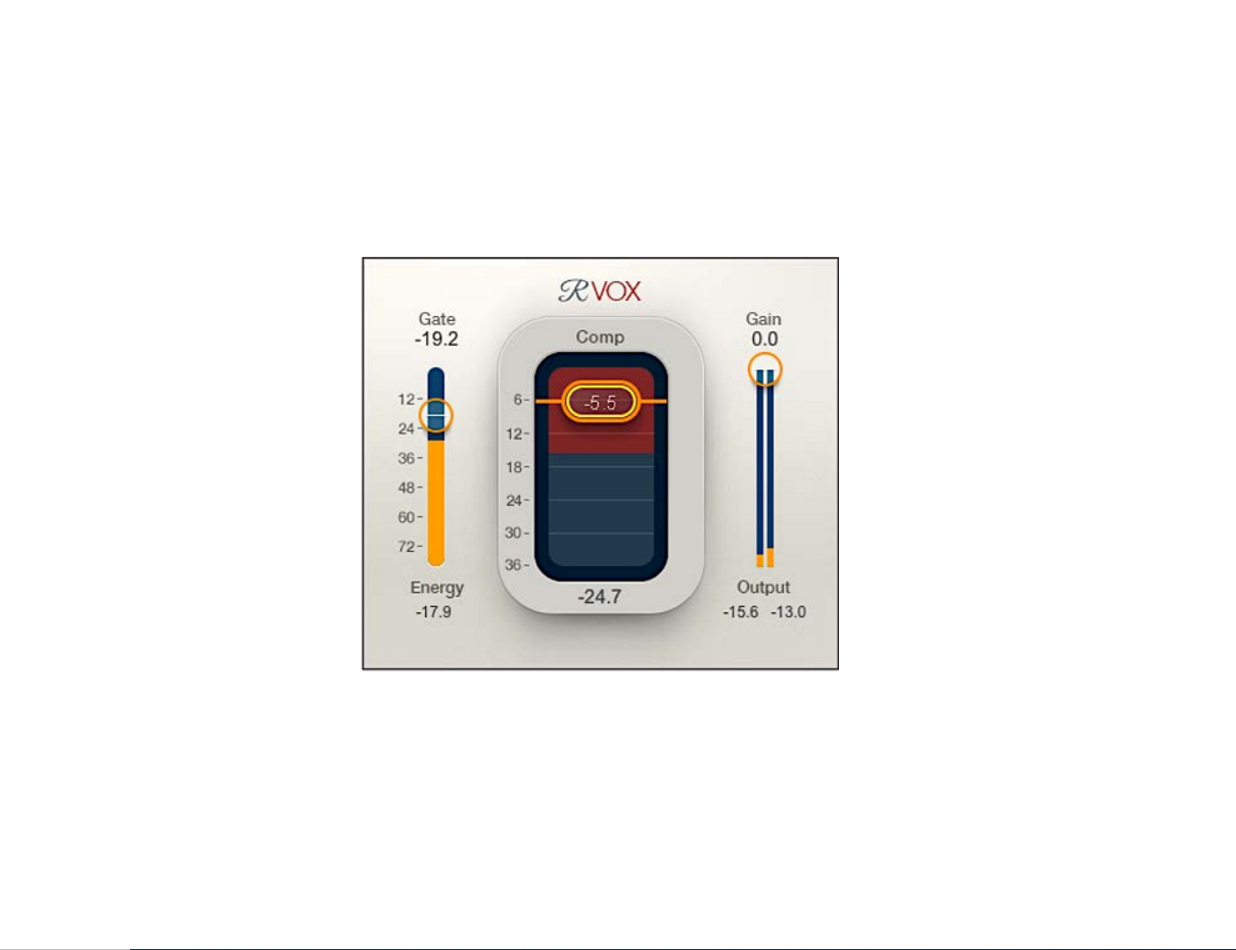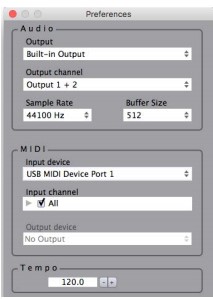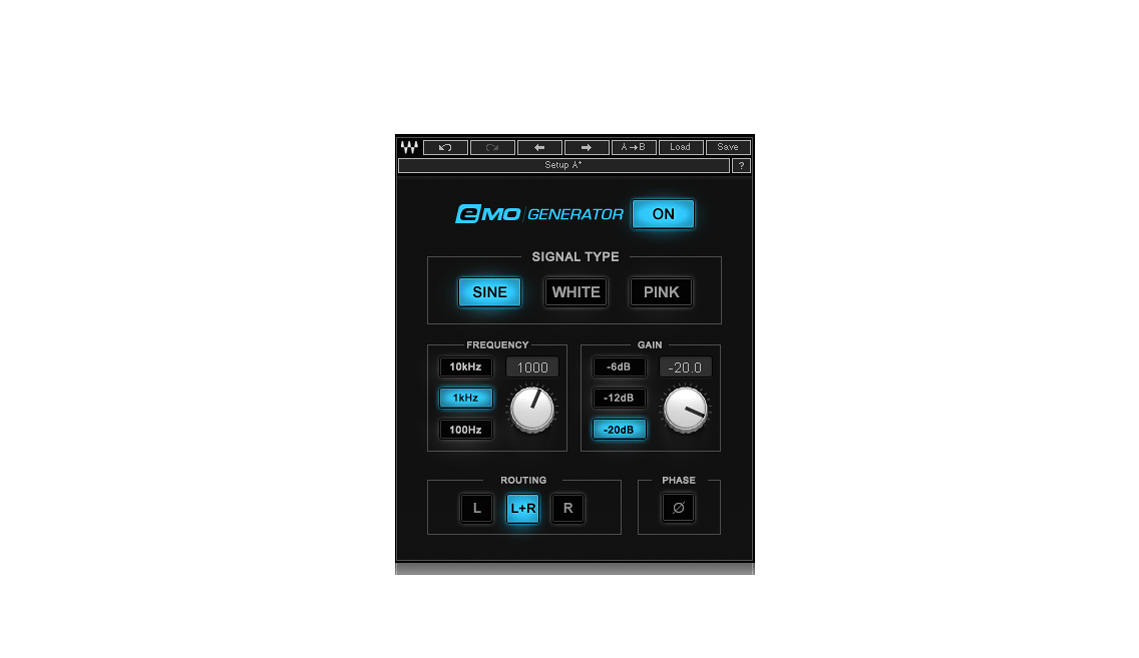Tag: WAVES
-

WAVES WRC-1 Advanced WIFI Stage Router User Guide
WAVES WRC-1 Advanced WIFI Stage Router User Guide About WRC-1 WRC-1 is an advanced Wi-Fi router designed specifically with the needs of live sound engineers in mind. It’s a perfect match with the Waves MyMon Personal Monitor Mixing app for mobile devices, as well as other remote control mixing apps Features and Highlights Dual-band gigabit…
-

WAVES Center Plugin User Guide
WAVES Center Plugin User Guide Introduction Welcome Thank you for choosing Waves! In order to get the most out of your new Waves plugin, please take a moment to read this user guide. To install software and manage your licenses, you need to have a free Waves account. Sign up at www.waves.com. With a Waves…
-

WAVES JJP Strings and Keys Plugin User Guide
WAVESJJP STRINGS &KEYSUser Guide Chapter 1 – Introduction Welcome Thank you for choosing Waves! In order to get the most out of your new Waves plugin, please take a moment to read this user guide.To install software and manage your licenses, you need to have a free Waves account.Sign up at www.waves.com. With a Waves…
-

waves Renaissance Vox User Manual
waves Renaissance Vox User Manual Introduction Renaissance Vox is an easy-to-use dynamics processor, designed especially for tracking and mixing vocals. It provides compression, gating, and limiting in an easy-to-use interface. RVox combines the compression and limiting technology of the acclaimed Renaissance Compressor into just three controls. COMPONENTS There are two Renaissance Vox components: mono and…
-

waves oneknob User Manual
Waves OneKnob Series User Guide Chapter 1 – Introduction 1.1 Welcome Thank you for choosing Waves! In order to get the most out of your new Waves plugin, please take a moment to read this user guide. To install software and manage your licenses, you need to have a free Waves account. Sign up at…
-

WAVES Grand Rhapsody Piano User Guide
WAVES Grand Rhapsody Piano User Guide INTRODUCTION Thank you for choosing Waves! In order to get the most out of your new Waves plugin, please take a moment to read this user guide. To install software and manage your licenses, you need to have a free Waves account. Sign up at www.waves.com. With a Waves…
-

WAVES Manny Marroquin Triple D Plugin User Guide
WAVES Manny Marroquin Triple D Plugin Introduction Welcome Thank you for choosing Waves! In order to get the most out of your new Waves plugin, please take a moment to read this user guide.To install software and manage your licenses, you need to have a free Waves account. Sign up at www.waves.com. With a Waves…
-

WAVES Smack Attack Transient Shaper Plugin User Guide
WAVES Smack Attack Transient Shaper Plugin User Guide Introduction Thank you for choosing Waves! In order to get the most out of your new Waves plugin, please take a moment to read this user guide. To install software and manage your licenses, you need to have a free Waves account. Sign up at www.waves.com. With…
-

WAVES J37 Tape Saturation Plugin User Guide
WAVES J37 Tape Saturation Plugin User Guide Introduction Welcome Thank you for choosing Waves! In order to get the most out of your new Waves plugin, please take a moment to read this user guide. To install software and manage your licenses, you need to have a free Waves account. Sign up at www.waves.com. With…
-

WAVES eMo Generator Plugin User Guide
WAVES eMo Generator Plugin User Guide WelcomeThank you for choosing Waves! In order to get the most out of your new Waves plugin, please take a moment to read this user guide. To install software and manage your licenses, you need to have a free Waves account. Sign up at www.waves.com. With a Waves account…