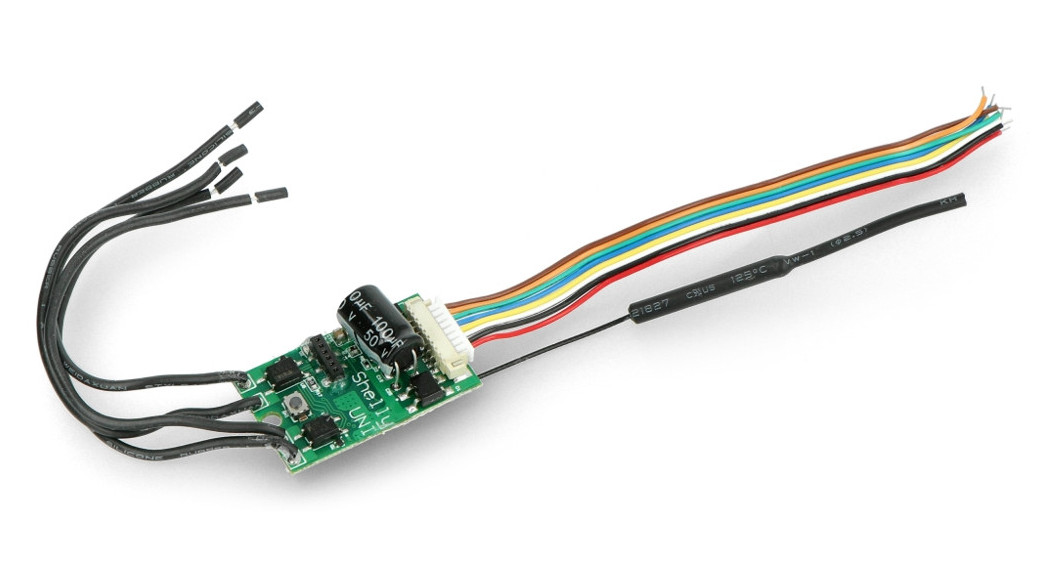Tag: wifi
-

FANGOR Full HD Projector F-701 User Guide
FANGOR Full HD Projector F-701 Package Listing Projector Carry Bag Lens Cover 3-in-1 AV Cable Disposable Lens Cleaning Cloth AC Adapter Remote Control HDMI Cable User Manual Remove & Close The Lens Cover Remove the lens cover before using and Close the lens cover when unit not using Boot Operation Guide TURN ON Plug the…
-

Ultraloq U-Bolt WiFi V1.3 Installation Guide
Ultraloq U-Bolt WiFi V1.3 Installation Guide Important Notes Do not use a power drill for installation. Install and test the lock with the door open to avoid being locked out. Please read all the instructions before contacting customer support. Please contact customer support before returning the product to the store. DO NOT install the batteries…
-

motorola AC3200 WiFi Router MG8702 User Guide
motorola AC3200 WiFi Router MG8702 User Guide Packaged with your MG8702 modem/router www.motorolanetwork.com/MG8702ir Let’s get started Call your cable service provider to order cable Internet service if you don’t already have it. Mention that your MG8702 supports DOCSIS 3.1, the fastest cable modem service standard. Your MG8702 also supports the top speeds of any DOCSIS…
-

BRICKHOUSE Camscura WiFi Hidden Camera User Guide
BRICKHOUSE Camscura WiFi Hidden Camera LED Status Indicators Charging LED: Located next to the microUSB power port, this LED serves a number of functions.When charging, the LED will glow solid orange and will shut offwhen charging is complete.When connecting to PC or MAC, this LED will glow solid orangewhen connecting and solid green when connected.Status…
-

PEREL Smart WiFi Filament Bulb SMART1211 User Manual
USER MANUALsmart wifi filament bulb warm white & intense warm whiteSMART1211 QUICK START GUIDE Introduction This device should be returned to your distributor or to a local recycling service. If in doubt, contact your local waste disposal authorities. Safety Instructions Read and understand this manual and all safety signs before using this appliance. Non-dimmable light…
-

rock space AC750/AC1200 Dual Band WiFi Repeater User Guide
Quick Start GuideAC750/AC1200 Dual Band WiFi RepeaterModel: RSD0607/RSD0608 Technical Phone Support: +1(833)816-6558Service Time: EST: 9:00-17:00 / PDT: 06:00-14:00,from Monday to Friday24hour Online After-sales Service: https://rockspace.afterservice.vip The website list above is the ONLY official after-sales service website that’s been authorized.Please DO NOT trust the other websites for technical support. LED Descriptions Power LED Solid on The…
-

Shelly UNI Universal WiFi Sensor Input User Guide
UNIVERSAL WIFI SENSOR INPUTUSER GUIDE LEGENDRed – 12-36DCBlack – GNDor Black and RED -12-24ACWhite – ADC InputYellow – VCC 3.3VDC outputBlue – DATAGreen – Internal GNDLight Brown – Input 1Dark Brown – Input 2OUT_1 – Maximum Current 100mA, Maximum VoltageAC: 24V / DC: 36VOUT_2 – Maximum Current 100mA, Maximum VoltageAC: 24V / DC: 36V SPECIFICATION…
-

Sygonix Heating Thermostat with WiFi and Sensor Instruction Manual
Sygonix Heating Thermostat with WiFi and Sensor Instruction Manual2250410 Introduction The connected device works through a Wi-Fi network together with the “Smart Life – Smart Living” app. This mobile app allows you to control, manage, and receive alerts on devices connected to your network. General Information Important Information Observe information in a red frame to…
-

NETGEAR Nightawhawk AC1900 Smart WiFi Router R7000 User Manual
Quick Start Download the Nighthawk app to install your router On your mobile phone, download the Nighthawk app and follow the setup instructions. Secure your devices with NETGEAR Armor ™ Tap the Security icon in your Nighthawk app to verify that NETGEAR Armor is activated. Your Nighthawk comes with NETGEAR Armorcybersecurity. Armor blocks online threats…
-

NETGEAR Nighhawk AX6 WiFi Cable Modem Router CAX30 User Manual
NETGEAR Nighhawk AX6 WiFi Cable Modem Router CAX30 User Manual Quick Start Download the Nighthawk app to install your modem router On your mobile phone, download the Nighthawk app and follow the setup instructions. If you don’t want to use the Nighthawk app, see the other side of this Quick Start guide. Secure your devices…