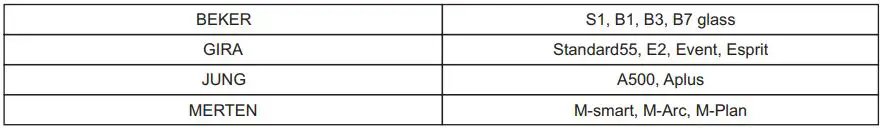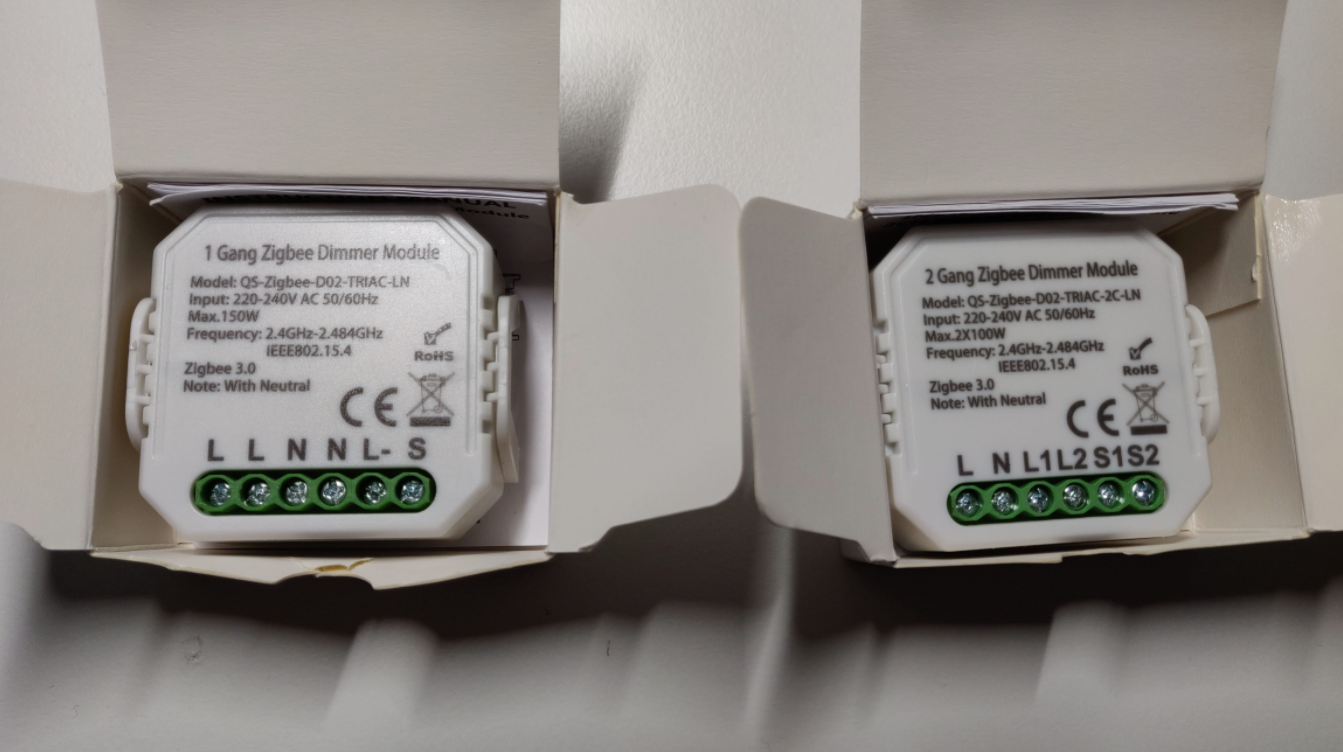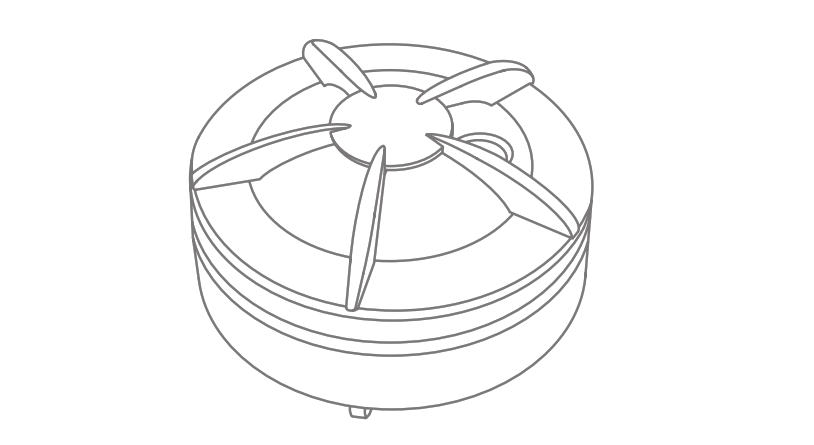Category: zigbee
-

zigbee ZB003-X Multi Sensor Instruction Manual
ZB003-X Multi Sensor [xyz-ips snippet=”download-snippet”]
-

Zigbee Green Power Switch SR-ZGP2801K4-FOH Installation Guide
Zigbee Green Power Switch SR-ZGP2801K4-FOH Installation Guide Important: Read All Instructions Prior to Installation Function introduction With Plastic Frame With Glass Frame Product Data Product Description The Friends of Hue GP switch is a wireless transmitter that communicates with Philips Hue bridge. The switch uses battery-free, energy-harvesting technology. Every time the switch is pressed, a…
-

ZigBee Knob Smart Dimmer Instructions
ZigBee Knob Smart Dimmer Important: Read All Instructions Prior to Installation Function introduction Input Voltage Output Voltage Output Current Size(LxWxH) 100-240VAC 100-240VAC 2.8A max 83.8×83.8×52.4mm Compatible Load Types Load Symbol Load Type Maximum Load Remarks Dimmable LED lamps 300W @ 230V 150W @ 110V Due to the variety of LED lamp designs, a maximum…
-

ZigBee Wireless Dimmer Switch Instruction Manual
ZigBee Wireless Dimmer Switch Important: Read All Instructions Prior to Installation Function introduction Product Data Protocol Zig Bee 3.0 Operation Voltage 3VDC (CR2032) Transmission Frequency 2.4GHz Transmission Range (free field) + 30m Protection Type + IP20 Dimming Range 0.1%-100% Dimension 150×38.6x12mm Zig Bee dimmer switch based on Zig…
-

ZigBee SR-ZG9040A-S Micro Smart Dimmer Instructions
ZigBee SR-ZG9040A-S Micro Smart Dimmer Instructions Important: Read All Instructions Prior to Installation Function introduction Product Data ZigBee Clusters the device supports are as follows: Input Clusters 0x0000: Basic 0x0003: Identify 0x0004: Groups 0x0005: Scenes 0x0006: On/off 0x0702: Simple Metering 0x0008: Level Control 0x0b04: Electrical Measurement 0x0b05: DiagnosticsOutput Clusters 0x0019: OTA ZigBee AC phase cut…
-

Zigbee 54AC54565A ID Lock 150 User Manual
ID Lock 150Zigbee ModuleUser Manual 1: Place the module in the slot(A) marked “Remote Control” after removing batteries. Preparation Update ID Lock 150 with the ”Updater app”.The Zigbee module is compatible with lock firmware from v1.5.0.See idlock.no/updater for more information. Add lock Open the door. Remove batteries. Place the module in the slot marked “Remote…
-

ZigBee 2-Gang In-wall Switch User Guide
ZigBee 2-Gang In-wall Switch Function Introduction Product Data Input Voltage Output Voltage Output Channel Max. Load Size(LxWxH) 100-240VAC 100-240VAC 2 Channels Resistive load: max. 8.1A, capacitive load: max. 2.7A 45.5x45x20.3mm Compatible Load Types Load Symbol Load Type Maximum Load Remarks LED lamps with transformers 620W @ 230V 290W @ 110V Due to variety of…
-

zigbee Intelligent Smoke Alarm Installation Guide
zigbee Intelligent Smoke Alarm Installation Guide Product description The Intelligent Smoke Alarm will warn you about smoke using a loud siren. While away, you will get an instant notification in case of fire. Via Zigbee communication, the Intelligent Smoke Alarm can activate sirens of other Intelligent Smoke Alarms in the building. Moreover, the Intelligent Smoke…
-

zigbee Water Leak Detector Installation Guide
Water Leak Detector Version 1.6INSTALLATION MANUAL Product description The Water Leak Detector provides you with an early warning to help avoid or reduce potential damage from leaking roofs, pipes, and appliances, heavy rainfall, overland flooding, or rapidly melting snow and ice. The Water Leak Detector can be connected with other Zigbee-based products. Precautions Do not…
-

zigbee Smart Humidity Sensor Installation Guide
Smart Humidity Sensor INSTALLATION MANUAL Product description The Smart Humidity Sensor allows you to protect your building and belongings by monitoring the temperature and humidity levels, and receive immediate alerts if the climate fluctuates to unsafe levels.By supervising the indoor climate, the wireless Smart Humidity Sensor helps maintain the ideal comfort level and protect interior,…