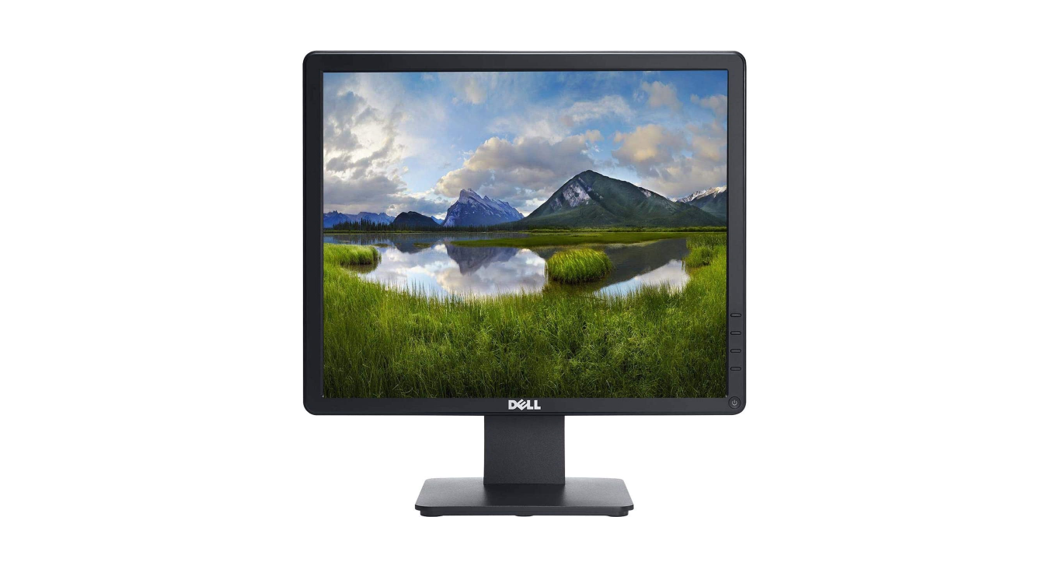Tag: Dell
-

Dell Inspiron N5110 Service Manual
Dell Inspiron N5110 Service Manual – Dell Inspiron N5110 Service Manual – [xyz-ips snippet=”download-snippet”]
-

Alienware AW2521HF/AW2521HFL Monitor User Manual
Alienware AW2521HF/AW2521HFL Monitor User Manual – Alienware AW2521HF/AW2521HFL Monitor User Manual – [xyz-ips snippet=”download-snippet”]
-

DELL AW3821DWB 38 Inch Curved Gaming Monitor User Guide
DELL AW3821DWB 38 Inch Curved Gaming Monitor User Guide Disassembly Procedures Turn off power Place monitor head on U3818DW curve sponge jigCarefully slide and remove the I/O cover from the monitor. Disconnect the cables from the monitor and slide them out through the cable management slot on the stand riser. Press and hold the stand…
-

DELL UP3221QB 31.5-Inch 16:9 PremierColor 4K HDR IPS Monitor User Guide
DELL UP3221QB Disassembly Procedures Turn off the monitor.To remove the stand: Place the monitor on a soft cloth or cushion Press and hold the stand release button Press and lift the cover latch to release and remove the cover S1 S2 Unlock 2 RC base screws and 4 RC screws to disassemble Rear Cover (Screw Torque: 4.5…
-

DELL S2719DM 27 Ultrathin Monitor User Guide
Open the pizza carton with a proper tool, then put down the pizza carton, and open the carton. S1 Take out the QSG from the Catron, and then take out the Paper-Top with other accessories including the user’s manual, HDMI cable, power cable, power adapter, and other packing materials from the carton.(Note: It depends on…
-

DELL E1715S 17-Inch 5:4 LED-Backlit TN LCD Monitor User Guide
Step Figure Remark S1. Remove the STAND BASE ASS’Y. Turn off power, Unplug external cables from product S1. Remove the STAND BASE ASS’Y. Note: Put the monitor on a flat, soft and clean surface. Press the button on the red circle then pull out the stand follow the arrow, stand-base assy will be remove. S2. Remove…
-

Dell E2221HN Monitor Teardown Instructions
Chapter 8-TEARDOWN INSTRUCTION S1 Remove Rear Cover Screw and Stand Screwsa. Remove screws “1~2” on rear cover with electric screwdriverb. Remove stand screws “3” and “4”. Torque: 12.0 +/- 0.5Kgf/cmS2 Remove Front Cover:a. Panel side up, remove the front panel with both hands in a sequence of “1->2->3”, then “1->4->5->6”.S3 Remove Rear Cover:a. Turn monitor…
-

Dell P2419HC Monitor Simplified Service Instruction Manual
Simplified Service ManualP2419HCBVersion: 01Date:2021/02/04 General Safety Instructions Use the following safety guidelines to help ensure your own personal safety and to help protect your equipment and working environment from potential damage. NOTE: In this section, equipment refers to monitors. IMPORTANT NOTICE FOR USE IN HEALTHCARE ENVIRONMENTS: Dell products are not medical devices and are not…
-

Dell 34 Monitor P3421W User Guide
Dell 34 Monitor P3421W User Guide NOTE: A NOTE indicates important information that helps you make better use of your computer.CAUTION: A CAUTION indicates potential damage to hardware or loss of data if instructions are not followed.WARNING: A WARNING indicates a potential for property damage, personal injury, or death. Overview Dell Display Manager (DDM) is…
-

DELL SE2222H 21.5 inch LCD Monitor User Guide
DELL SE2222H Disassembly Procedures: S1 Open the Pizza carton with a proper tool. S2 Take out all of the accessories including QSG, HDMI cable, power cable, CD&user’s manual, stand base, stand riser and EEI label from the carton. (Note: It depends on whether users return the accessories) S3 Take out of the paper top with…