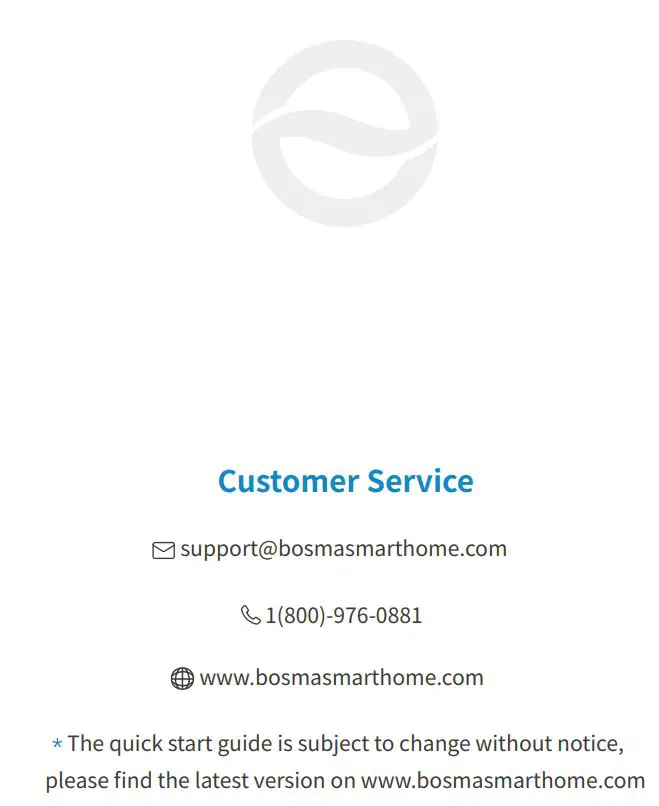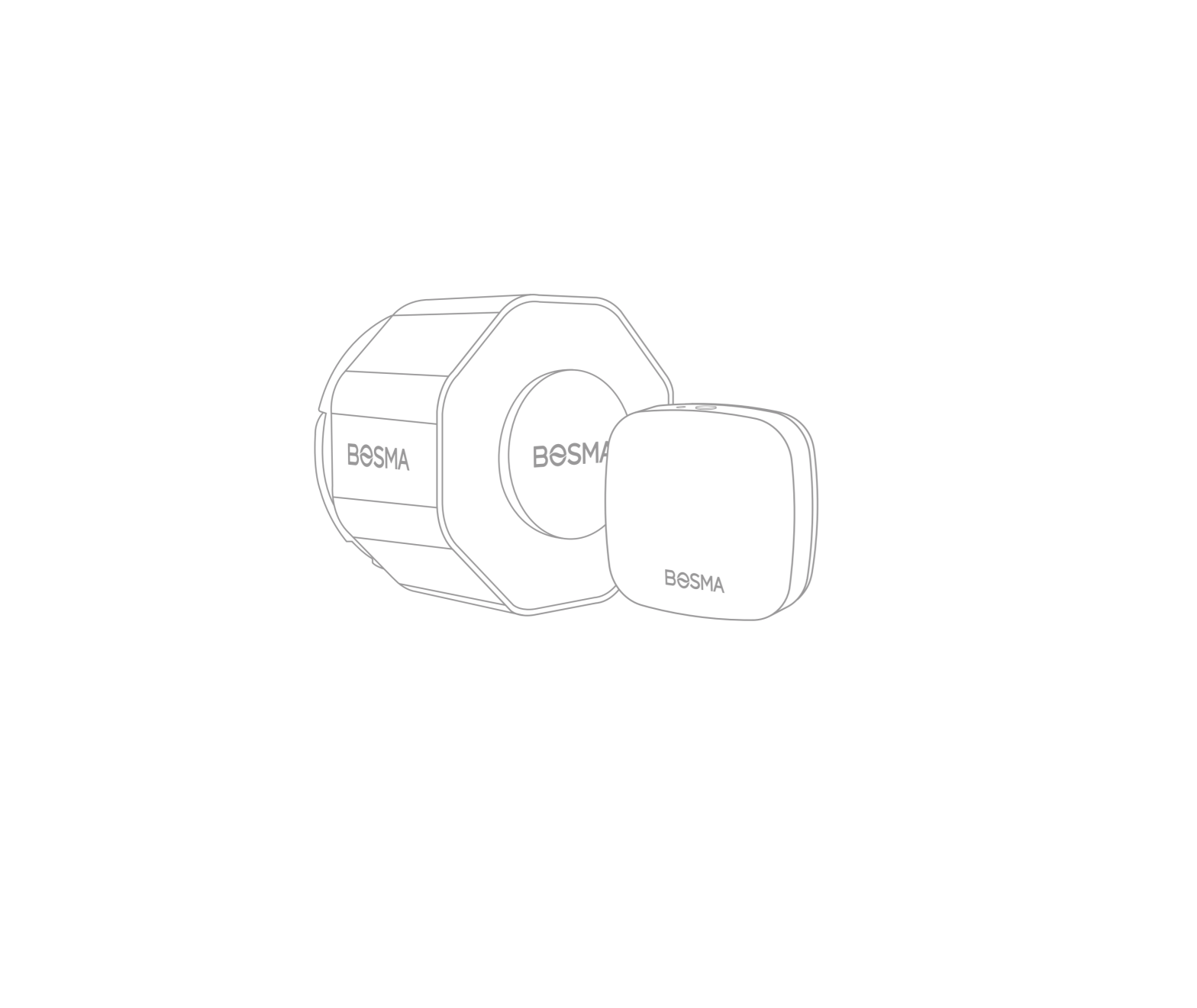Category: Bosma
-

BOSMA AEGIS Instruction Manual
BOSMA AEGIS Instruction Manual 1. Buttons 2. In the box 3. Installation – Aegis Quick Start Guide 4. Installation – Aegis Wi-Fi Gateway [email protected] www.bosmasmarthome.com [xyz-ips snippet=”download-snippet”]
-

BOSMA Aegis Smart deadbolt Lock Instruction Manual
BOSMA Aegis Smart deadbolt Lock Buttons In the Box Aegis Smart Lock x 1 Lock Adapter x 4 Pin x 1 Adhesive Strip x 1 AA Battery x 4 Aegis Wi-Fi Gateway x 1 Tools you will need Phillips screwdriver Installation – Aegis Installation Requirements:To install your Bosma Aegis smart door lock, please make sure…
-

BOSMA X1 360 Security Camera User Guide
BOSMA X1 360 Security Camera User Guide Download The App Download “Bosma” from Google Play or App Store. Connect your X1 to power, and wait until it says “waiting for connection”. Log in to Bosma or create a new account. Make sure bluetooth is turned on. Then tap the “+” button at the top right…
-

BOSMA CapsuleCam Security Camera User Manual
CapsuleCam Security CameraUser Manual PRODUCT OVERVIEW The BOSMA CapsuleCam camera enables you to connect with your loved ones from anywhere around the world. Thanks to its color night vision, you could see sharper details in stunning color and clarity at night. When motion is detected, the CapsuleCam sends an instant notification to your phone and…
-

BOSMA X1 Security Camera User Manual
BOSMA X1 Security CameraUser Manual PRODUCT OVERVIEW The BOSMA X1 security camera helps you always keep an eye on your home, even while you’re away. With its integrated hub, the X1 can also work with peripheral sensors such as the door/window sensor to provide additional security and convenience. FEATURES 1080p Video with 156° Super Wide…
-

BOSMA 851781007869 Sentry Video Doorbell User Manual
BOSMA SENTRY Video DoorbellUser Manual PRODUCT OVERVIEW The BOSMA SENTRY doorbell enables you to get instantly notified when someone rings your doorbell. See and talk to your guest from your phone. When you are away or miss the ring call notification, Sentry will automatically play a pre-recorded voice message to your guests, and your guest…
-

BOSMA X1 Lite Security Camera User Manual
BOSMA X1 Lite Security CameraUser Manual PRODUCT OVERVIEW The BOSMA X1 Lite security camera helps you always keep an eye on your home, even while you’re away. With its integrated hub (available on X1 Lite Connect), the X1 Lite can also work with peripheral sensors such as the door/window sensor to provide additional security and…
-

Bosma XC 360 Degree Indoor Home Security Smart Camera User Manual
BOSMA XC Security Camera User Manual PRODUCT OVERVIEW The BOSMA XC camera enables you to connect with your loved ones anytime and anywhere. Keep an eye on what matters the most to you, even when you are away. With its integrated hub (available on XC Connect), the XC can also work with peripheral sensors such…
-

Bosma 851781007852 Sentry Video Doorbell Instruction Manual
INSTALLATION INSTRUCTION BUTTONS (1)IN THE BOX TOOLS YOU MAY NEED Installation – Sentry Installation Requirements: To install your Bosma Sentry video doorbell, please make sure that: You have an existing doorbell wiring powered by a doorbell transformer or a DC 5V2A micro USB power source. The doorbell transformer’s output is AC 8-24V (or 16-24V if…
-

Bosma Aegis Smart Door Lock User Manual
Aegis Smart Door Lock User Manual PRODUCT OVERVIEW The Aegis smart door lock turns your current deadbolt into a smart lock in 10 minutes. It only replaces the indoor thumbturn portion of your existing deadbolt and keeps your door’s exterior unchanged, so you can still use your physical key as a backup. With convenient features…