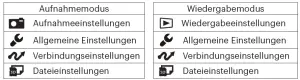Category: Kodak
-

KODAK RCF-101W Classic Photo Frame WiFi Enabled User Manual
RCF-101W Classic Photo Frame WiFi Enabled pdfFactory Pro PDF www.pdffactory.com [xyz-ips snippet=”download-snippet”]
-

Kodak S2000f/S3000 Series Scanners User Guide
S200f/S300 Series ScannersReference Guide Support Information AlarisWorld.com/go/IMsupport When contacting support, have the following available: A description of your problem Scanner model and serial number Computer configuration Software application you are using Installation The following is a list of steps you will need to perform in order to get your scanner set up and connected to…
-

KODAK PIXPRO AZ401 Digital Camera User Guide
KODAK PIXPRO AZ401 Digital Camera User Guide The Kodak trademark, logo and trade dress are used under license from Eastman Kodak Company. Battery Usage Precautions Please use brand name batteries (such as Energizer® or Duracell®) for optimal performance. Do not mix new and old batteries or use different brands of batteries. When replacing batteries, please…
-

KODAK AZ252 Digital Camera User Guide
KODAK AZ252 Digital Camera User Guide Battery Usage Precautions Please use brand name batteries (such as Energizer or Duracell) for optimal performance. Do not mix new and old batteries or use different brands of batteries. When replacing batteries, please replace all 4 batteries at the same time. The performance and life expectancy of alkaline batteries…
-

KODAK PIXPRO WPZ2 Digital Camera User Guide
KODAK PIXPRO WPZ2 Digital Camera User Guide The Kodak trademark, logo and trade dress are used under license form Eastman Kodak Company. IMPORTANT MICRO SD MEMORY CARD INFORMATION: A microSD/micro SDHC memory card is NOT included with this camera packaging and needs to be purchased separately. This camera takes a microSD/micro SDHC memory card. We…
-

KODAK PIXPRO FZ53 Digital Camera User Guide
KODAK PIXPRO FZ53DIGITAL CAMERACR337080299-3Quick Start Guide The Kodak trademark, logo, and trade dress are used under license from Eastman Kodak Company. The Camera User Manual is available online at the website below: https://us.kodakpixpro.com/fz53/user-manual/ https://kodakpixpro.com/Europe/support/multi-lang-downloads.php Camera Views 1 Flash Lamp 13 Delete Button/Arrow Button (Down) 2 AF Assist Beam/Self-Timer Lamp 14 Macro Button/Self-Timer Button /Arrow Button…
-

KODAK PIXPRO AZ528 Digital Camera User Manual
KODAK PIXPRO AZ528 Digital Camera User Manual KODAK PIXPRO AZ528 Digital Camera User Manual The Kodak trademark, logo and trade dress are used under license from Eastman Kodak Company. IMPORTANT MEMORY CARD INFORMATION:A standard SD memory card is not included in the camera packaging and needsto be purchased separately. This camera takes a standard (SD/SDHC/SDXC)memory…
-

KODAK PIXPRO ORBIT360 4K VR CAMERA User Guide
KODAK PIXPRO ORBIT360 4K VR CAMERA The Kodak trademark, logo and trade dress are used under license from Eastman Kodak Company. Camera Views 1 Speaker 10 Video Record Button / Shooting Button / OK Button 2 Wi-Fi® Indicator 11 Lens A (155 Degrees) 3 Wi-Fi® Button / Direction Button (down) / Remote Control Pairing (press…
-

Kodak E1000 Series Scanners Installation Guide
E1000 Series ScannersInstallation Guide A-619405K9219 www.alarisworld.com/go/E1025installwww.alarisworld.com/go/E1035installwww.alarisworld.com/go/E1025supportwww.alarisworld.com/go/E1035supportwww.alarisworld.com/go/contactus All trademarks and trade names used are the property of their respective holders.The Kodak trademark and trade dress are used under license fromEastman Kodak Company.© 2020 Kodak Alaris Inc. References Information Management Solutions – Kodak Alaris Lock Rocket Forward Network Paper Star Contact Information – Kodak Alaris E1025 Scanner…
-

KODAK RCF Series WiFi Classic Photo Frame User Manual
KODAK Classic Photo Frame / WiFi EnabledUser Manual Introduction Thank you for purchasing the KODAK Classic Photo Frame 10/8-Inch / WiFi Enabled from our company! We hope you will enjoy this method of displaying all your digital photos!Before operating the unit, please read this manual thoroughly and retain it for future reference. This manual will…